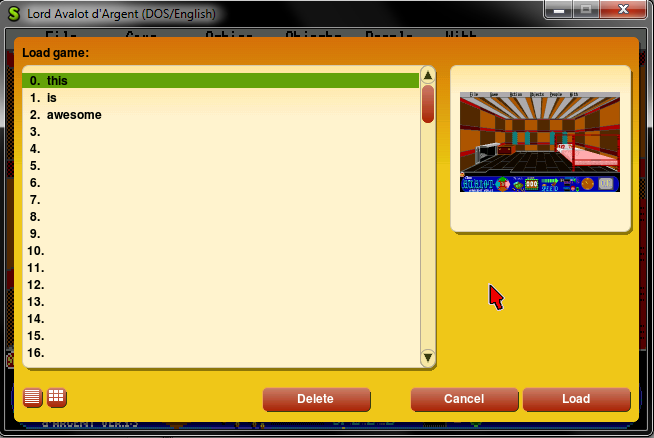
After I arrived from my short vacation, my plans were precise: first implement the handling of the mouse, and then the drop-down menu. With a little purposeful nudging from Strangerke, I decided he is right again when he advised me to implement the saving and loading in the engine right after the mouse, so I can make the game completable as soon as possible. I took his advise and you can see the product of my work in the picture. True that the drop-down menu is still not working, but I think it can wait a bit more.
As I mentioned before, I started with the mouse. In truth, there wasn’t much to do since the game doesn’t have a pathfinding system or anything like that. Avvy just blindly follows the mouse on the screen until he collides with a “magical” line, or if you tell him to stop. In fact there are a lot of ways to do so: you can control Avalot with the keyboard, the mouse, and even with the little compass on the left part of the toolbar on the bottom. Practically, that covers almost everything I had to do with the mouse: moving around the main character with the help of it, accept scrolls by clicking on the screen, replace the cursor of the parser by clicking on the desired position and activate functions by clicking on their icon on the toolbar. These are implemented in Lucerna::checkclick() which you can check out here. Lucerna::verte() is the function responsible for guiding Avvy around on the screen.
The second and more tricky part of my week was spent with the saving/loading system. After a couple of hours of killing Strangerke’s and fuzzie’s brains with my stupid questions and fighting myself through these tutorials and reading a lot of code in Hugo and Mortvielle, I finally got a solid footing where I could start from. Practically, I copied or mimicked a lot of code in Hugo regarding the use of the GUI, but the implementation of the actual saving and loading came from Mortvielle by the use of Common::Serializer. This precious little thing gave me a lot of help during the implementation which was mostly done in AvalancheEngine::synchronize() by giving me a very pure and simple interface to work with.
After that I implemented various advanced engine features such as loading from the launcher and the displaying of thumbnails on the save and load screens. My last concern was adding some version control to the system and here we are: all working and done!
By the way, ScummVM has a very convenient and friendly API for developers to include these advanced features, and it was quite a pleasure to work with it as you may see for yourself if you take a look at the tutorials I mentioned before.
Next aim: a completable game. See you soon! 😉