They are everywhere! Just like in this picture:
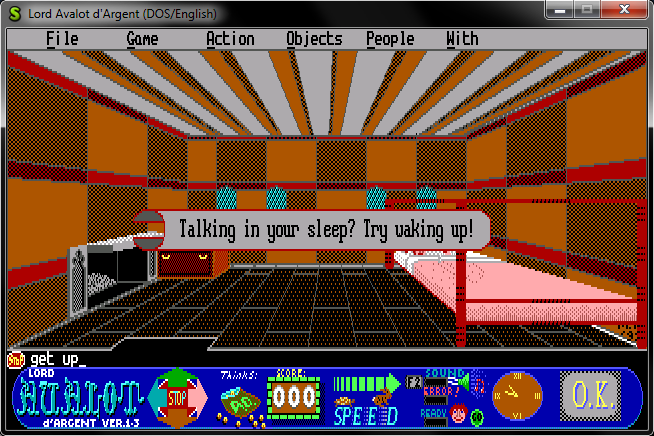
As you can see, there are two significant alterations since my last post: an error message on the screen in the embrace of a scroll, and the hands of the clock. Let me start with the former!
The complete “scrolldrivers” are not implemented yet, and at the moment my engine only can display these gray scrolls with black (mostly error) messages in them. Later, with the handling of multiple sprites on the screen, there’ll come the speech bubbles, since they have a very similar algorithm.
My idea to implement the scrolls was quite simple. I introduced a new surface object (Graphics::_scrolls) which I use like this: When a scroll is needed to be drawn, we copy the whole screen to _scrolls (which obviously has the very same size as the screen, 640×200), then draw the scroll to this copy (it’s method depends on the type of the scroll – currently the engine only supports this one) and do the followings:
::Graphics::Surface temp;
temp.copyFrom(_vm->_graphics->_surface);
_vm->_graphics->_surface.copyFrom(_vm->_graphics->_scrolls); // TODO: Rework it using getSubArea !!!!!!!
_vm->_graphics->refreshScreen();
Common::Event event;
while (!_vm->shouldQuit()) {
_vm->getEvent(event);
if ((event.type == Common::EVENT_KEYDOWN) && ((event.kbd.keycode == Common::KEYCODE_ESCAPE) || (event.kbd.keycode == Common::KEYCODE_RETURN) || (event.kbd.keycode == Common::KEYCODE_HASH) || (event.kbd.keycode == Common::KEYCODE_PLUS)))
break;
}
_vm->_graphics->_surface.copyFrom(temp);
I hope the code speaks for itself clearly enough, but if it does not, here’s a brief explanation: We make a backup for the actual screen, then draw the content of _scolls to _surface, and put _surface’s new content to the screen using Grahpics::refreshScreen(). After that we enter an (almost) endless loop, which checks for keyboard input, and if the user hits the proper key, we stop presenting the scroll: we copy the original content of _surface back. I don’t call refreshScreen() again here, since the main loop of the game will does it anyway.
After I talked about the methodology of the scroll system, let me say a word or two about the drawing of this particular type of scrolls. It all happen in Scrolls::drawscroll(). The gray body and the red borders of the scroll were easy enough, they are just simple ::Graphics::Surface::fillRect() calls with the proper parameters. Putting the text on the scrolls was a very easy task as well, since it’s almost completely the same as I used previously in Dropdown::chalk(). The real pain came when it was time to draw the corners of the scrolls. For that, I had to reimplement Pascal’s procedure arc(), since ScummVM doesn’t have anything like that. For that, I used Free Pascal’s InternalEllipse() with some minor modifications. Basically, it does the very same under the name of Graphics::drawArc(). After implementing that, I could also recreate the behavior of Pascal’s pieslice() in Graphics::drawPieSlice() calling drawArc() multiple times with smaller radius every time than before. (As always, you can check out both of them here.) With the use of these two I was able to implement the drawing of this type of scroll fully.
Right after that came the idea: Why not hit two birds with one stone and implement the clock as well? I tried to work around the use of Pascal’s arc() in this case before, but the result was catastrophic. Now I have Pascal’s arc() in C++! Why not try again? So, the trying went very well as you may see. But because the drawing of the clock used the full functionality of arc() (which in Pascal stored the coordinates of the end point of the arc in a variable, which was accessible with GetArcCoords()), I had to add a return value to Graphics::drawArc() which presented the very same value as GetArcCoords() did in Pascal. After that it was very easy to implement the hands of the clock. You can see the final functions for yourself in Graphics.