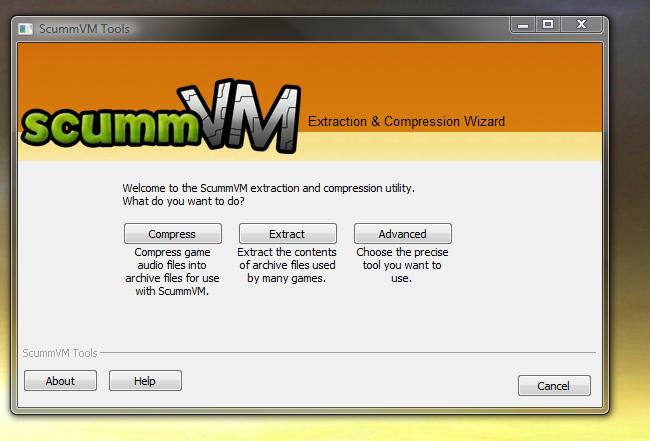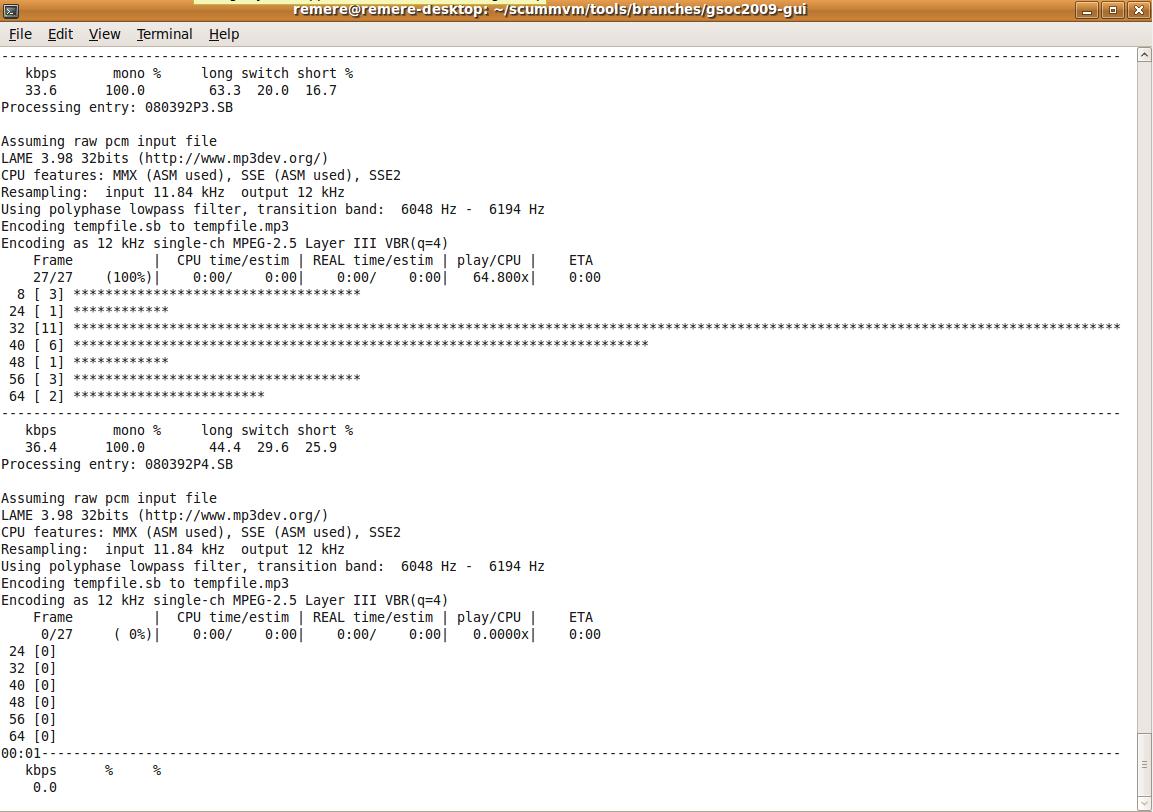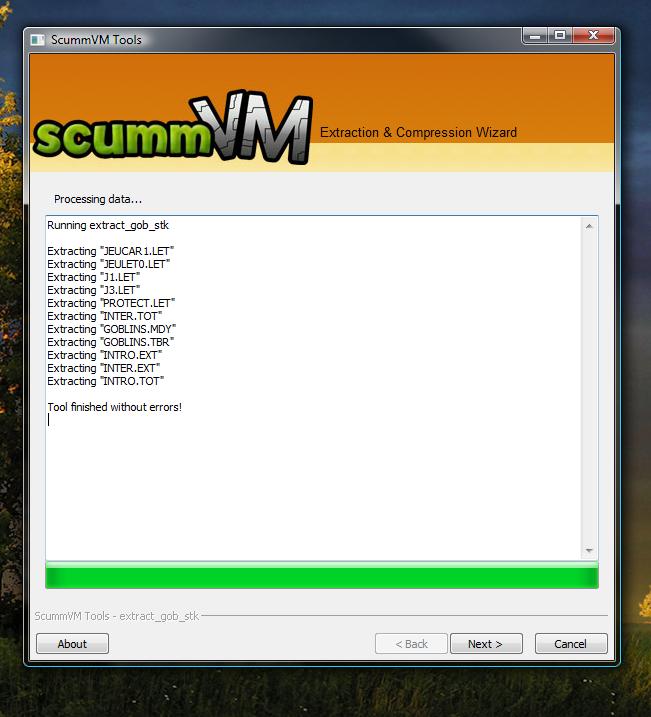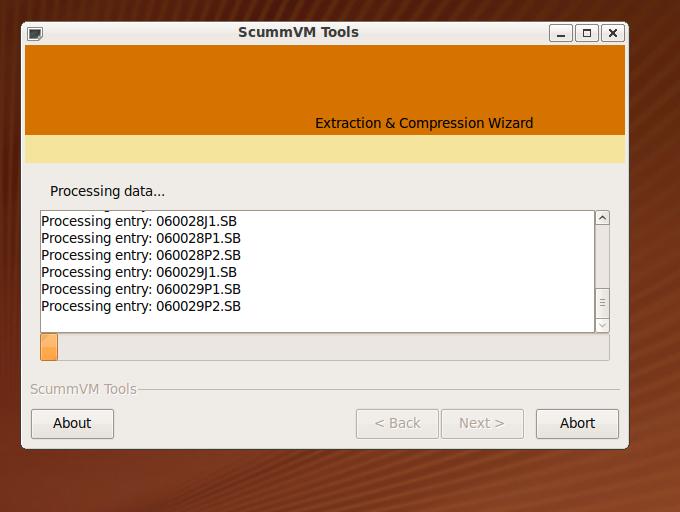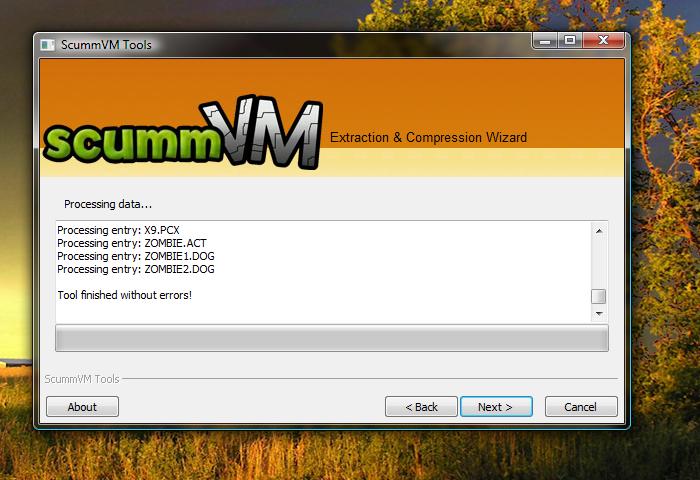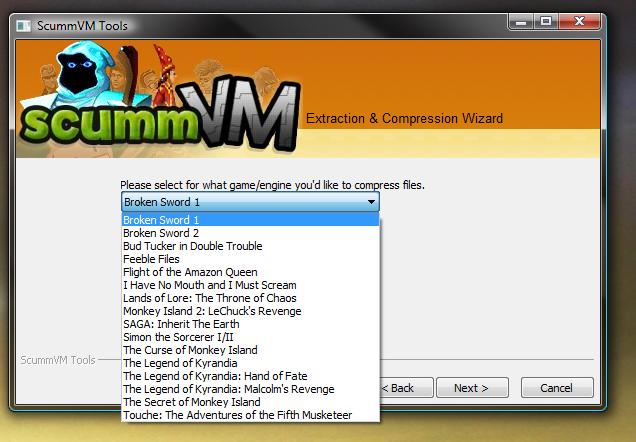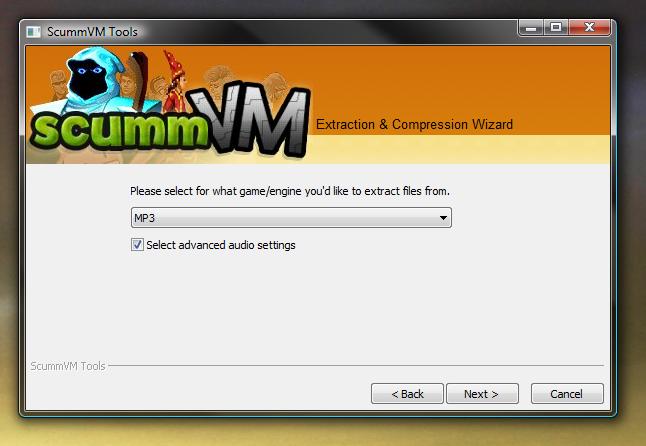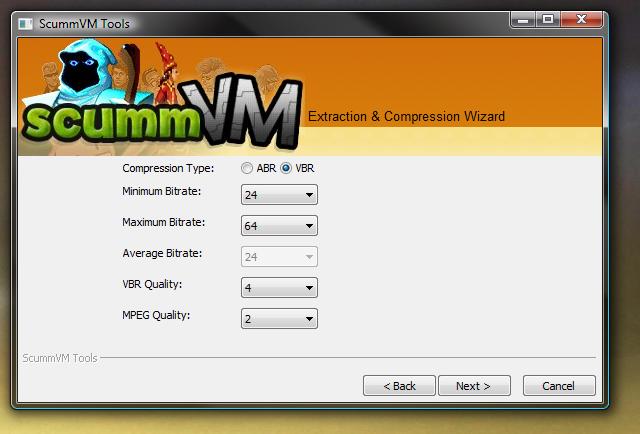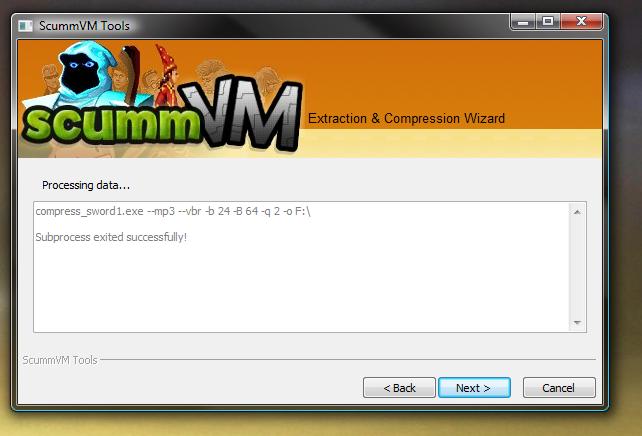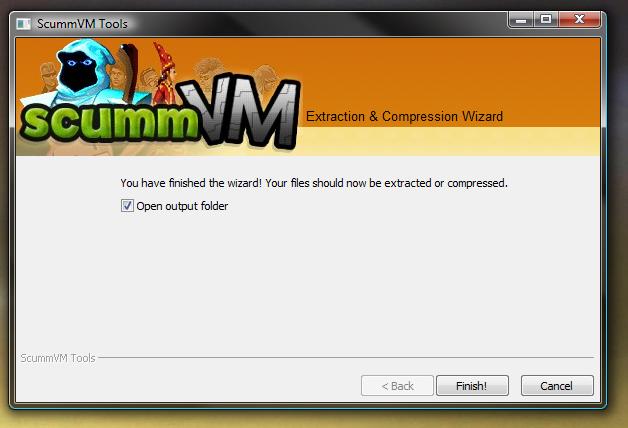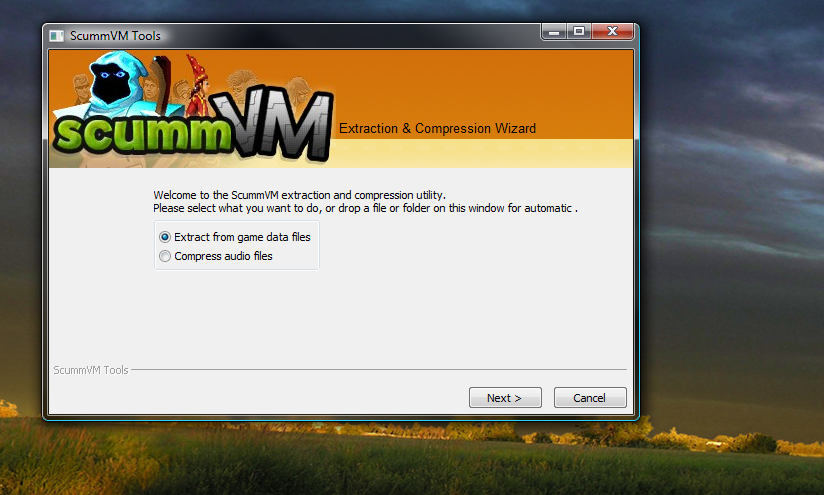Been 14 days since my last update, so it’s long overdue, but it’s been fourteen days of progress!
The tools themselves has went through a major redesign [in code], going from simple C IO to a much better File class, all tools now also have a common base class which implements functionality such as parsing arguments etc., which makes that part much easier than before, only requiring the code actually related to compression / extraction to be included in the tool .cpp file, plus some hints to the GUI.
Also, the tools no longer use exit() to indicate failure, but throws exceptions instead. This way they can be run inside the GUI process, rather than in a separate process. And it also handles cleanup through RAII classes, however, many tools still leaks alot if an exception is thrown. Still, that is not a great issue as they will typically only be run once per process, and the OS will handle any cleanup.
Due to these changes, the tools are now forced to be included into the GUI (or some other application), and can no longer be compiled individually (actually, you can compile with -DSTANDALONE_MAIN to force a main for each tool, but it cannot be done with the standard make). A master CLI tool will soon be added to support compiling and using the tool for platforms without wxWidgets, or if you just don’t like GUI applications (note that the GUI will support the same CLI).
Also, the GUI has been restructed some. Now the input file is queried before the tool, so file type detection can be done on it and significantly shrink the list of tools from (or remove it completely), note that the code for the automatic detection does not work fully yet, and I have not commited it. (btw. GIT would be great, keeping local branches in SVN is a pain).
Another addition to the GUI is a progress bar in the process window, to show the user that something is going on if the tool produces no console output. However, updating progress needs to be done explicitly for each tool, so by default it’s just a ‘pulse bar’ that indicates general progress (usually just bars moving back and forth). Looks much better than previously! One thing that bothers me is that the compression still spawns subprocess for lame etc. to compress the files, which (atleast on Windows) makes a million console windows pop up, freezing the UI. Not very user friendly as you most likely want to let the tool run in the background while you complete other tasks, which is made impossible by the windows constantly popping up.
I expect the tool to be working by the end of the week (well, it already is, but not finished per se.), and after that I’d very much like some help to test it, since I can’t think of all test cases myself. Also, I don’t own all the games supported by these tools, so I unfortunetly can’t even test if some run without errors (I’ll make a list soon, so people can see what needs to be tried out).
I’ll make another post soon about what will be done in the upcoming weeks, which is mainly GUI refinements and small tool improvements. Especially the last conversion squeezed in alot of hacks into the tools themself and that might be nice to get rid off. ?