Now, the tool works from finish to end!
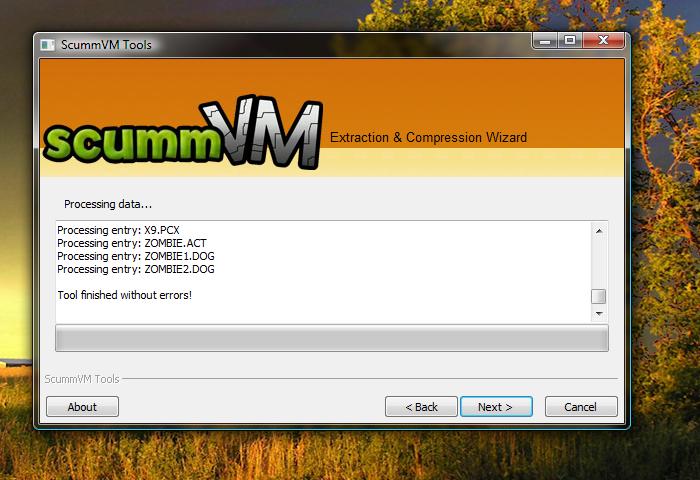
But there’s still plenty of work left to do (it never ends)
- Ensure that all the tools still works, since there has been some very large code changes, and it’s easy for subtle (and blatantly obvious) bugs to sneak in.
- Write documentation on how to write new tools, and how to maintain the current one, since it differs greatly from the method used previously (I would say it’s much easier now, but how to use all the features might require an extra page).
- Write the master CLI interface, so the tools can be used with the GUI, and make sure the GUI can be used from the command line (which also brings the benefit of making it possible to “open with” the gui tool).
- Add GUI options to set default settings under an advanced menu.
- Rewrite all tools to output to a directory, so the user doesn’t need to bother with knowing the output filename, as it not important for most tools.
- Add a way to run the tools that accept directory input, as that right now doesn’t work. This is a tricky one as there is no control to select either a file or a directory, and displaying one control for directories, and one for files will be very confusing to the user. Any ideas anyone?
- Add proper filename filters to all tools, so that the GUI can filter out tools as effectively as possible. This is very important to be able to entirely skip the page were you select the tool to be used. As all tools that take input on the form “*.*” are displayed in the list of alternatives, also, for the tools that accept files with the same extension as another tool, add some binary peaking or similar to resolve it automaticly).
- Improve the UI, for example, display a short description of the tool when it’s selected in the list in a small infobox, and display extra text next to the file input fields explaining what is expected.
- Add progress bar support to as many tools as possible.
- Add extra pages for the tools that have extra parameters, like compress_agos which has an extra –mac parameter, note that some of these parameters are specific and can be ignored for the GUI, like the ability to extra only a single file using extract_kyra.
- …alot more…?
For anyone who wants to test the tools (on linux), checkout https://scummvm.svn.sourceforge.net/svnroot/scummvm/tools/branches/gsoc2009-gui and run make. Note that you must have wxWidgets with atleast version 2.8.9 installed.
For Windows / OSX, the project files have not been updated yet, but if you want to compile it, it’s enough to stick all the .cpp and .h (except the degob, dekyra, decine, desword2, de<anything>) files into one project and compile it. And you need wx installed on Windows too, obviously.
I suggest you test some of the tools, as I’m almost certain many of them have bugs, and reporting which one’s would aid the debugging greatly!