There were 3 issues I fixed this week. The rest of this blog will explain them.
The first one was the extra corner pixels being drawn in some rectangles.
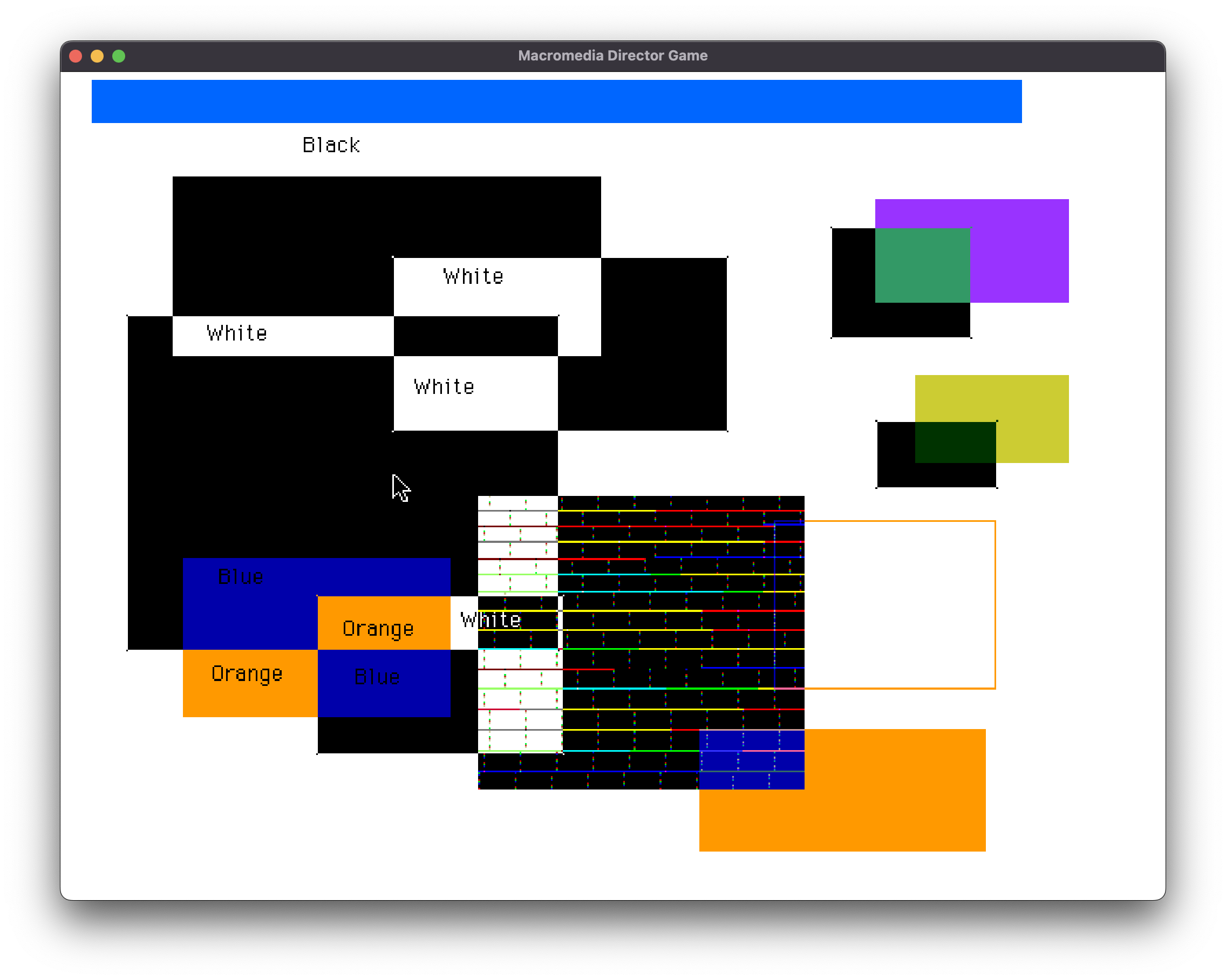
While the first thing you will notice in this image is the distorted big black rectangle with colored streaks, that is not the issue I am talking about (Though that is the next one).
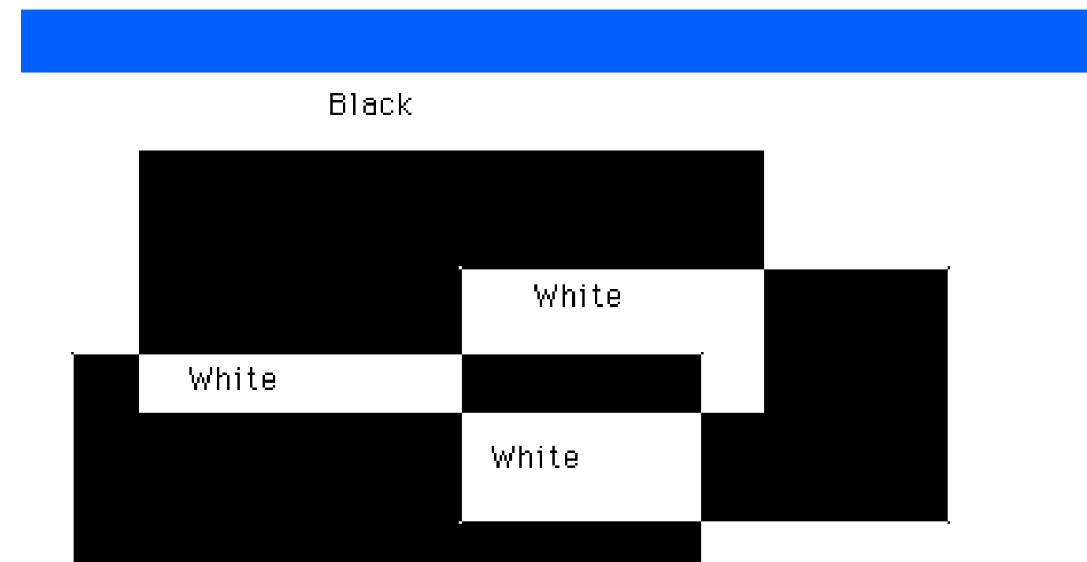
This was a simple fix of not overlapping the sides of rectangles at the corners in Graphics::drawRect()
The next issue was the faulty decoding of BITD resources, which gies us that garbled rectangle. This is in fact a regression, it worked well before BITD decoding of 32bpp was changed to support D4 movies.
I created a couple of test movies to check how BITD works. After checking the bytes of the movies I made, I realized that before D4, pixel data in BITD for 32bpp was saved in the ARGB format. But from D4, Director started saving the alpha of all pixels in a row, then the red value, then green and then blue. I was looking for some similarity in both the decodings, not wanting to branch it on the basis of Director version (I was thinking that Director might not have done such a change and there might be some uniformity I am missing), but I ended up writing decoding by a version check.
The end result:
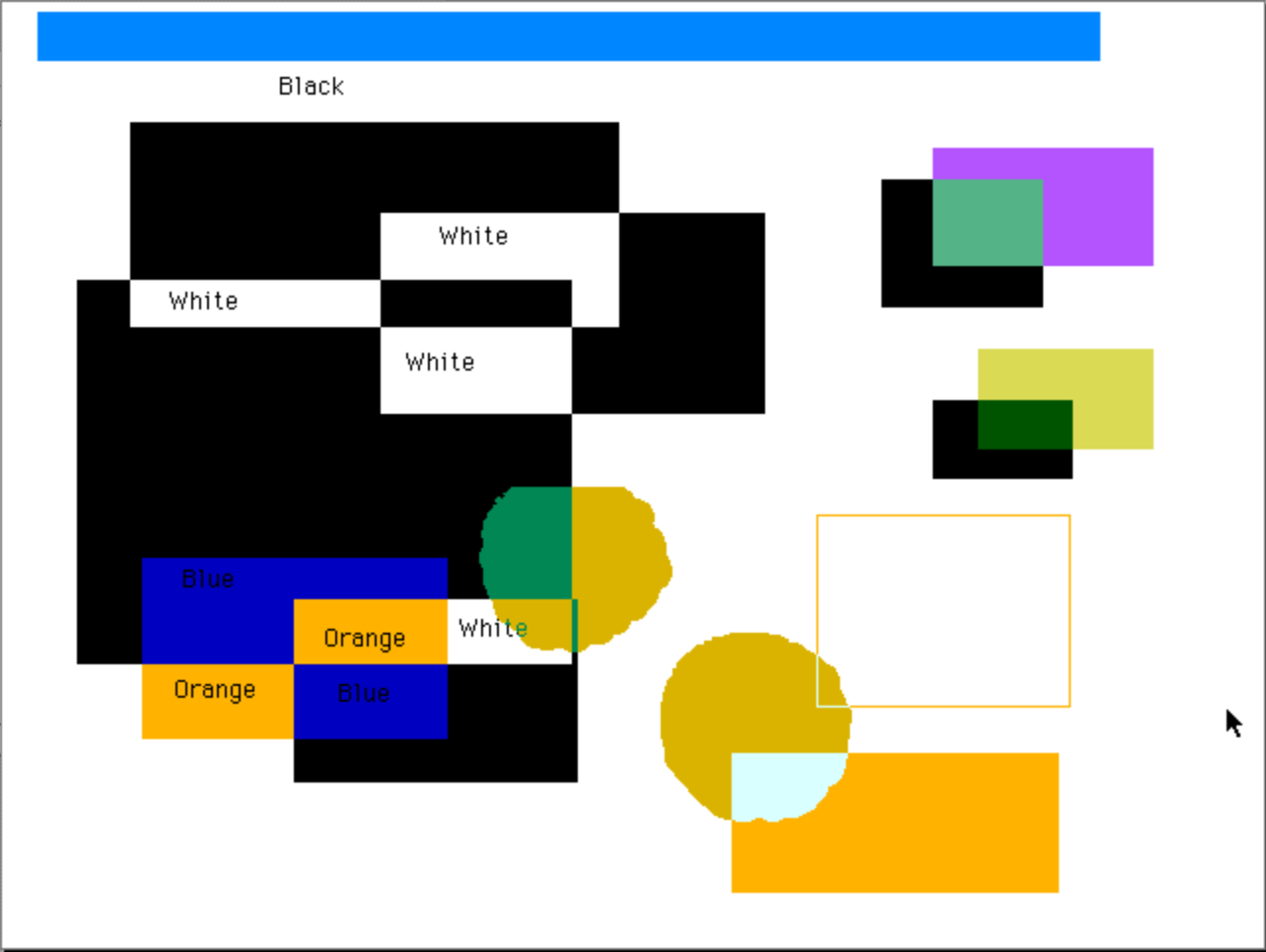
I made sure this does not introduce a regression in D4 movies, and it works fine.
The next issue I picked up was no text in buttons in 32bpp mode. Now this one had more than one thing wrong with it. Buttons in ScummVM Director engine have a MacButton widget, which inherits from the MacText widget. While TextCastMember did work fine in 32bpp (Which uses the MacText widget), buttons had no text in them.
The first issue I found was that the foreground color and the background color being passed to the widget was same. I did change it, but there was this werid bit. The colors being passed to the widget were both black instead of white. Still, the buttons were all white (empty). When I switched the background color to any other 32bpp color, it did fill the button with that color, showing the text in white.
Also, MacText is not using the foreground color we pass for the font in the button, but uses the color specified in the _textLines chunk (A Graphics::MacFontRun struct)
The next problem I observed was that ScummVM was, for some reason, turning 32bpp black (255) into white. This was happening only for MacButton but not for MacText. This was the reason why buttons were white even when the background color we passed was black. When I passed 0x010101FF (nearly black) instead of 0x000000FF (black), the text rendering works. The solution I cam up with is quite hacky (replacing 0X000000FF with 0x010101FF for 32bpp button text), but I must find the root of why 255 is being converted to white and fix it.
This was all for this week. Looking forward to the next one 😀 !