Revamping the Website
Last week when I showed the detection entries webpage, it was far from impressive to say the least. This week was spent upgrading the website in both looks and functionality.
The Looks
Not too much say here, except I spent a little time to glam up the website and give it some functional UI improvements as well. The data is displayed labelled table, with a visual distinction on alternate rows. I also added a color change on hovering over the row so it’s easier to tell which row you’re looking at.
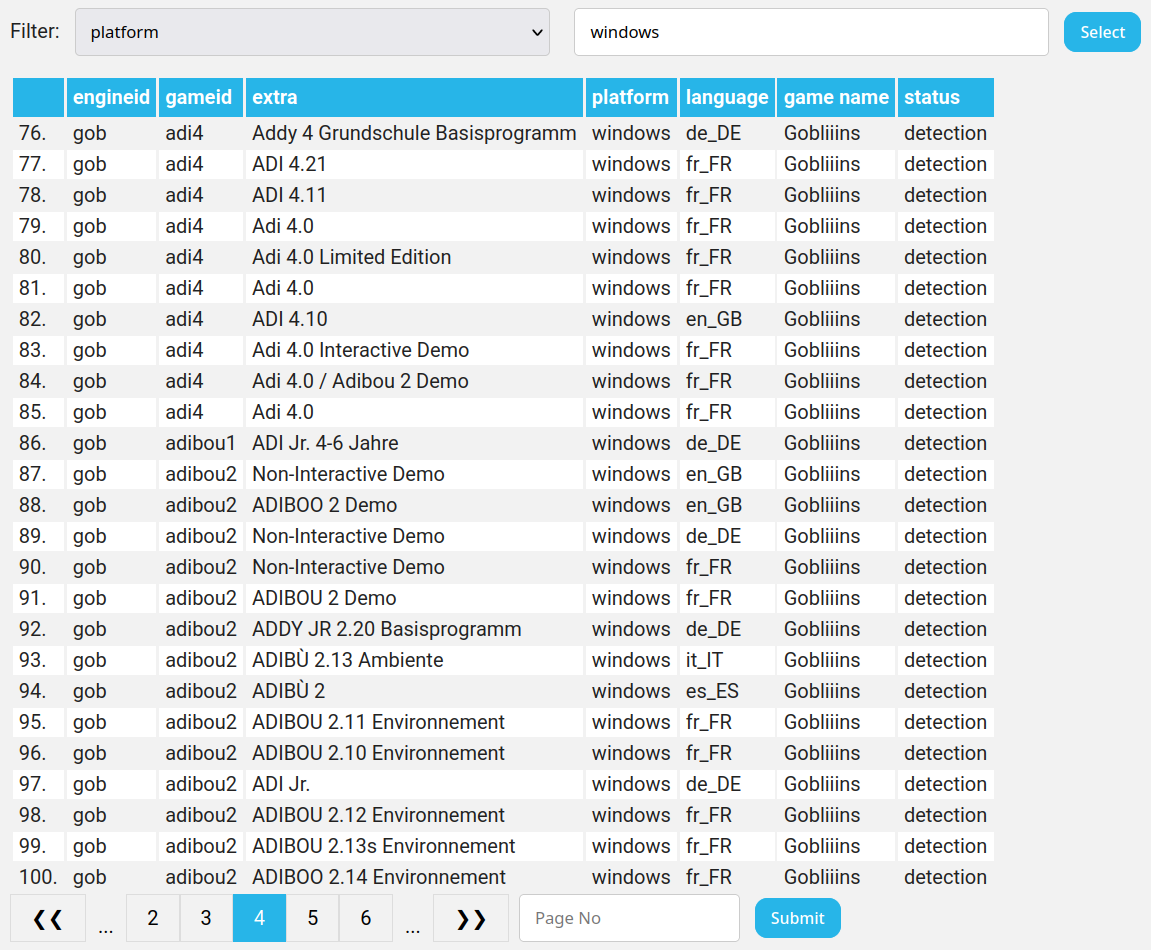
The Functionality
Last week, I had made some very rudimentary pages for displaying the detection entries and logs. This week, I gave them essentially a full overhaul.
First, I extracted the common code for pagination into it’s own file. Then I added some more sophisticated navigation buttons, allowing users to skip to the first and last pages, along with the two pages immediately before and after the current page (as you can see in the screenshot). There’s also a text box to go to a specific page number if you don’t want to manually navigate with the buttons.
As you can see at the top of the page, I’ve implemented filters to narrow down the entries shown. In the screenshot, I’m filtering only the entries that have platform: windows.
In the logs page, for matching logs, the log text now includes a hyperlink to the fileset page of the fileset that was matched.
The Fileset Page
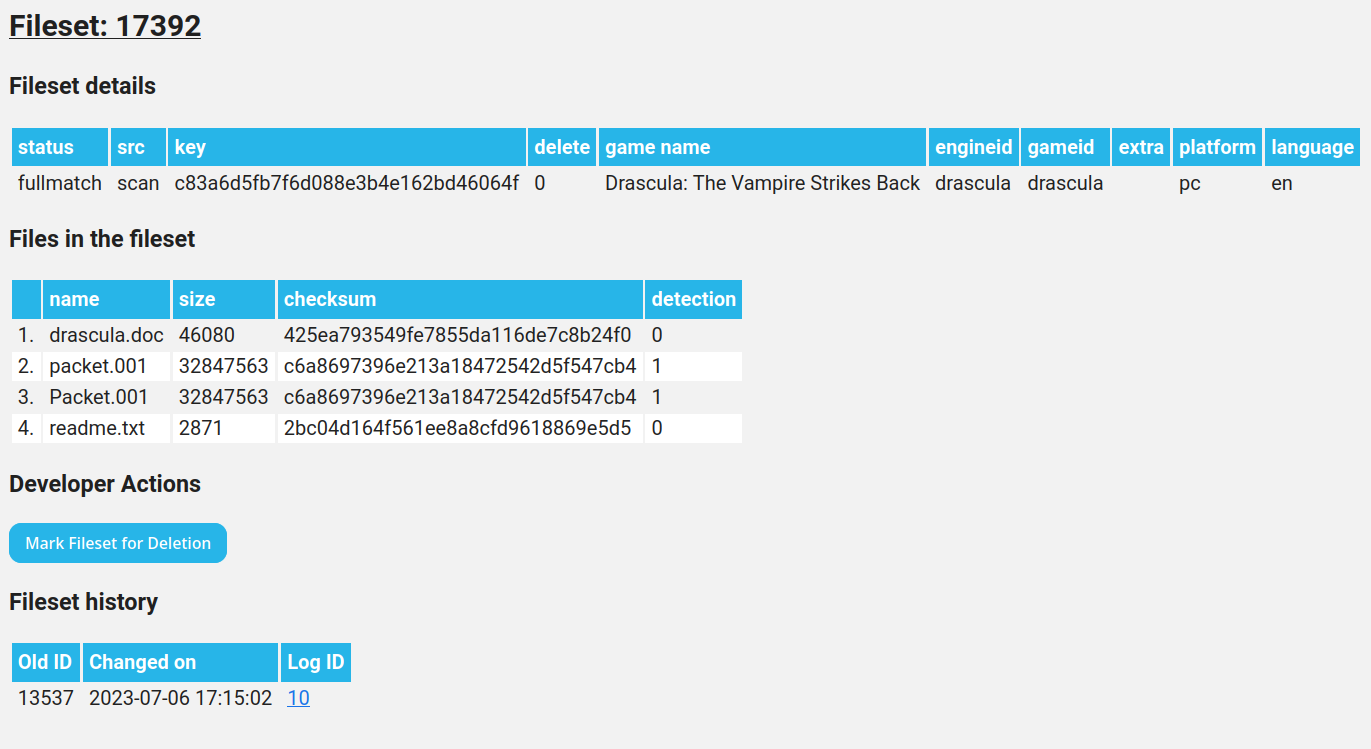
The fileset page exists so developers can manage individual filesets, and it works even for the ones that don’t have a game matched to them.
Fileset details shows the source of the fileset, along with game data and status if it is matched to a game. The next table shows the files in the fileset (also with pagination, some games have a lot of files).
The next two parts are more interesting – Developer Actions and Fileset history. Developer Actions has a list of actions that the developer can do on the fileset. Eventually, this will include approving/rejecting the fileset if it was submitted by a user, but for now it just include a button to mark the fileset for deletion.
The Fileset history table displays the previous IDs that the current fileset had before it was merged. This is useful for redirecting older IDs to their new homes. As shown in the screenshot, there’s also a link to the logs page that shows the log entry for the matching of the filesets.
That’s all for now, hope you check in next week for more progress!
Thanks for reading!