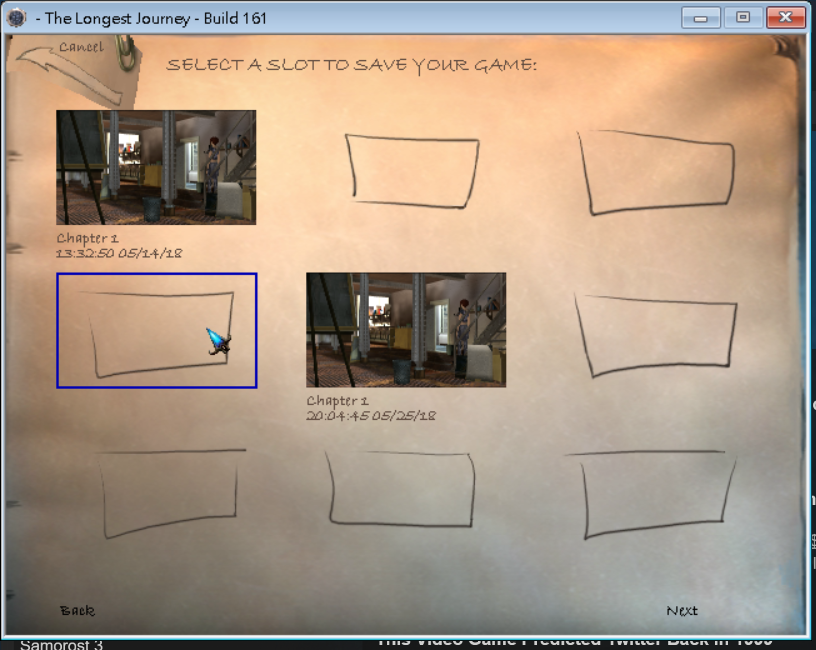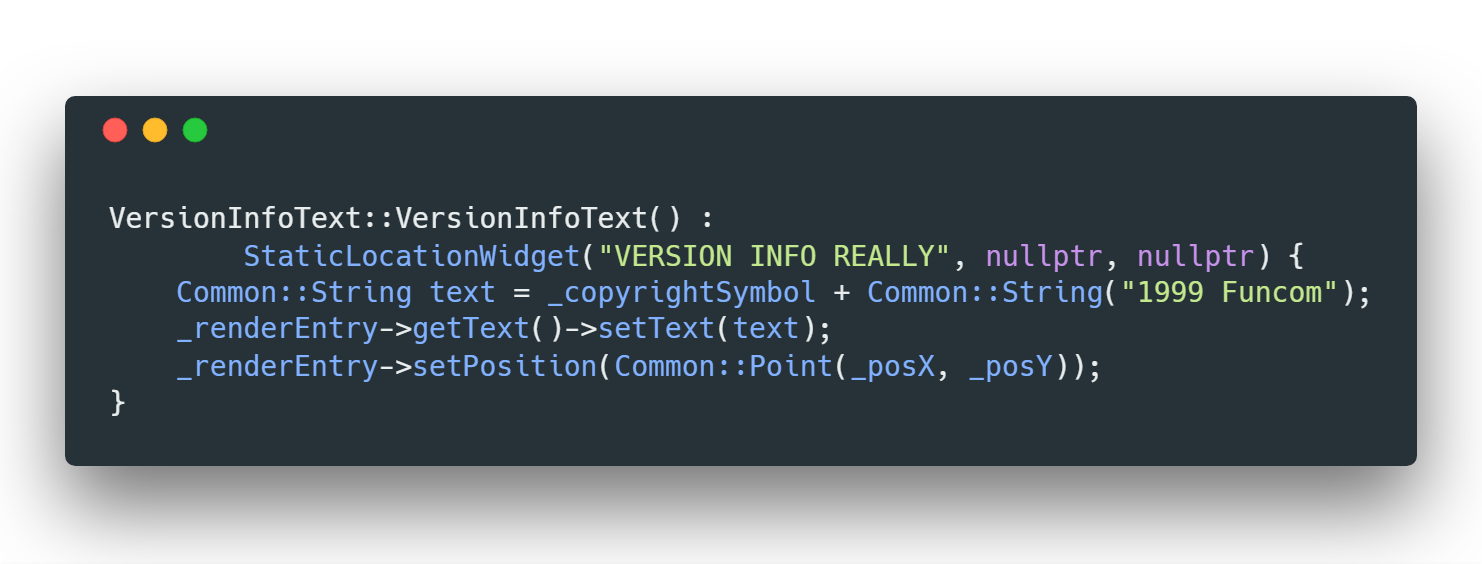 |
| The Version Info Text |
Month: June 2018
Worse still, this menu actually contains two submenus: the Index and the Content, which means I am actually implementing two menus on one trail. And just when I am typing this blog I suddenly realize that it won’t be difficult to actually separate them as two distinct menus, damn…
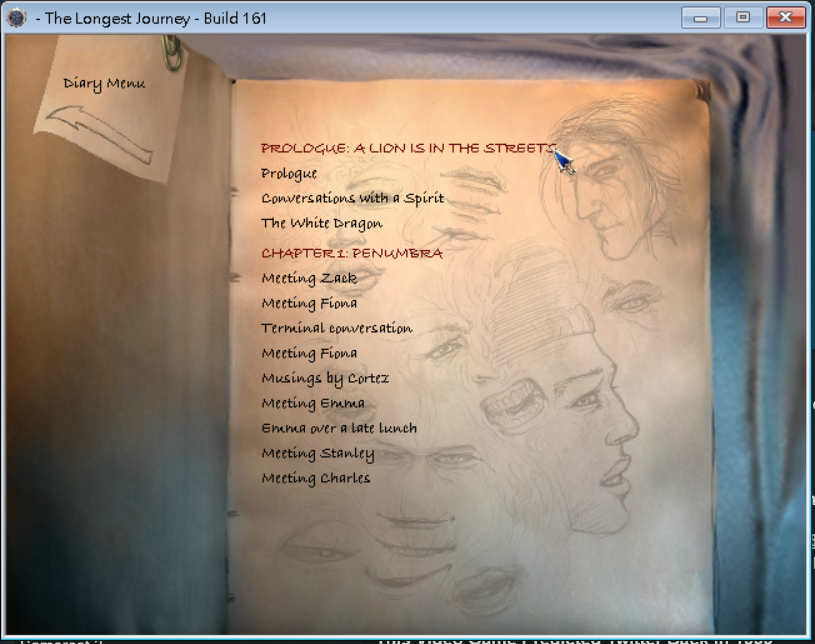 |
| The Index of Conversation Log |
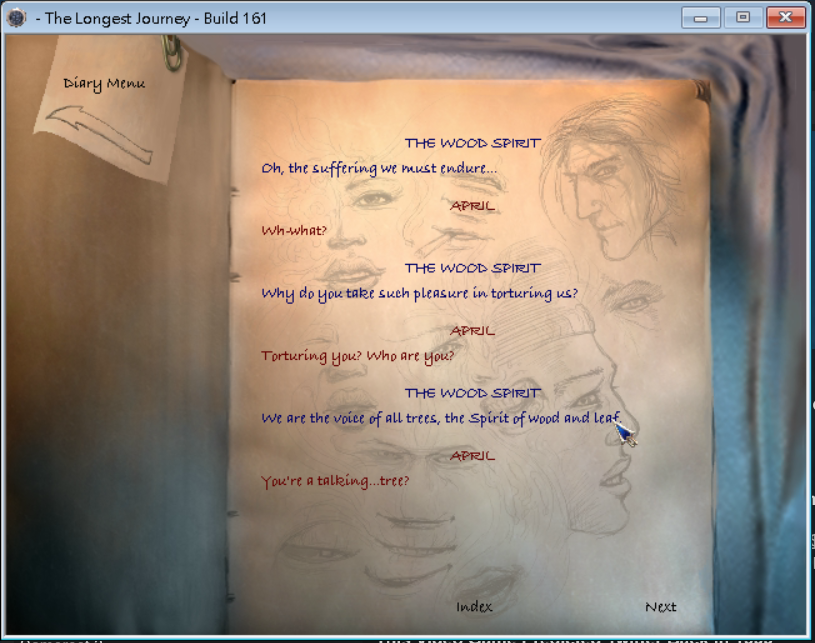 |
| The Content of a Dialog |
The mechanism of recording conversations has been implemented in the existing engine, so my job is just to retrieve them and properly render them on the screen. Wrapping the texts as classes and widgets has become handy for me, but the hard part is that I need to find a way to dynamically generate the layout of those texts.
In the game’s data, there are two entities called IndexFrame and LogFrame, which contains damn only the bounding box of the layout. My way of using them is simple: A Point is used as the rendering position of the current manipulated text. The height of the built text will be used to check whether rendering this text in the current position will exceed the box. If not, put it in an array for rendering, update the next position and go to the next round, otherwise, this page is finished. It sounds simple, but it needs more efforts than before to make the logic clear and maintain a good structure.
No code pic this time, for the reason that it is really not something that can be shown with a few lines of codes. Anyway, implementing this conversation log menu is really a hard bone, way more complex than last week’s work. But challenges make things interesting, aren’t they? Although my brain nearly exploded and I literally dropped one commit to rewrite it in the process, I actually enjoyed myself and found the feeling of accomplishment. That’s what makes GSoC valuable, I believe.
Well, it looks like the task of implementing the menu of The Longest Journey is in its last phrase. I am still not sure what to do next. We’ll see.
By the way, tomorrow (June 18th) is the Dragon Boat Festival in China. If you see this, go have some Zongzi, will you?
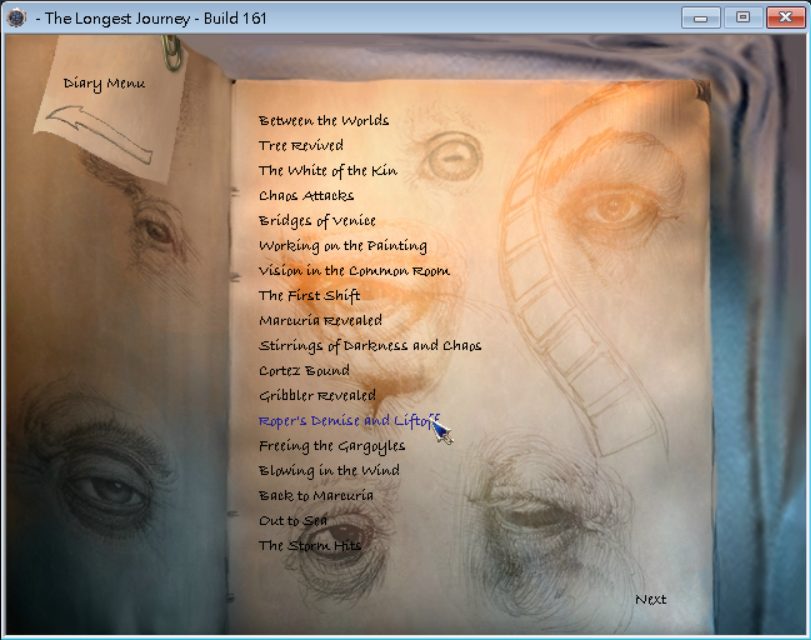 |
| The video replay menu |
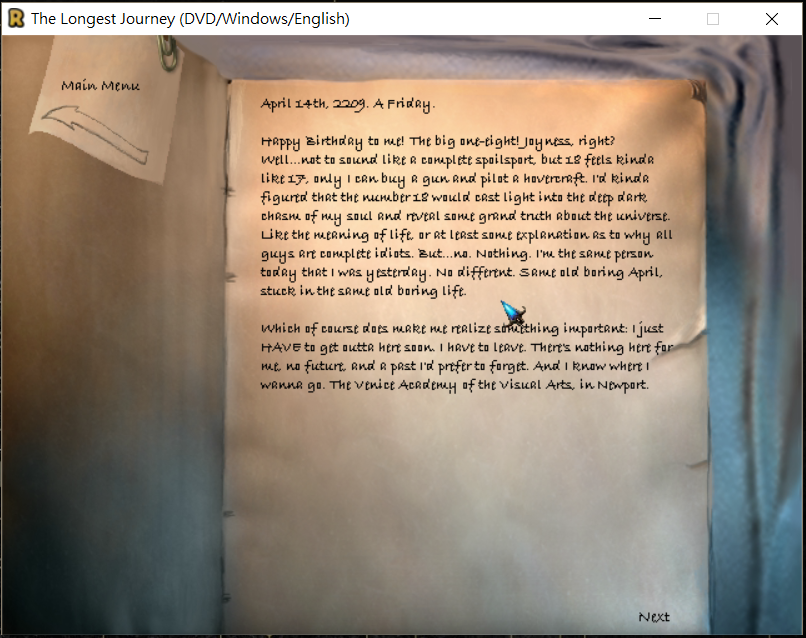 |
| A diary page |
Although pretty simple, there are still some small things that need to be treated specifically in these two menus.
For the video replay menu, the widgets for videos behave slightly differently from other normal widgets: the cursor will not change when you move your mouse on it. Since the mouse changing mechanism is controlled by other entities, it just felt silly to change the existing mechanism to deal with this case, plus the behaviours of video widgets are all very simple. Therefore, I decided to build a new class called FMVWidget, specifically built for this menu. It’s like a simplified version of the previous StaticLocationWidget, with fields and functions that just covers the need of the video replay menu.
 |
| See, it’s so simple that I inline many functions |
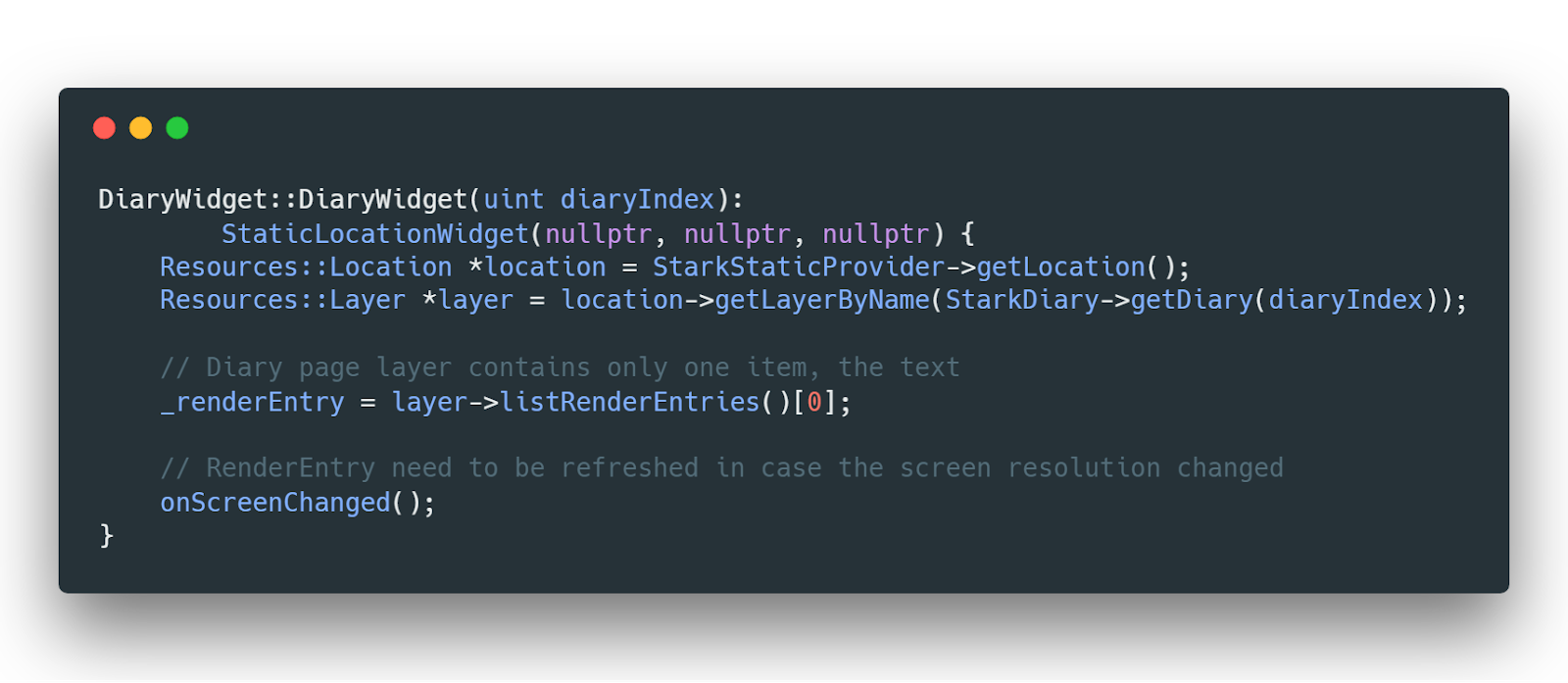 |
| The DiaryWidget |
Well, that basically is it. After these two menus are fully polished and on the trail, it shall be the time to move to a hard bone: the dialogue menu. Let’s see what will happen there.
I created a new class called SaveDataWidget for this purpose. A SaveDataWidget consists of three parts: the screenshot thumbnail, the text, and a blue outline that shows up when you move the mouse on it.
|
|
| The save menu of the original game |
The thumbnail and (most of) the text are already saved in the original save data. All I need to do is to extract them out and properly store and render them. The thumbnail will be read as a Surface, which will then be bound to a Texture and then got rendered by a SurfaceRenderer.
 |
| Load the content |
The text further consists of two parts: the title of the chapter and the saving time. The title will be saved and loaded through the description field of the original save data, while the time is already saved in other fields, well, almost. The original version of the save data lacks the “seconds” part, which needs to be added on. For this reason, some version checking needs to be done so as to preserve the compatibility of old save data.
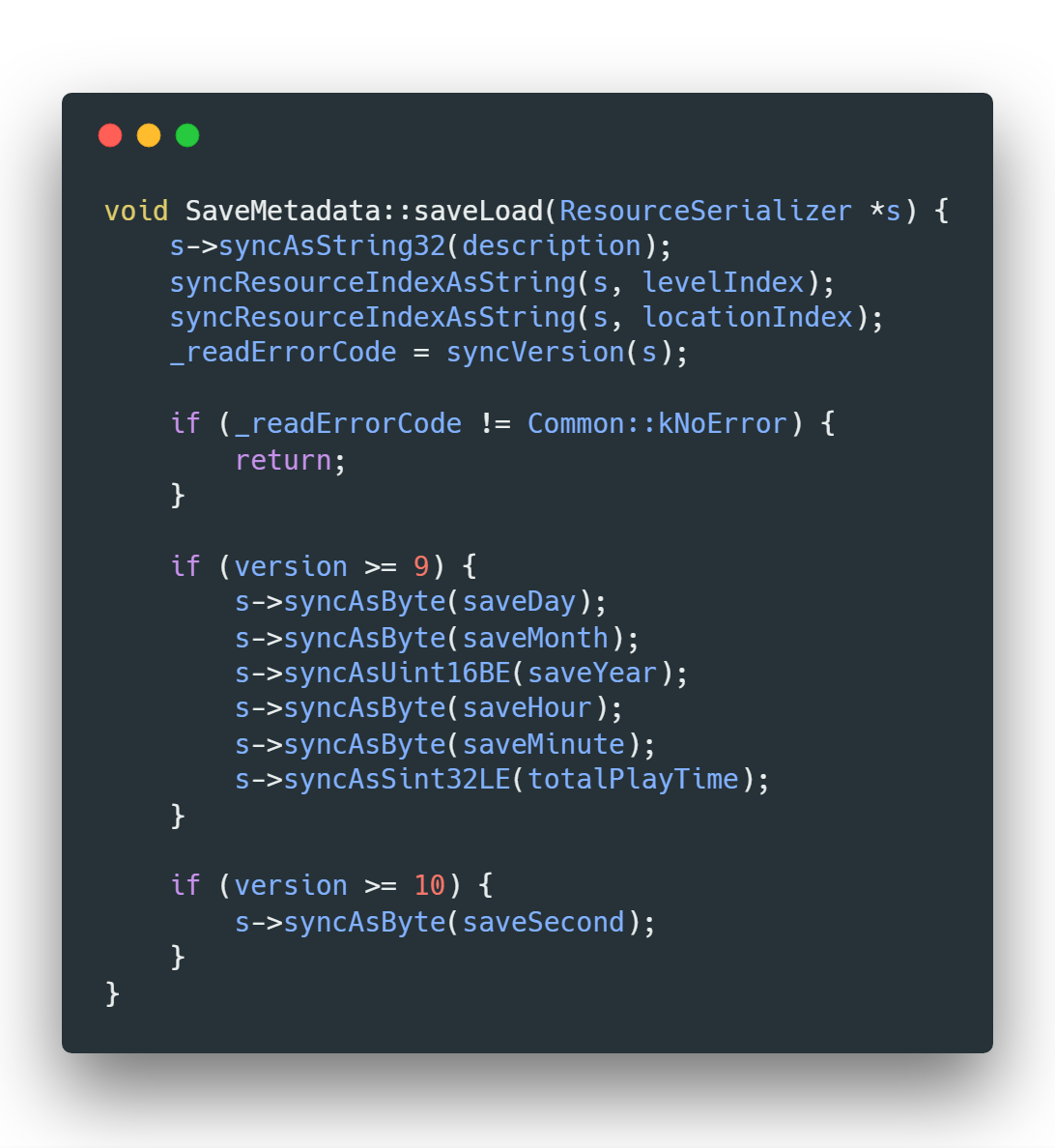 |
| Version checking in the metadata |
Since the titles of the chapters will be stored in the save data as well, there needs a way to obtain them. It cannot be hard-coded since there are versions of The Longest Journey that are in different language (like French, the language of my best mentor bgK). In the game’s data, names of the chapters are all stored in the file called “chapters.ini”. For a better modularity (and because I foresee the need from the conversation dialogue), I created a new service called GameChapter, which loads all the chapters’ name in the beginning and provides them to other entities when needed.
 |
| The GameChapter service |
After all these were done, the rest of implementing the actions performed by widgets were trivial. The save menu and load menu use the same location for resources, so they are greatly benefited from the use of inheritance.
Very soon, the The Longest Journey on ResidualVM shall fully support saving and loading through its original menu!