So, this week’s focus is on the keyboard binding in The Longest Journey. In the original game, although you can freely use only the mouse to play through the game, you can still use the keyboard to do numerous things, such as opening menus, pausing the game and selecting options and items. It is like a combination and cooperation of things I have worked on previously.
Most of the bindings, like opening menus, is pretty easy, but some needs extra working and twisting, like directly choosing inventory items through pressing A and S. Up to now, I would say that the most complex keyboard binding I’ve implemented is the binding for dialog options.
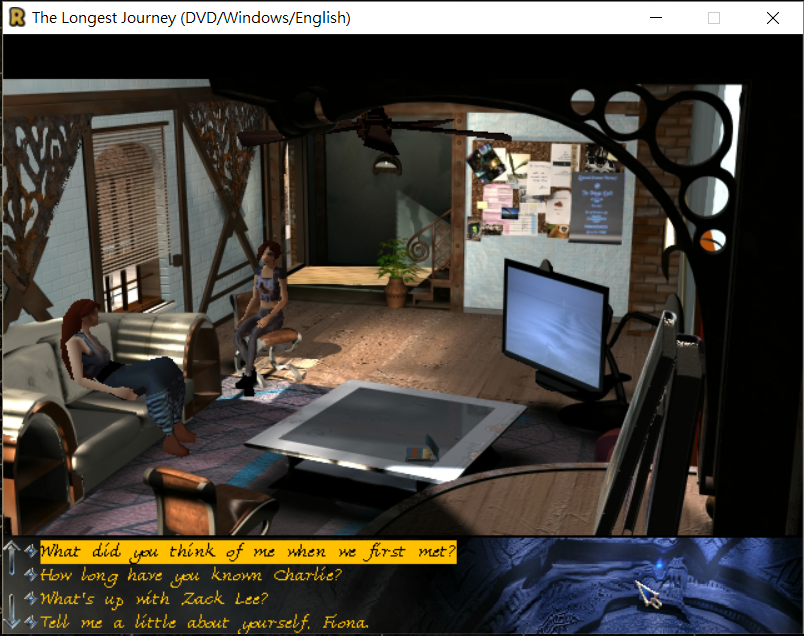 |
| A typical conversation scene in the game |
The Longest Journey has very heave dialogs, each of them with many many options, all fully voiced. It would indeed be very convenient for players if they can use keyboards to go through and select options in the game. However, the previous implementation of this part is fully based on mouse movements, with a structure that is not suitable to cooperate with keyboards. Therefore, I have to rewrite many of the dialog option selection codes and open new interfaces for the keyboard to interact with. It’s not that easy, but I felt great after successfully doing this.
Sorry that this time there are no code snippets to be shared. Just not that easy to fully illustrated the concept behind in a single blog.
Right now there is still one piece left in the keyboard bindings. When pressing X in the original game, the game will show all the exit locations of the current scene on the screen with symbols on them. The whole logic behind this is pretty complex too and I am still working on it, but I think it is close to being finished soon. We’ll see~
For the detailed development of the codes, please refers to the pull request on GitHub.