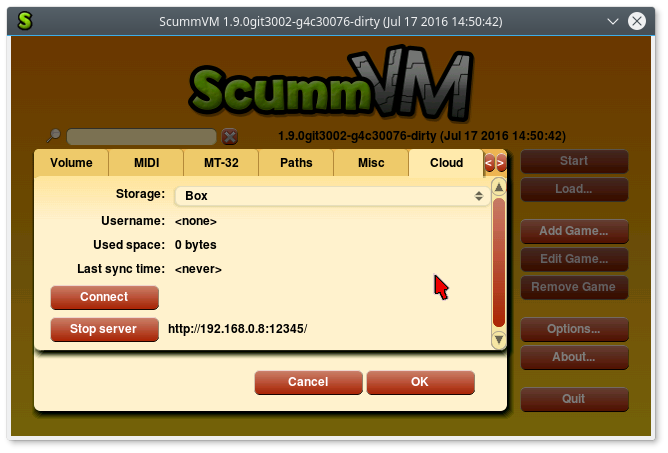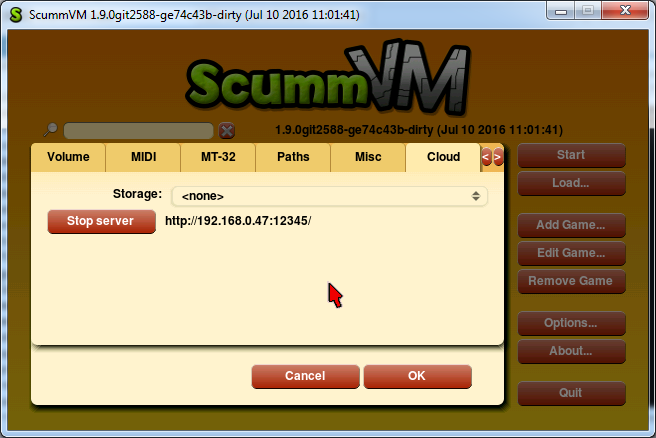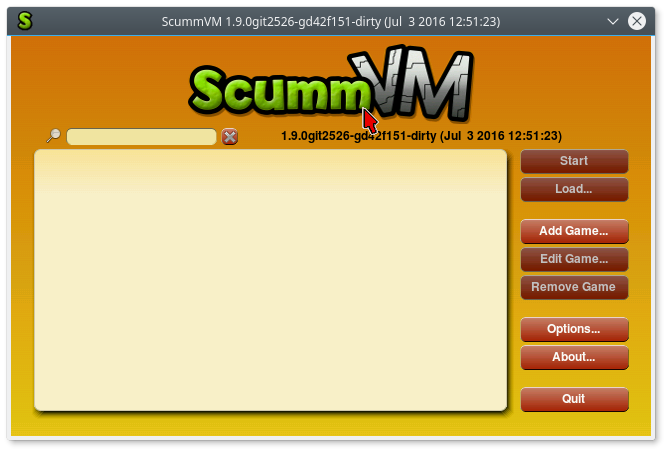(* my site puts a post into RSS only if it has «GSoC» in it, so I kinda had to)
One of my favourite adventure games from my childhood are Red Comrades — these, actually, might even be the reason why I liked the genre. So, I’ve been keeping my eye on it after it was announced that the engine will be added by one of the GSoC students. Finally, there was a support announcement, and I’ve decided to play the games during the holidays.
This post is some kind of a less-formalized-than-bugtracker feedback. I’m going to actually submit some reports later, providing comparison with how the actual game worked, with screenshots, saves and probably even videos. For now it is only my experience compared with the impression of the game I remember.
Overall, the support is good. Both games are fully playable and there are no gamebreaking bugs — you can play it from the start to the end. Now onto my grumbling.
The Fonts
First thing that caught my eye: the fonts. I’m not sure why I’ve always played the game with subtitles, but now for me the game is incomplete if subtitles are off. I didn’t compare screenshots of the font yet, and IIRC it was just a usual Arial — but it looked a little bit off to me. To be more precise, there are multiple microissues with fonts/subtitles that I have.
First: I can see subtitles «jump» and I don’t remember that in the original game. Meaning that line height is different for different glyphs: for example, if line has «p», it will draw higher than a line without it. It can be easily seen in the dialogs how such lines go after each other and show up on different position. If the subtitles text is long, it will appear in two or three lines on the screen, and you could also see sometimes that these lines have different line height, as if one line is glued too close to another.
Second: there was a different font for inventory descriptions. ScummVM uses the same as in subtitles.
Third: when player is prompted to select an option in a dialog, these options have no outline or something. I don’t remember how exactly it looked in the original game, but for some reason I believe it was easier to read than in ScummVM.
The Walking
A really long time ago I and some other folks were making a fan continuation of the Red Comrades on Wintermute Engine. We were tinkering with original game resources, and ripped off all the backgrounds, music, sounds, animations, text lines and even walking regions. Now I don’t remember exactly if the original game also had some anchor points or did we add these in WME — but I remember that in original you could see heroes walking along some curved roads in the backgrounds pretty naturally. In ScummVM, however, this behaviour seems to be broken sometimes. I will prepare some save files to illustrate that in issues, but for now I will try to describe it. Again, there are two small issues that might (or might not) be independent.
First: a hero might ignore the walking region. Sometimes you could see how they are walking on the air or on the wall — obviously, outside the walking region. Sometimes I could see «Walk bug: Point doesn’t belong to any convex» message in the ScummVM terminal window, but I guess that only happened if heroes were spawned outside the walking region after fast travelling via the map. But when that happened, they just jump to the closest point which is in the region, so I’m not sure that’s the reason.
Second: pathfinding is a little bit strange. For example, we have three buildings on the screen: on the left, on the top and on the right. Say, our hero is at the top building entrance. We click at the right building. The hero starts walking towards the left building, and when they reach the left building entrance, they turn around and walk to the right building where we asked them to go. Not really critical, as they go where we want to in the end, but seems pretty strange, and, again, I don’t remember that in the original game.
The Rendering
I only remember that in the first game, and it’s not like that was happening all the time, but there were a few places where animations could «glitch» a little. What I mean is that a part of the sprite is not erased, so, for example, we could see two heads of the same character.
In some cutscenes there could be some «rainbow rubbish» pixels at the bottom. Not frequently, and I’m not sure that is easily reproduceable, but I’ve seen it happen.
The Cutscenes
Sometimes (mostly in Red Comrades 2?) there was just a lag instead of an animation/cutscene. For example, a hero walks towards an object and must play a unique animation of picking up or something, but instead your game freezes for a moment and then continues after (as if the animation was played and nothing happened).
Another variation: no animation is playing, but you can hear the sound effects, and the game continues after cutscene «has played». Most striking example is in the beginning of «Part 3» in Red Comrades 1, and I even have a save file for it. It shows a pretty long cutscene, but all you see is a static background.
In Red Comrades 2 there was another issue once: the game shows you that something has changed on the other screen, but in ScummVM this animation is very short, so you could even miss it.
Finally, there was an audio desync in the first cutscene in Red Comrades 2: you already seen the action on the screen, and only then you hear the corresponding sound effect.
The only almost-gamebreaking bug
In Red Comrades 1 I once had a strange dialog situation (maybe it activated twice or something): the dialog has stopped, as if it was waiting for me to choose an option, but there were no options on the screen, no cursor and no context menu available. So I couldn’t walk away or select an option to stop the dialog or pretty much do anything at all. But I think I just pressed Escape and dialog finished, so I didn’t lose any progress because of reloading.
The Speed
OK, another thing that was one of the first I’ve encountered, is walking speed. It is configured on the same screen you can turn subtitles on, so I’ve made it a little bit faster, and got a very fast walking heroes. I’ll have to compare that with the original, but I think I’ve got the max speed while it wasn’t on max in the options. I’ve just lowered it and played normally, so that’s not much of an issue.
The loading speed, however, is. It wasn’t painfully slow while I was playing, but when I’ve launched the original game, I was surprised how fluent it was. When switching screens, or loading animations, or loading some assets like inventory suitcase and options screen, you can easily see that ScummVM loads it, because it takes some time. In the original game it is barely noticeable. This might be the reason of some issues I’ve mentioned up there — such as audio desync or lags instead of the animations. TODO: I think the game was able to work with unpacked archives, and maybe ScummVM would work faster if I’d unpack its archives manually.
The Saves
Almost forgot about these! It was a little bit strange to see that you can’t use ScummVM own saving dialog. The cloud sync is not triggered when game is saved (or loaded via in-game menu), which is also a little bit unusual. And there are no autosaves, which could’ve been useful for me, because I didn’t save really frequently and thus I was lazy to play through the entire sequence again just to reproduce a bug I have just seen. Otherwise I would’ve have more saves to demonstrate these issues with.
Some technical information
I’ve used a daily build, ScummVM 2.3.0git11675-ga455b4c84a (Dec 31 2020 04:59:17).
I’m aware of two versions of the Red Comrades 1 game (which have different .exe files), but the only important difference between these is probably that one version has a compressed audio. I believe I’ve been playing the lossless version, and the game .exe version is 1.0.0.1.
I’ve been mostly playing on a laptop with Win 10 1909 (x64), and I also did a few quick runs on a desktop with Win 7 (x64).






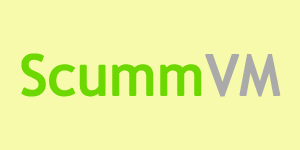
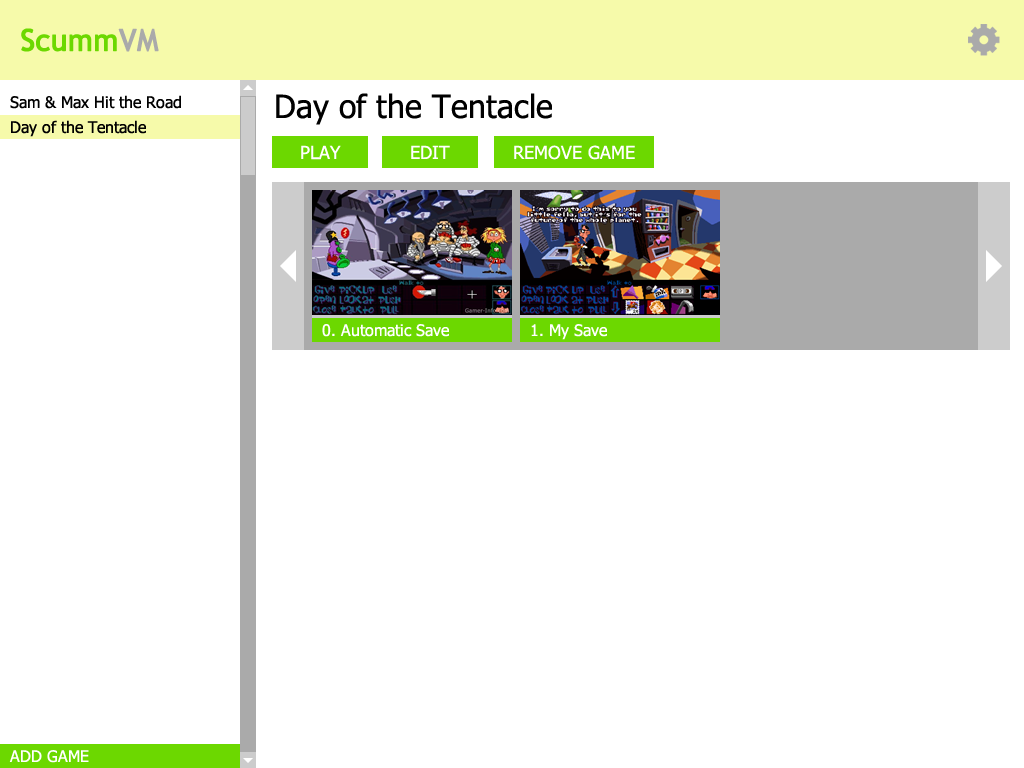
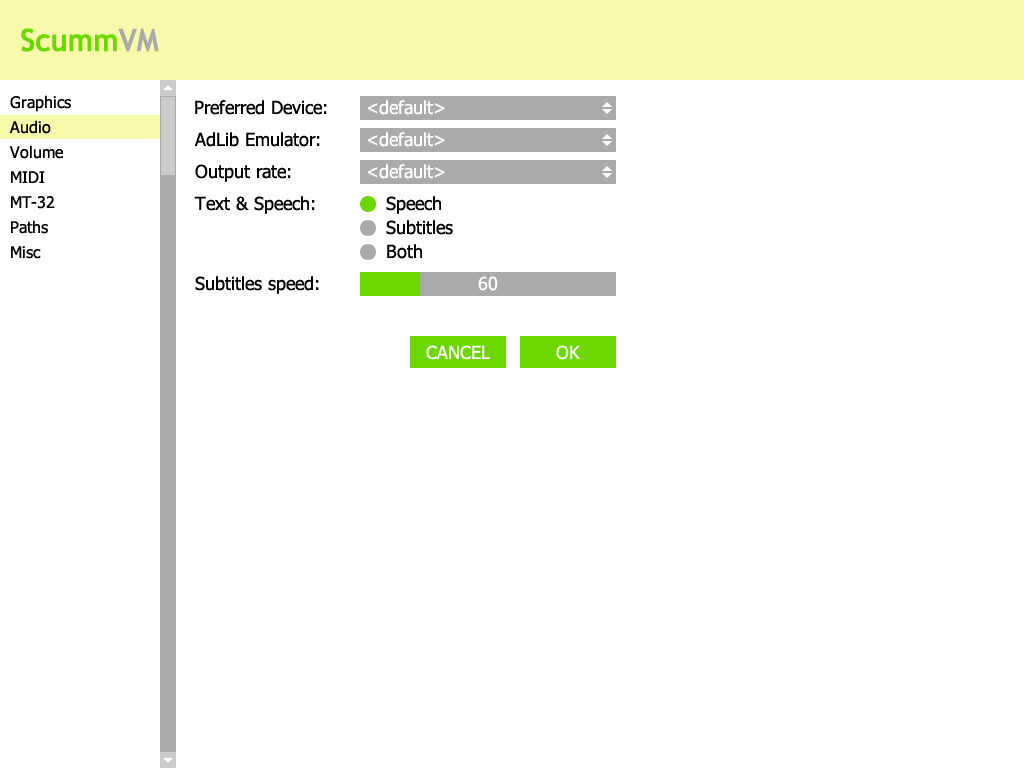
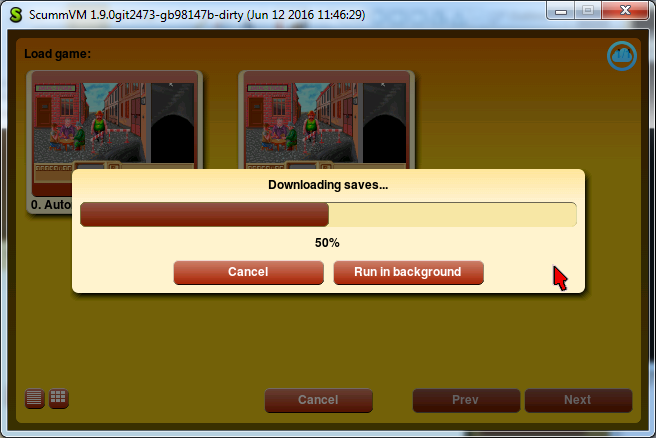
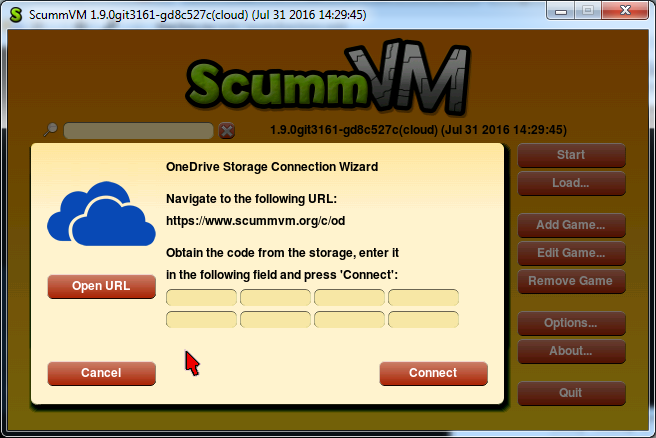
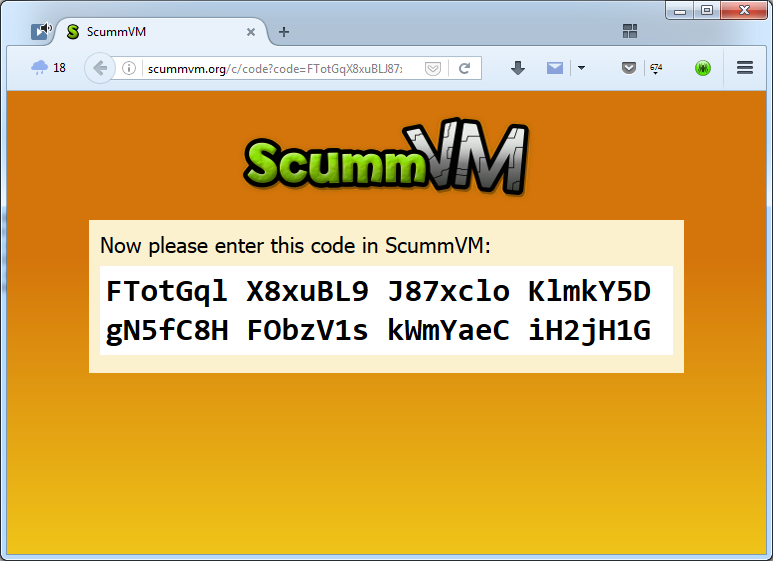
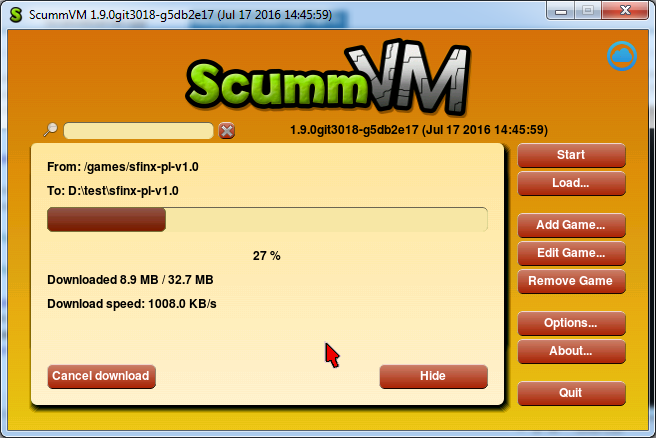 Both storage connecting and game downloading are shown in
Both storage connecting and game downloading are shown in 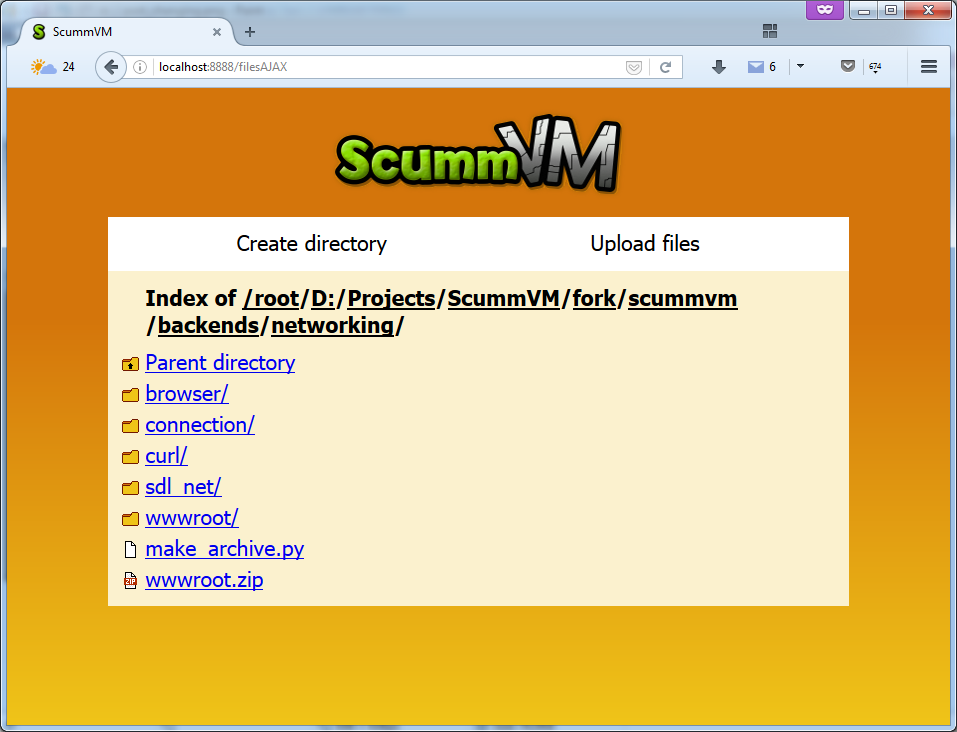
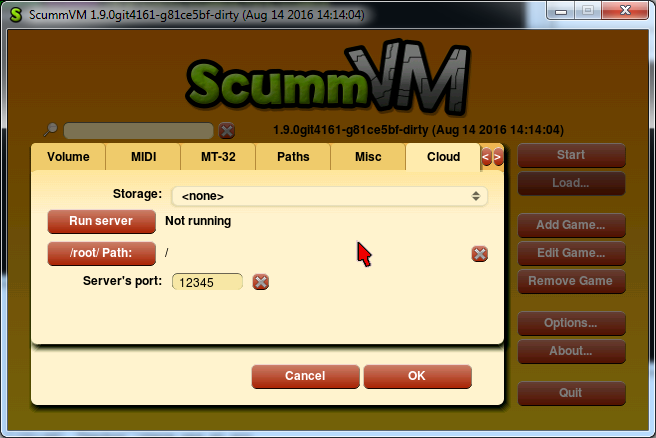
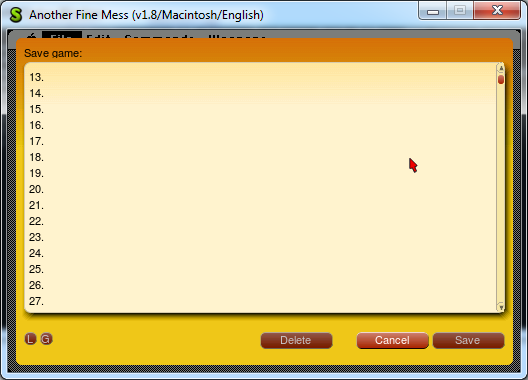
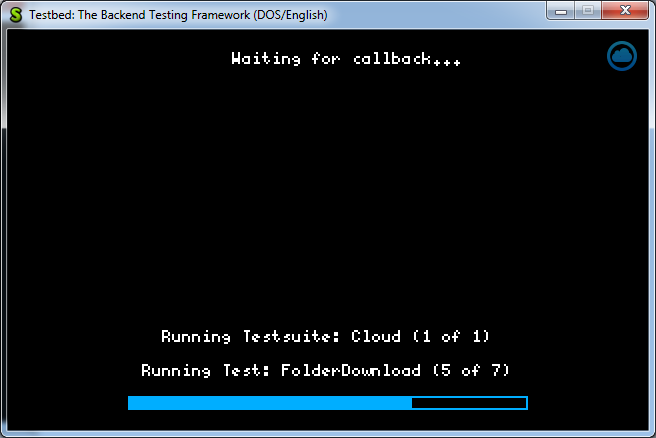 I’ve added two new test suites in the Testbed: Cloud and Webserver. I’ve also added one test for openUrl in MiscTests. Almost all my tests are interactive, meaning they require user to check whether the feature works as it should, and press the right button.
I’ve added two new test suites in the Testbed: Cloud and Webserver. I’ve also added one test for openUrl in MiscTests. Almost all my tests are interactive, meaning they require user to check whether the feature works as it should, and press the right button.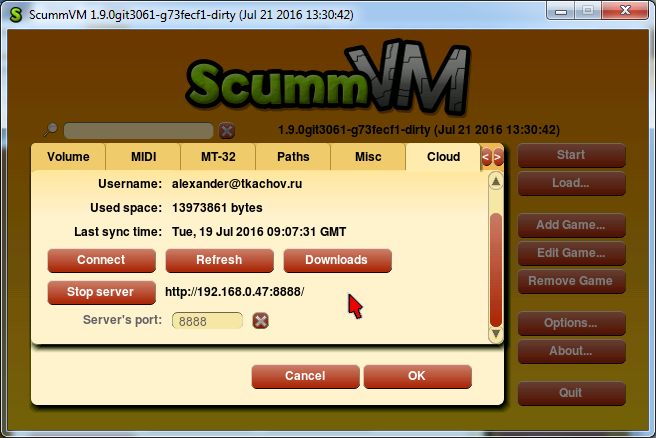 Users can override webserver’s port through the Options dialog now. Yet, if they want to use webserver for auth, they have to use the default value.
Users can override webserver’s port through the Options dialog now. Yet, if they want to use webserver for auth, they have to use the default value.