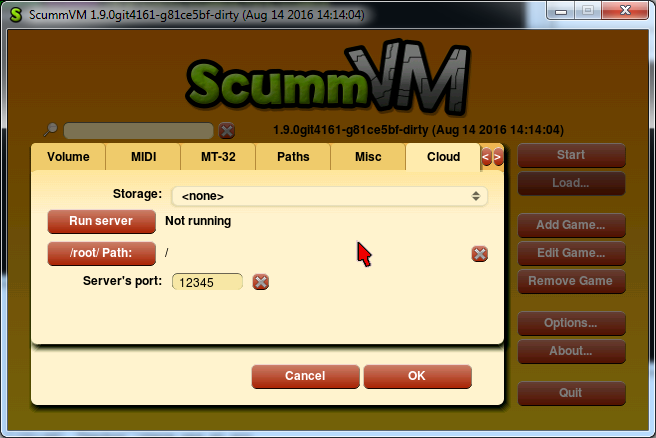What I was working on during GSoC is Cloud storages support in ScummVM. Describing this feature in my proposal (mirror), I mentioned that it would include an API to interact with supported storage providers (which are Dropbox, OneDrive, Google Drive and Box), saves syncing mechanism, functionality to upload and download games data, and, of course, GUI for all of these. Proposal also has some extra tasks mostly making user experience better.
Some things were rediscussed during my work, but the main idea remained intact. The work is done and pull request already awaits final review before getting merged. API for all four announced storage providers works fine, saves are syncing and games data could be easily downloaded. Not only described extra tasks were complete, but also some functionality not mentioned in the proposal was added.
Saves sync is probably the main reason why Cloud storages support is needed at all. It allows users to easily continue playing the game on another device by simply connecting both to the same storage and doing the sync. It’s automatically started on ScummVM launch, on games saving (including autosaves) and when user opens Save/Load dialog. This dialog was updated to show a progress bar while syncing and also to «lock» slots which are being synced. To indicate that there is a sync in progress, small Cloud icon is shown in the corner.
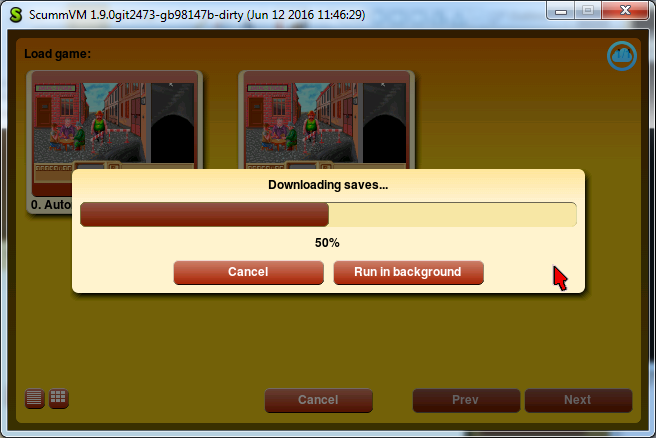
To use the feature, users must connect a storage first. To do so, they should navigate into Cloud tab of Options dialog, select a storage provider and press «Connect» button. It opens a special Storage Connection Wizard, which provides the instructions on connecting. It has different variations depending on set of libraries ScummVM was compiled with. In the most simple case it says users should navigate to a special short link (to scummvm.org), which redirects them to provider’s page. When they allow ScummVM to use their storage on that page, they are redirected back to scummvm.org, where the code is shown. This code should be typed in the wizard dialog. It’s used by ScummVM to connect to the storage and use provider’s REST API then.
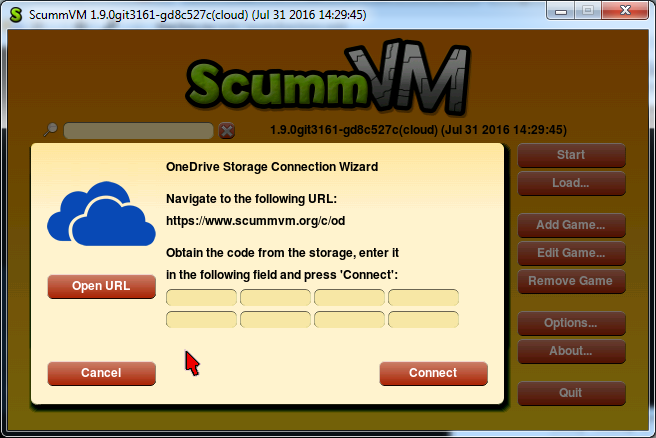
ScummVM page makes the code that way so wizard could check that code has no mistakes in it. If there is a mistake, it notifies user where it probably is. If ScummVM was built with SDL2, pasting from clipboard is supported. Wizard also has «Open URL» button, which makes it easier to navigate to provider’s page on platforms where URL opening was implemtented (these are Windows, Linux, Mac OS X, Android — iOS and Symbian are coming).
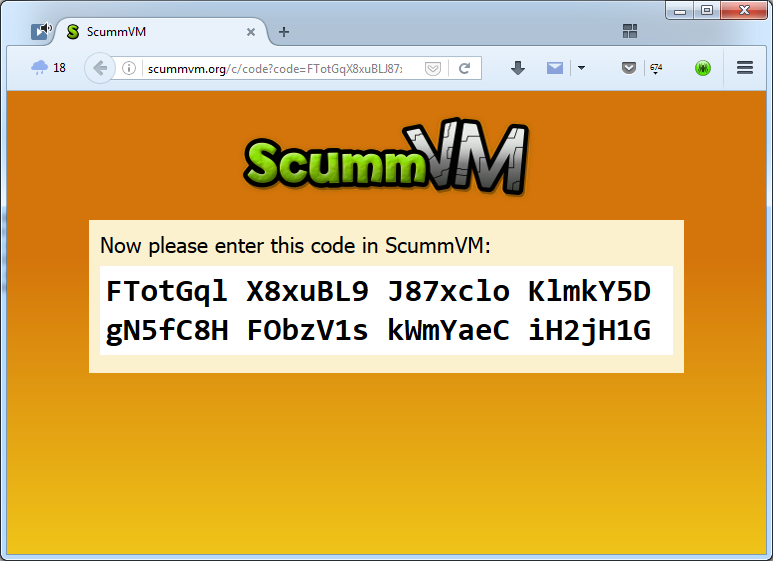
But it’s much easier to connect a storage when ScummVM’s built with SDL_net support, because then ScummVM runs a local webserver. In this case users are not redirected to ScummVM site from provider’s page — instead, they navigate directly to webserver’s page. No code typing is needed then, because ScummVM automatically gets it from user browser’s HTTP request. This webserver makes connecting a storage really fast and simple.
Another thing Cloud storage might be used for is games data download. Users can put their games into storage and then easily download on all their devices. A special «Download» button in Cloud tab opens Download Dialog, where users can select a remote directory to download and a local directory to download into. It shows a progress bar there and automatically tries to detect a game when download is complete. Users are also free to run download in background: no detection will happen, but a message will appear on the screen to notify them of finished download.
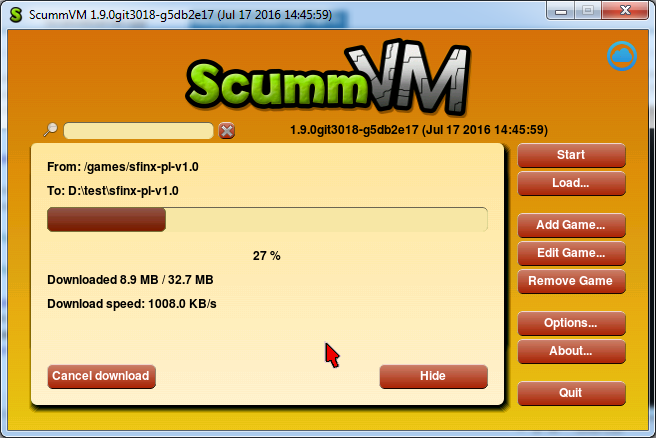 Both storage connecting and game downloading are shown in a video I’ve recorded. I’ve also posted information about my progress in the blog every week. Feature is documented on the wiki pages, with some diagrams included.
Both storage connecting and game downloading are shown in a video I’ve recorded. I’ve also posted information about my progress in the blog every week. Feature is documented on the wiki pages, with some diagrams included.
And, finally, we’ve decided that I should do a big extra task. Local webserver, which I originally proposed to simplify storage connecting process only, has been extended to be used for «Wi-Fi Sharing» feature. It means that while ScummVM’s local webserver is running, one can use browser on another device to navigate through directories, download files, create new directories or upload files!
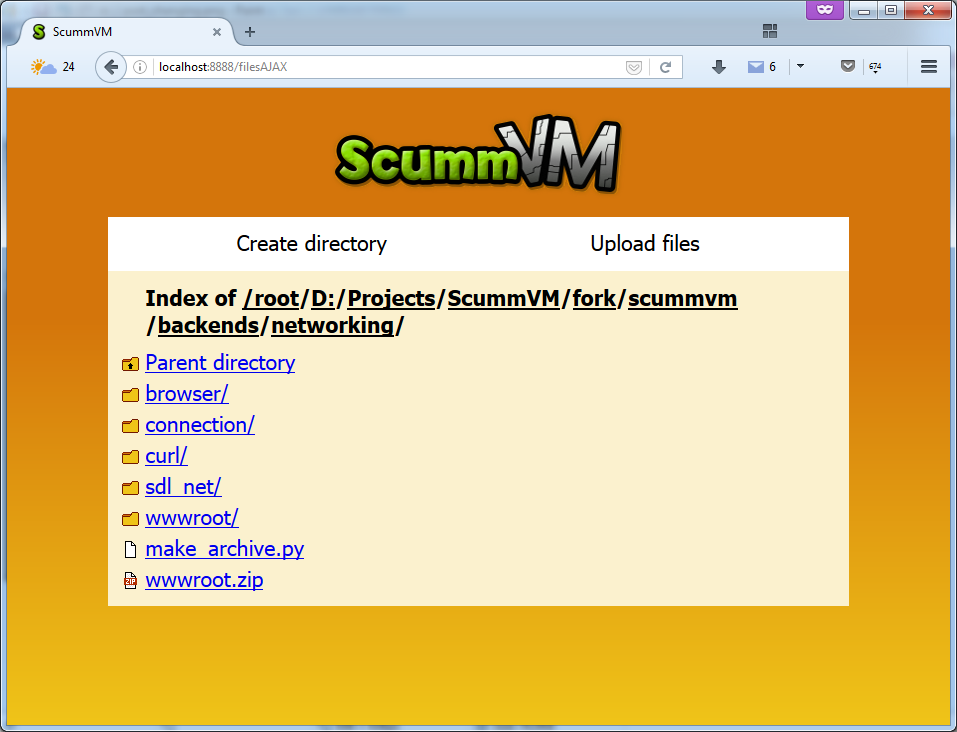
Users can specify server’s port and their ’/root/’ directory within the same Cloud tab. Only files under specified directory and ScummVM’s saves directory are available, so users secure data is safe.