This week started with the DownloadDialog, which allows users to download directories from their cloud storage onto their device. Navigating through the remote directories is a bit slower than browsing local ones, but it works fine. Download is done in the background. On the completion, OSD message is shown. If DownloadDialog was not closed, ScummVM automatically detects the game in the directory (the way it works in «Add Game») and suggests options. «Add Game» also checks whether you’re trying to specify the currently downloading directory — and notifies that this is forbidden. I’ve also recorded a video showing how storage connecting and game downloading features work:
(Source: https://www.youtube.com/watch?v=CFVPsv_deAo)
Then I started working on the next feature on the plan — Wi-Fi Sharing. Now there is a special «Run Server» button in the Cloud tab, which one can use to start local webserver. It also shows its IP there (works on Windows only yet):
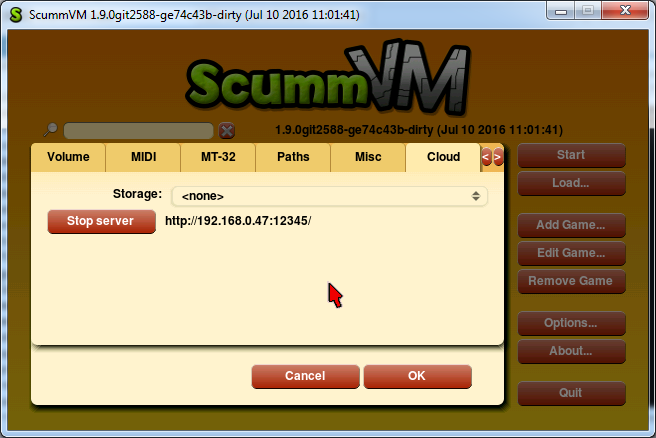
I’ve added «/files» path to the webserver, so that’s where one can browse directories on the device. Clicking on a file causes its download, obviously. There are also two buttons: «Create directory» and «Upload files». One can’t upload directories yet, but multiple files uploading works fine.

I’ve tried downloading a 349 MB file from that webserver and it took me 16 seconds. That’s about 22 megabytes per second! Unfortunately, I can’t say the same about uploading. It took me 20 seconds to upload a 9,5 MB file and 11:15 to upload that 349 MB file. That’s about a 0.5 megabyte per second. Handling multipart/form-data POST is not an easy thing, and it doesn’t work fast in my webserver implementation yet.
What’s next? My Container PR is not merged yet and this week features might need some polishing after review. The next thing in the plan is to implement the fourth cloud support.