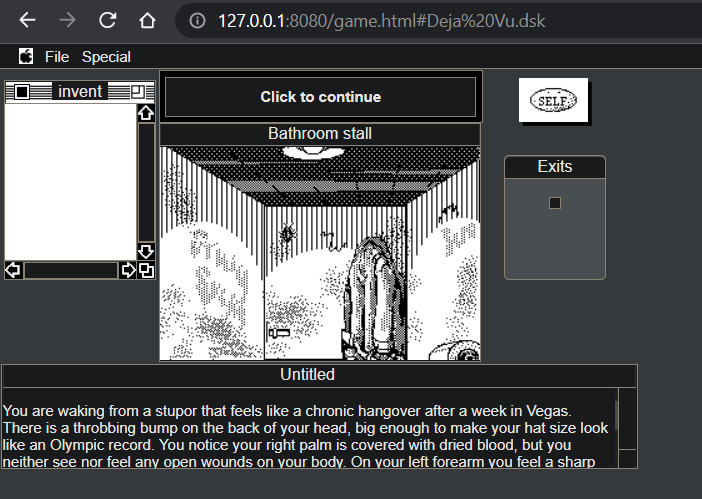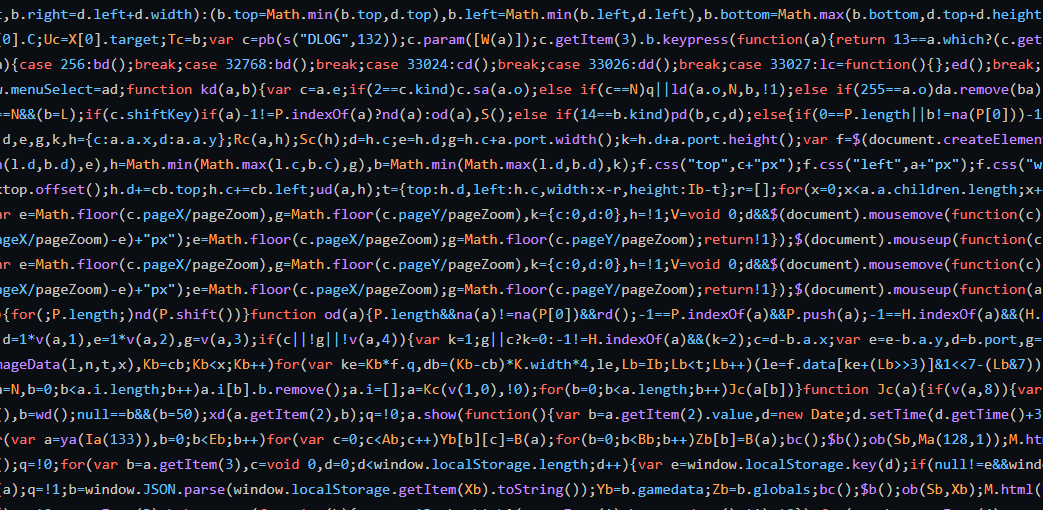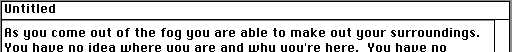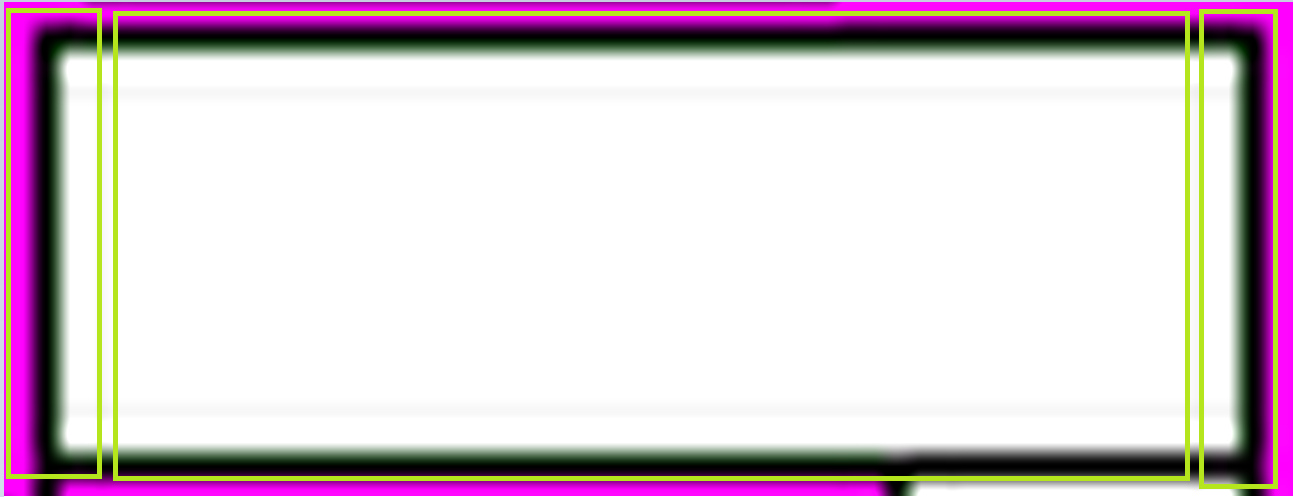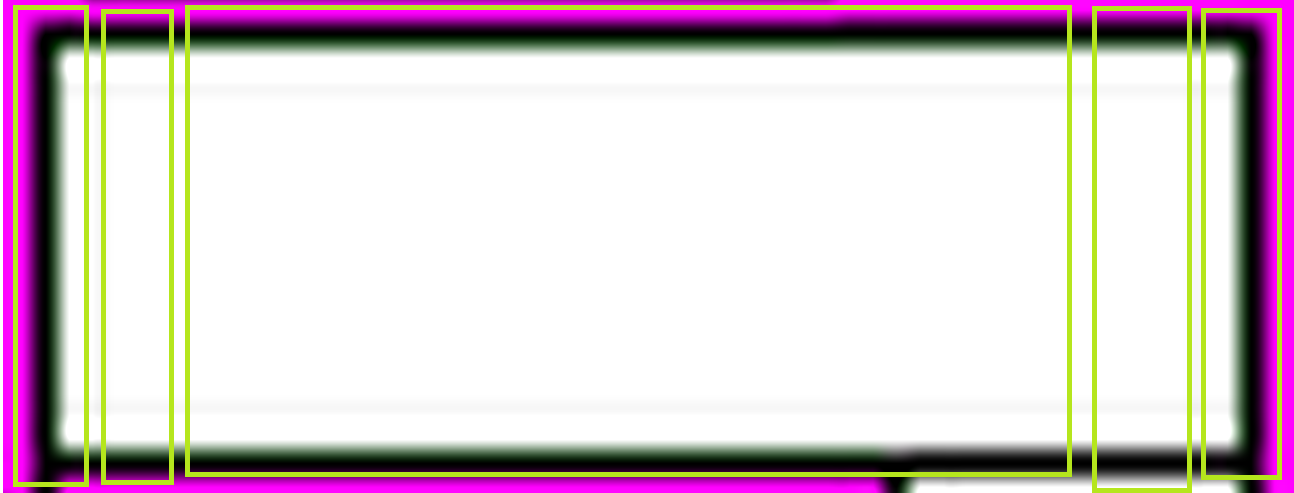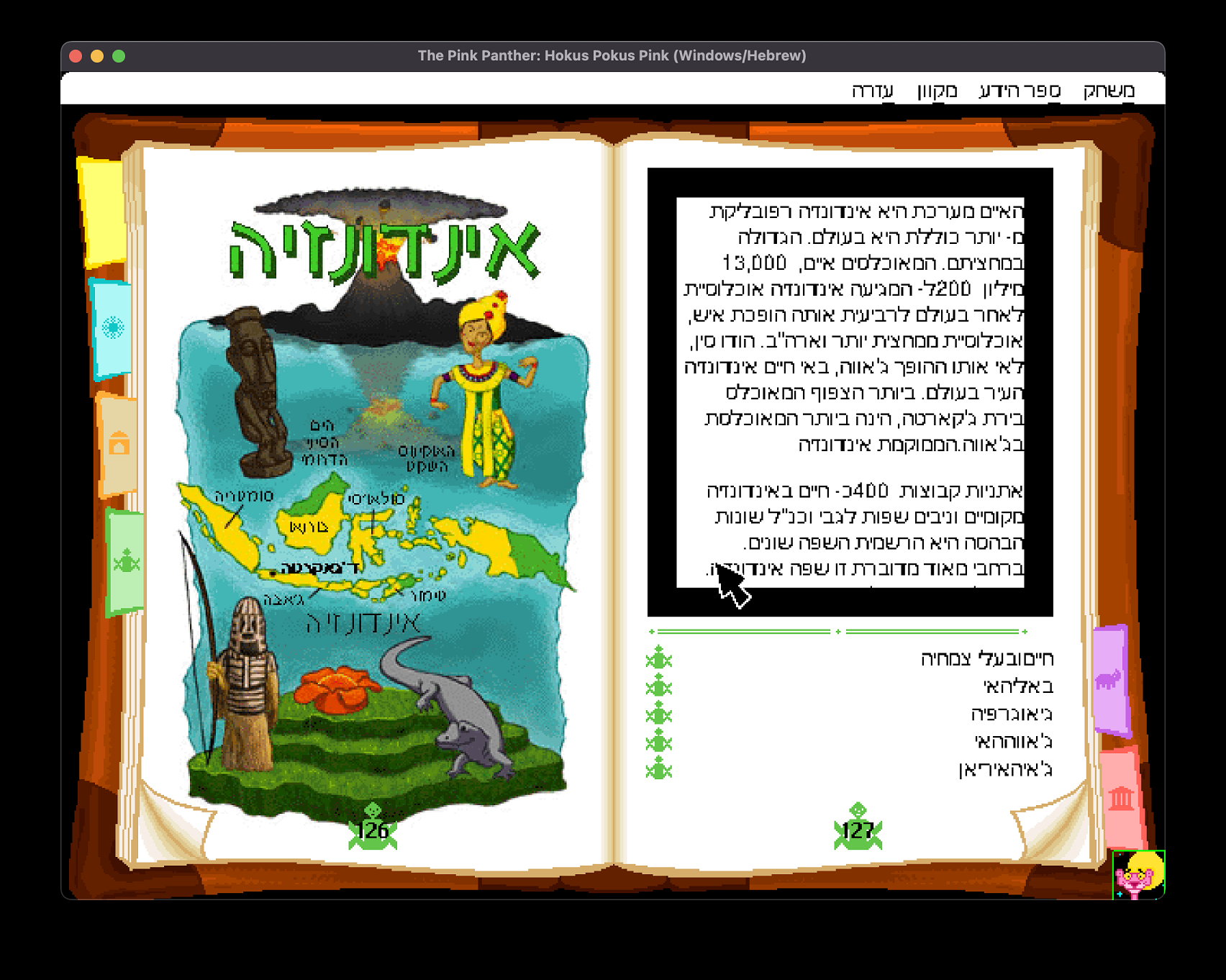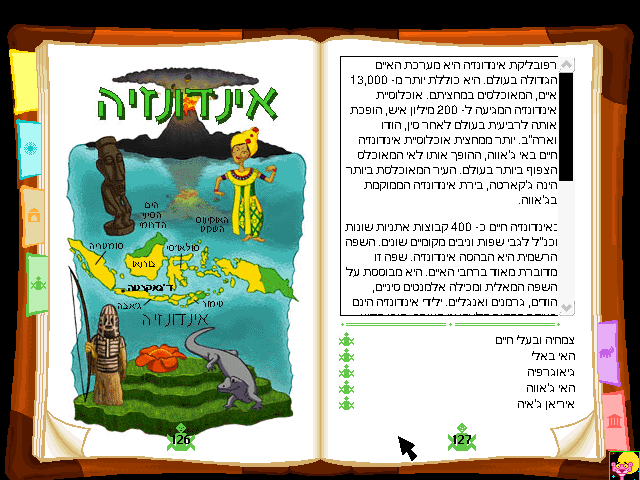3 months have passed since GSoC started! This week I started working on MacVenture which was also worked on by another GSoC student blorente in 2016. You can see his blog here. My work continues were he left off, fixing the engine to work with the newer MacGui while also implementing some new things.
The first thing I worked on was the borders.

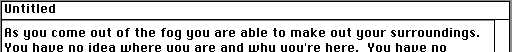
The borders had a bunch of problems. The title wasn’t aligned properly in either direction and it was just broken when you had a window active. If you read my past blogs then you might remember how nine-patch gave me some troubles when I was working with WAGE. This time wasn’t any different either.
It took me a decent amount of time to wrap my head around how they work but eventually I figured things out and realized that the problem is in the division of the border into different areas.
The images below aren’t accurate as far as the scale of the area is concerned but it’s good enough to show the problem and how to solve it.
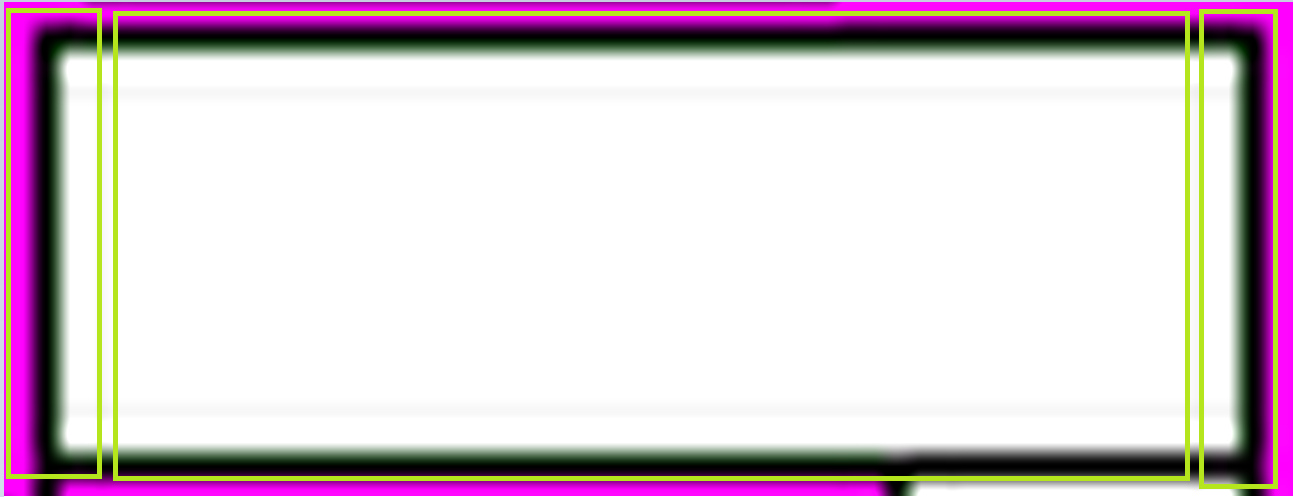
This was the older way the border was divided into 3 areas. The 2nd rect is stretched to fill the required width while the others are fixed in length. Also the title can only be printed at the start of an rect. This is why the title wouldn’t get centered.
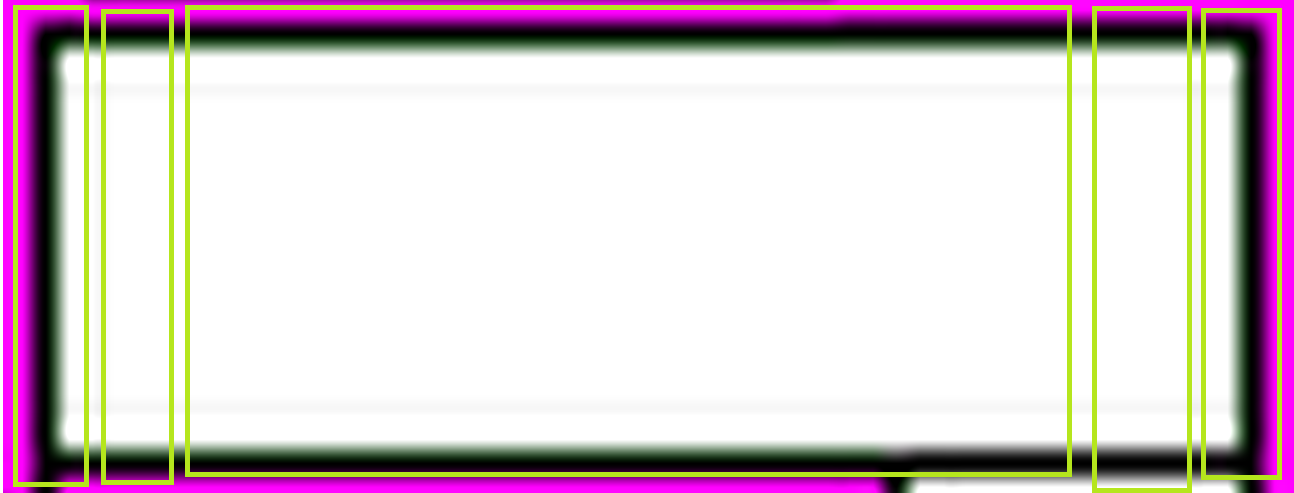
To fix this we can instead divide the border into 5 rects. This time the 2nd and 4th rect are stretched to fill the remaining area while the 3rd one is of the size of the title. This way we can center the 3rd rect and the title with it.
The other problem was that active windows also shared the same set of offsets as the inactive ones. This wasn’t a problem when we were just printing the title in the beginning but with it being centered, I now had to make sure that the same offsets also worked with the active window borders. This required some tedious redrawing and testing but eventually I got it to work too.
After this I starting working on the leftover tasks from the previous work. There’s also the task of adding support for the Apple IIgs version of the games and that’s what I am working on right now.
That’s it for this week. Thanks for reading and see you next week.