Hi! Played the 256 color PC version of Operation Stealth under ScummVM to the first arcade sequence. Found lots of bugs but only one that was a showstopper (Crash when leaving the airport) and another one that may be a showstopper (Moving in the first arcade sequence is so hard that it may be practically impossible to complete it). Fixed the former bug already but not the latter one. Here’s a list of the bugs I found:
Bugs found on first completion run try so far
#1: Verb-handling bug:
If you open the briefcase with “Operate briefcase” the operate-verb will stay chosen and then you can choose “Operate calculator” again and again etc and it becomes “Operate calculator calculator calculator…” and finally crashes.
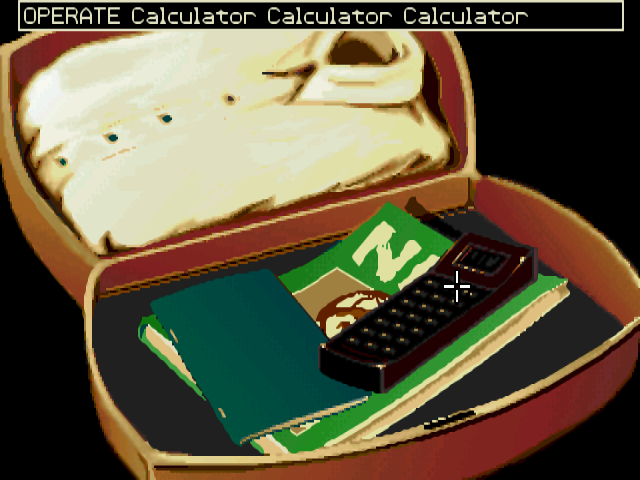
#2: Background handling bug:
If you load a savegame that has the briefcase open the palette and the background will be wrong (If you opened the briefcase in the bathroom stall the background will be the bathroom stall but with wrong colors. Pen, passport and calculator in the briefcase are shown on top with correct colors though.
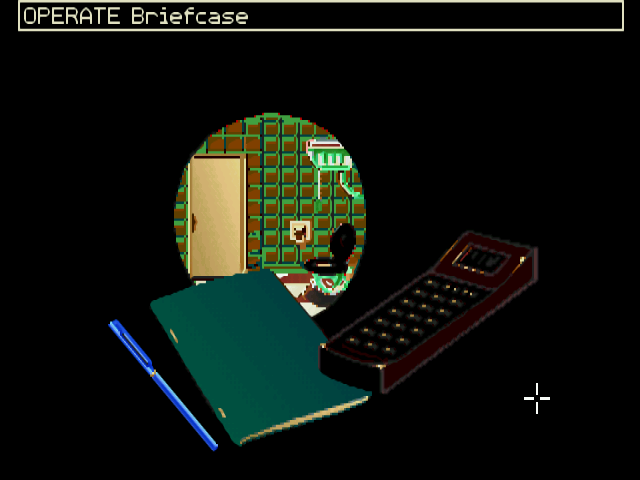
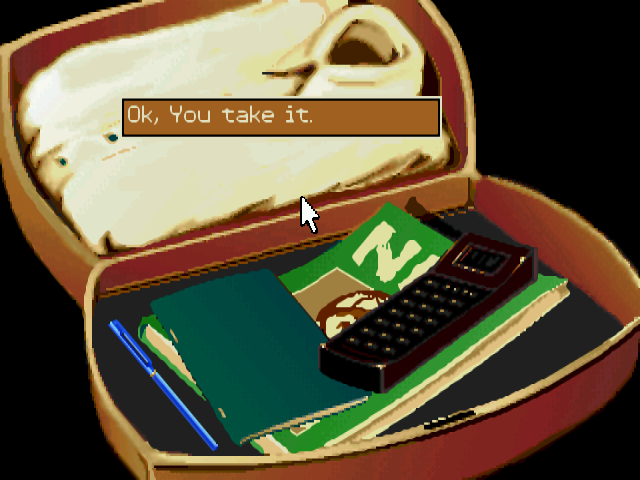
#3: Airport bag conveyor belt masking bug:
If you go to the airport’s bag picking up scene where bags run in a circle on a conveyor belt then you’ll see that the scene looks pretty weird. Some masks are probably off… (Things go in front of stuff that they shouldn’t or something similar).
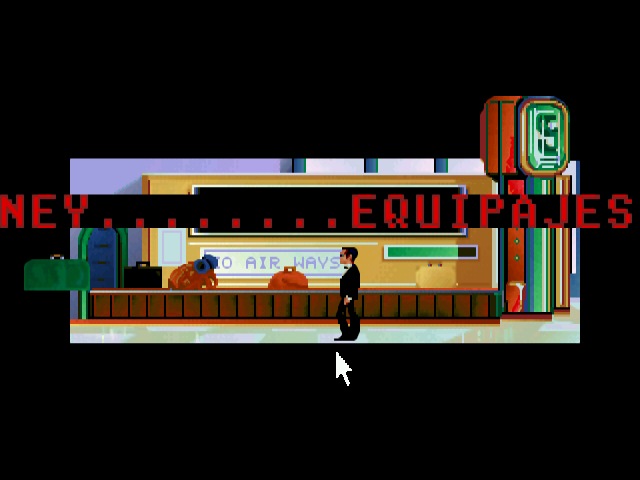
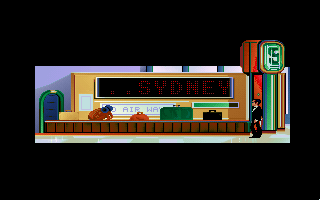
#4: Fading bug:
If for an example you go to the airport’s bathroom stall and open and close the briefcase you’ll get a double fading effect.
#5: Inventory showing doesn’t work unless using the USE verb:
If you right click to get the menu and choose INVENTORY nothing happens. It should show the inventory. If you choose the USE verb you’ll get to choose an item to use from the inventory though.
#6: Game crashes or player is invisible when exiting the airport:
First the game crashed when trying to leave the airport when it didn’t find some files JOHN01.ANI and JOHN02.ANI. Fixed the resource loading to handle missing files gracefully in r33643. After that the player character was completely invisible when walking behind the glass in the next scene. Looked into that and made a workaround by loading the corresponding SET files instead (It worked and looked fine) in r33644.

#7: Music may hang on a note when scene changes:
If for an example you leave the airport by a taxi and go downtown the music playing outside the airport may hang on a note and continue playing that single sound. The sound is quite annoying.
#8: Text hard to read:
For an example in the Santa Paragua’s bank when examining the stained glass door on the back the background of the popup box is light yellow and the text is white so it’s very hard to read what it says.

#9: Text box wraps around the screen:
A “WATCH OOOOOUT!!!” text box wraps around the screen from the right to the left side in the Las Mimosas park during the drive-by shooting.

#10: Masking bugs at the hotel’s beach stairs:
This might very well be just like the next bug but when walking to the stairs that go down to the hotel’s beach in Santa Paragua the masking bugs and the player character can seemingly walk through the railing.

#11: Masking bugs in the bank vault in Santa Paragua’s bank:
When going to open the safe case in the bank’s vault in Santa Paragua the player character is seen in front of the bars although he’s walking behind them. The masking works later though… weird.

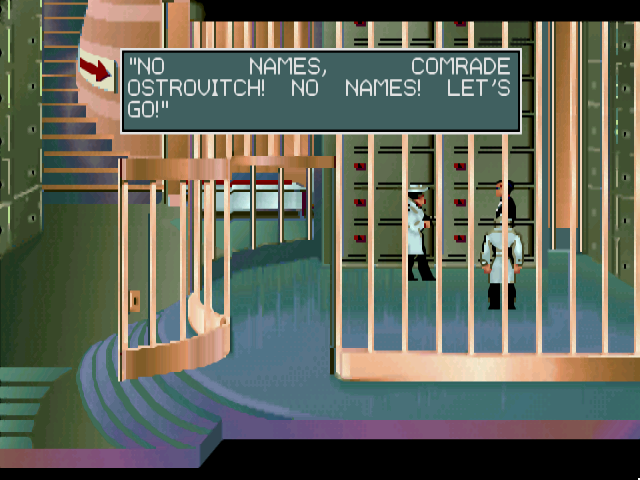
#12: Popup box blocks animation when it shouldn’t:
After getting caught by the enemy agents in Santa Paragua’s bank there’s a scene where it reads “Later, after a hard trip…” and the enemy agents and the protagonist walk from left to right on-screen. They don’t walk at all if one doesn’t click with the mouse (They should be animated even though there’s a popup box on-screen). So you can only get through the scene by clicking with the mouse many, many times but still, it’s possible.
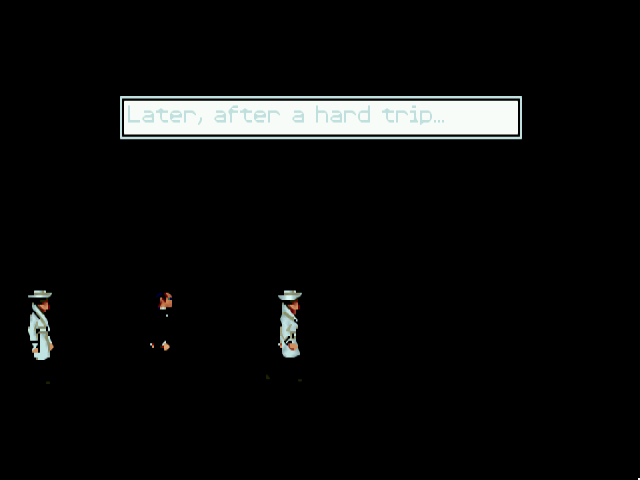
#13: Game jams after failing first arcade sequence:
If you die by being underwater for too long in the first arcade sequence the game jams. Nothing happens, music just keeps playing and the “It isn’t recommended to hang around underwater. This is the end of your exploits” box is shown and the loading menu can’t be accessed.
#14: Red bar that shows the oxygen left isn’t updated:
In the first arcade sequence the bar should show the amount of oxygen left but it doesn’t, it simply stays the same long red bar all the time (Still you can get killed by being underwater for too long).
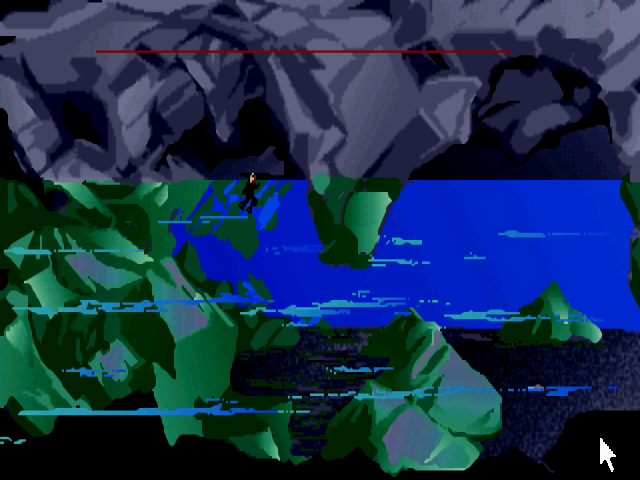
#15: It’s very hard to move in the first arcade sequence:
The player character doesn’t move much if you just click once somewhere on-screen and keep the mouse button down. Neither does using the keyboard do any good (Movement using keyboard isn’t implemented yet, I think). So you just have to click furiously with the mouse to where you want to swim in order to get there. This may make the first arcade sequence practically impossible to complete.
What next?
Alright, I got to the first arcade sequence but it’s hard to play it. I’ll fix that so it can be played through and then carry on!