This week I worked on some improvements on the ImGui visual debugger in the Director engine created by @sev. It allows us to see the lingo scripts being processed, cast members and their properties, score and a bunch of other stuff.
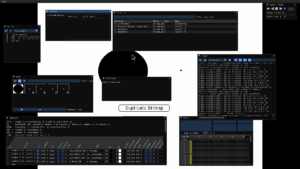
There was an extremely minor problem with the scripts window. The script window allows us to put breakpoints into the movie. However, the check boxes for the breakpoints were all being rendered with the same ID. ImGui has an label+ID system to name UI elements. Each new UI element must have a unique label+ID combination. Which was a simple mistake, rectified immediately.
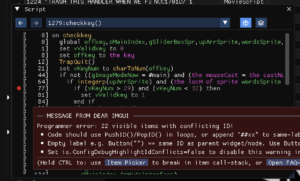
The second thing was in case there are multiple windows, i.e. there are (Director) windows present other than the stage, then the ImGui just clubs all of the scripts being processed into a single (ImGui) Scripts window. So, we need to have a separate pane for the script being processed in each (Director) window.
For this, my idea was to create a separate `ImGui::_state` for each (Director) window and store them in a hashmap. Each time `showExecutionContext()` is called, we take the `ImGui::_state` for each window, and render them.
_state = getWindowState(stage);
updateCurrentScript();
Although, I ran into a multiple problems:
1. The execution context (ImGui) window once turned on, should stay turned on, but it was disappearing as soon as the (Director) window changes.
2. The control panel was debugging the script for the wrong (Director) window.
3. The other (ImGui) windows were being turned off whenever the (Director) window changes.
4. The multiple windows were showing the same script because the LingoState wasn’t changed in the global lingo context g_lingo.
5. The other panes were not showing any scripts because the `getHandler()` function wasn’t able to find the lingo script with the correct cast ID.
Solved these one by one and created a pull request yesterday.
Also, the callstack is currently a separate (ImGui) window. We also need to combine that with the scripts into a new (ImGui) window named the Execution Context. I did the refactoring. The Execution Context now looks like follows:
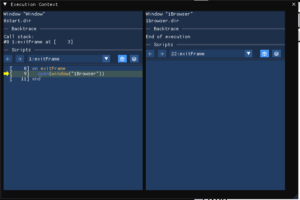
There was also a minor font rendering issue in the Score (ImGui) window. Apparently there were multiple breaking changes in the 1.92.0 update for ImGui regarding Font changes. However, it didn’t take long to figure out that it was just a one line change. I just had to set the `ImGui::IO::DefaultFont`, which is NULL by default. Previously when called:
ImGui::PushFont(ImGui::GetIO().DefaultFont)
The PushFont function would see that DefaultFont is NULL, and automatically push the first font added to using ImGui::AddTTF****. However, after the update, if the parameter to ImGui::PushFont is NULL, the font is unaffected and only the font size is changed. Hence, I had to manually make sure that ImGui::IO::DefaultFont is not NULL.
Overall, I didn’t feel stuck at any point. The process of figuring this out was smooth. However, this still took me a week to finish because I took an off day in the middle of the week. Also, due to my house hunt (which was a pain and a half) I used to start late @10PM IST and get tired by 2AM IST and doze off! Although I had written about it in my proposal, that I’ll have less time once my college starts, this is less than I had anticipated. This makes me worry about my GSoC project’s success. This week will be better, now that I (hopefully) have a stable abode. I’ll start consistently @6PM IST and put in 6-7 hours before calling it a day.
Here’s to hoping for a better week (again)!