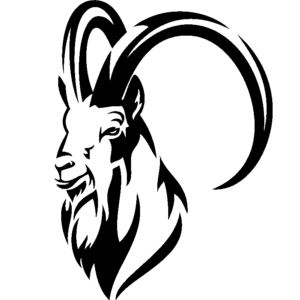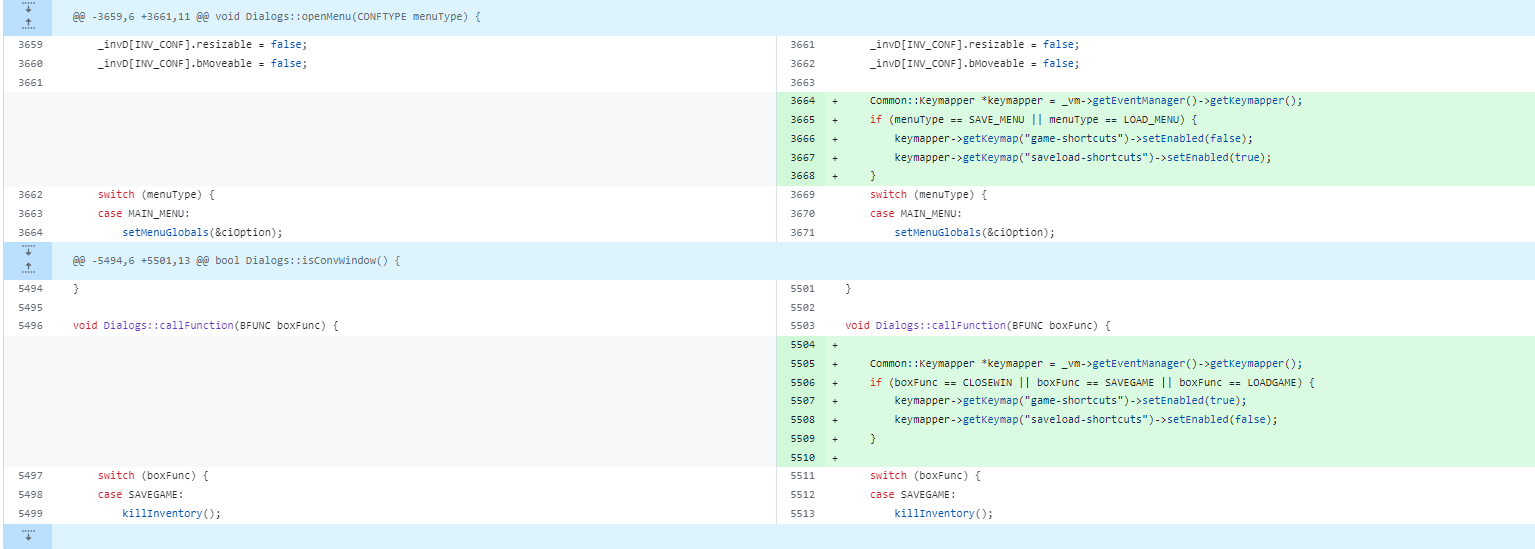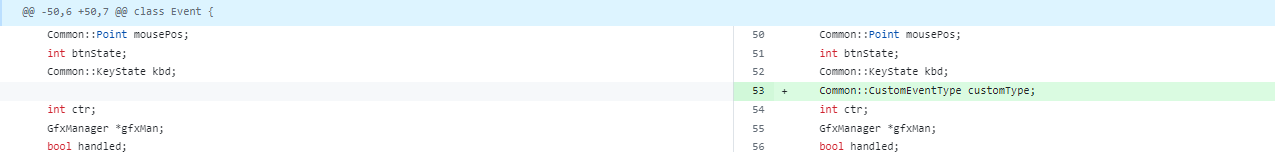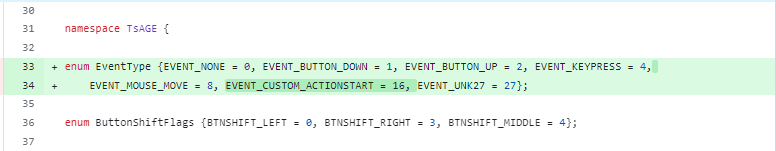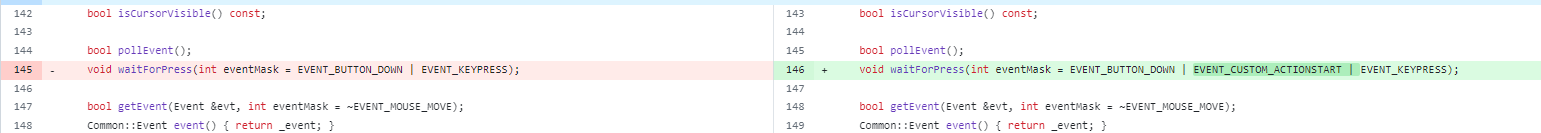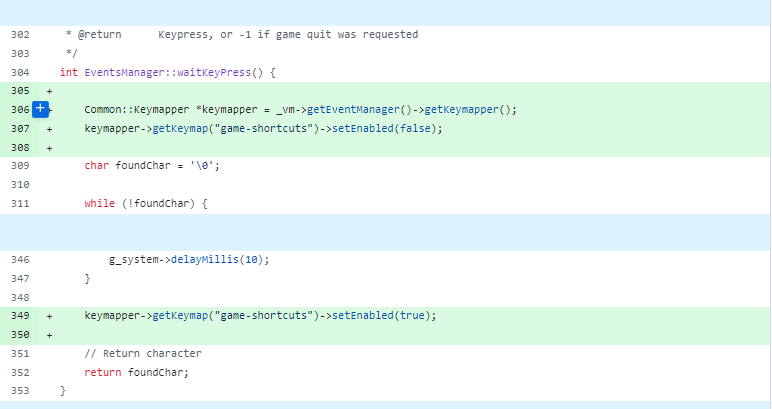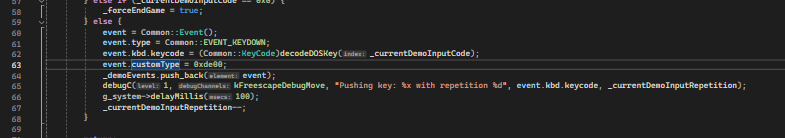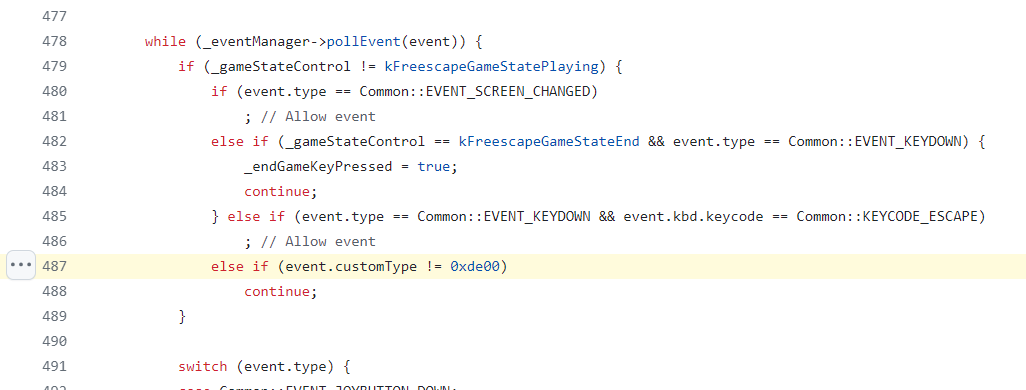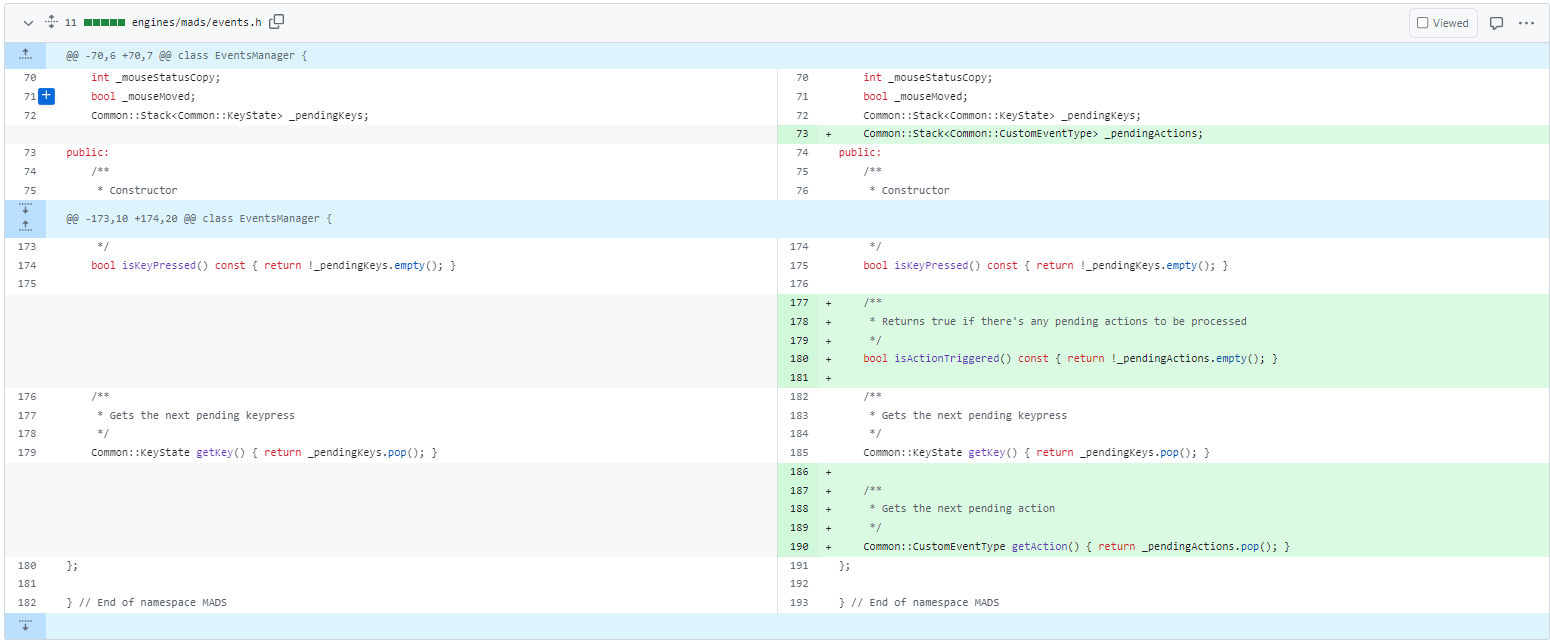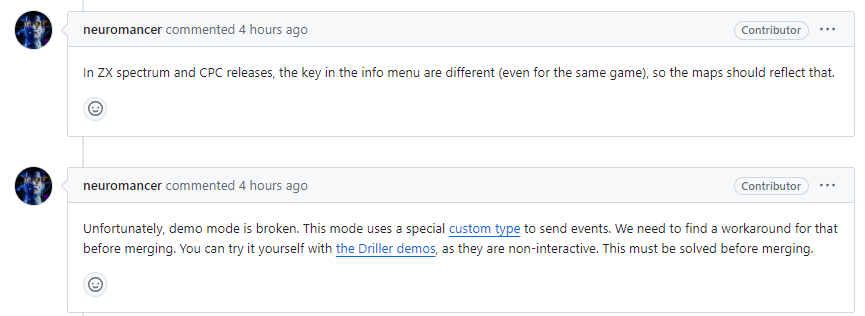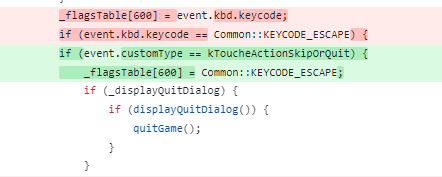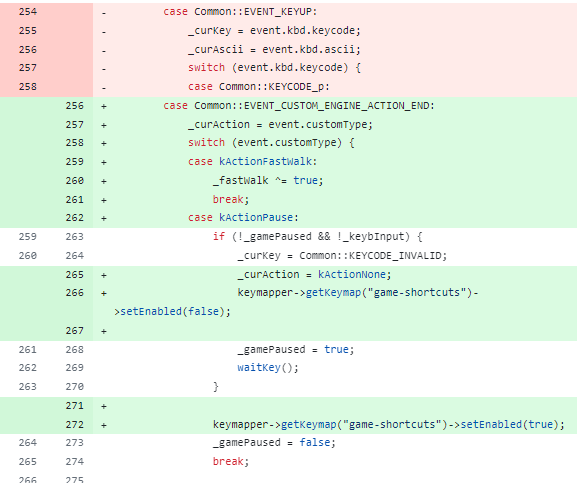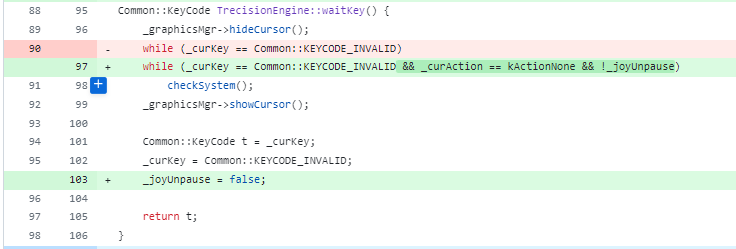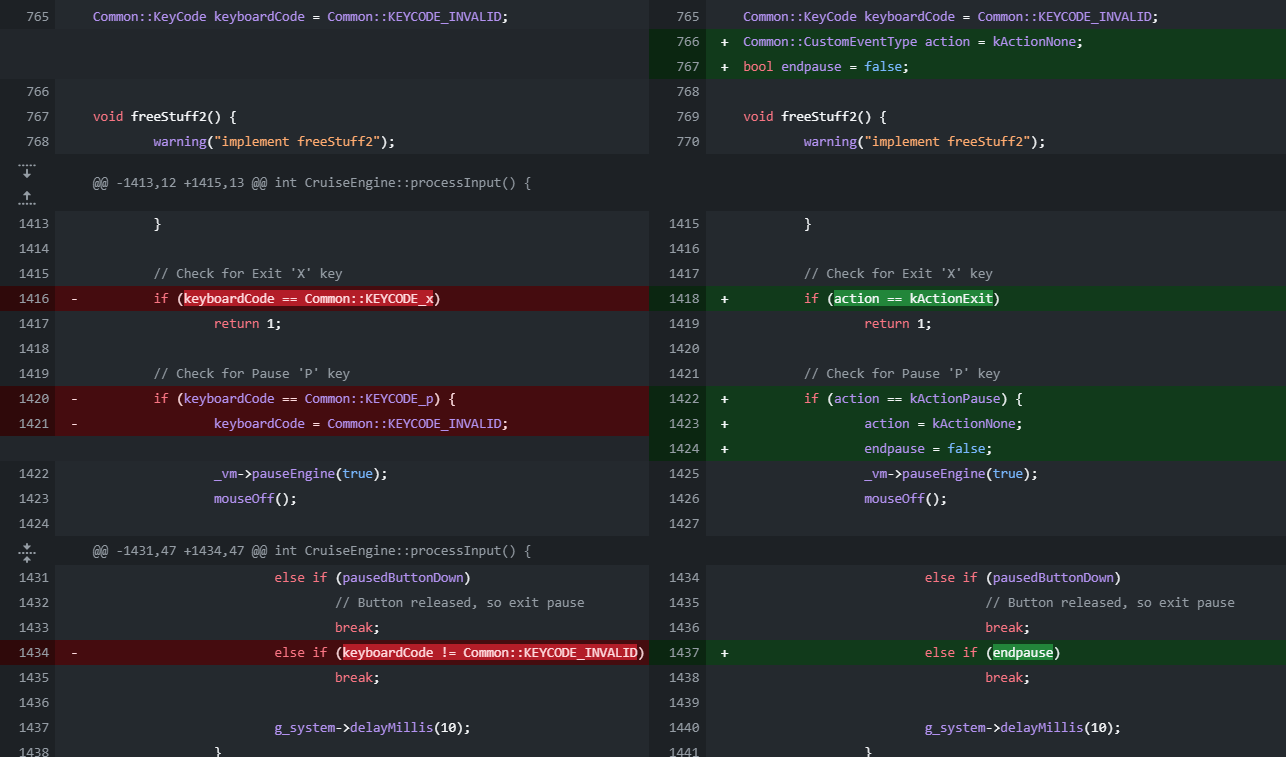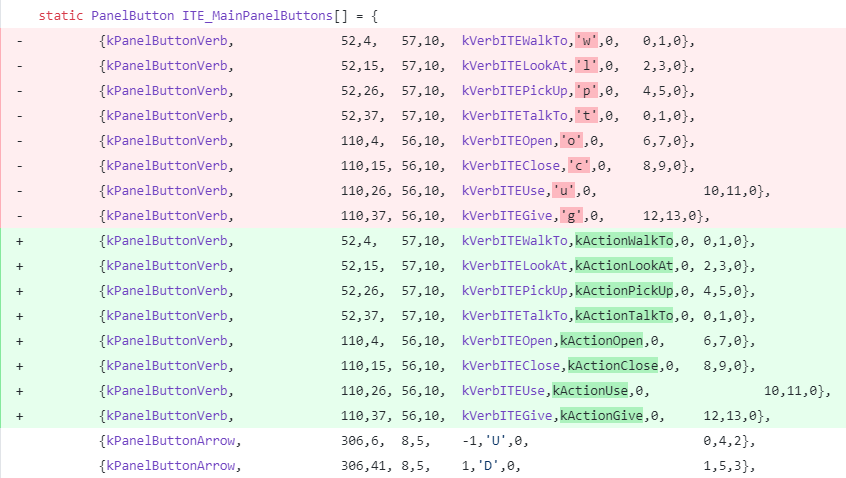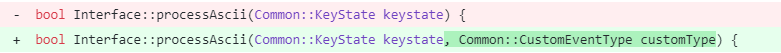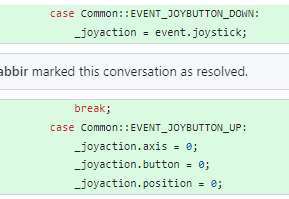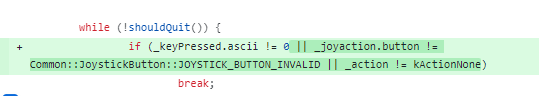Toon Engine
Toon engine in one of those point and click engines but still require keyboard inputs, it has become easier for me to identify keys and map them into the keymap, thus tackling toon engine was not that big of a hassle.
Here is the PR.
Android Build
One of the highlights of this week was that I was able to run the android build on my PC thanks to my mentors, it was tedious and strenuous process but it was important in my personal development in learning how to use docker-container and what problems could arise when building an android-build, one issue was that as my docker container was in unix environment, some executables were built for windows format so I had to remove carriage returns (windows format) for the build to be able to execute. Now I am able to access ScummVM in android mode from my PC.
TITANIC Engine
There were no demos available for titanic engine and I am running out of engines that I am capable of mapping into keymaps so this is the first game that I bought, it was pretty cheap and interesting so it was not that big of an issue. Now in terms of actually tackling the engine it seems much more complex than anticipated.
The engine is very intertwined when checking for movement, so it took some time to figure it out
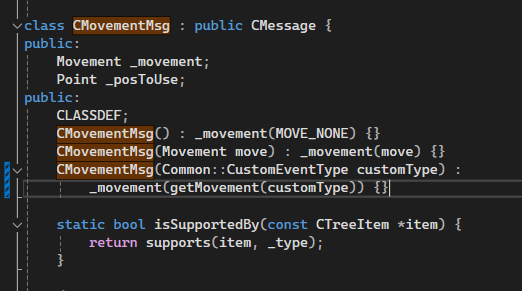
it seems the above class takes input then sends it to another function which fetches the movement then this is being used for movement.
As of now the code is not complete or clean so the PR is not ready as of yet.