Hello everyone!
I would like to show you my weekly progress. I was working on left and right mouse button events and I finished drawing options menu and displaying short descriptions of items in inventory.
I had to check position of cursor to find which mob (item / object) is selected. Then if LMB is pressed I play voice sample and load proper text for calculated amount of time. If LMB is pressed again (during the voice sample) it cancel playing the sample and turn off text instantly. During this event mouse cursor is invisible and you can’t leave the inventory.
RMB allows to display options menu for selected item. Selected option is highlighted properly. We have to check if cursor stays inside of rect of menu, otherwise we turn it off.
“Examine” – first option in inventory menu starts same event as LMB click on item. I have to implement events for rest of options now.
You can check all of these on screenshots below or on video here, first time with sound 😉
(Source: https://www.youtube.com/watch?v=yPc_FXlAHyE)

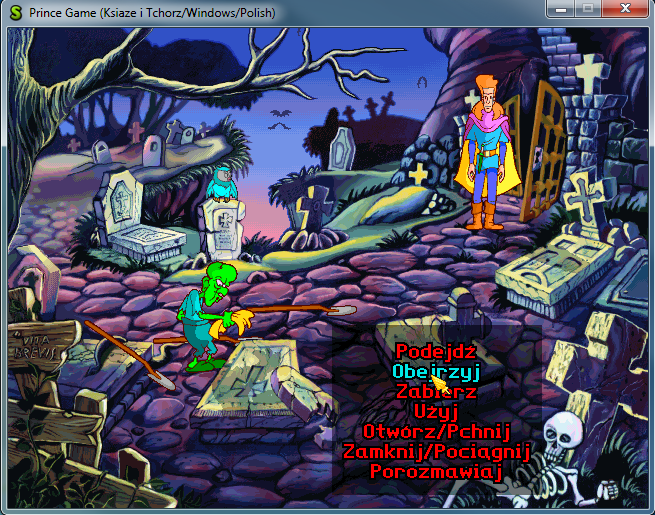

I was also working on fixing letters from German version of game in intro animation, options menu and exam texts and it seems to be fine now:

Next thing that I will implement will be probably cursor changing for “Use” and “Give” menu options. I also start working on dialog windows part.