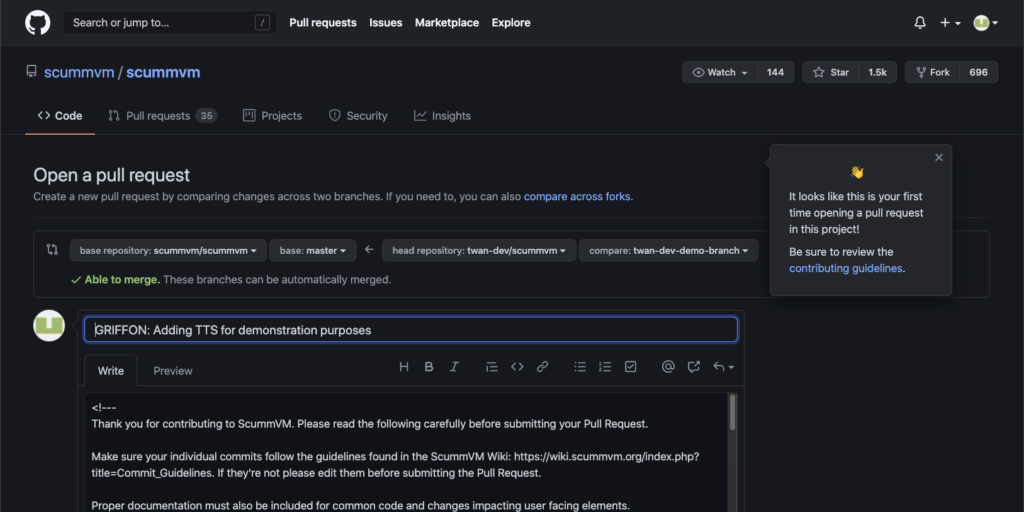I’ve open a brand new Github account just to learn how to.
Not recommended for long term. I do recall sev saying something like as a dev you should use command line and I do agree with that.
Well, I wanted to do everything with terminal commands, but was unsuccessful. I couldn’t find satisfying answers online before I decided it was too much time. I may find out how, later.
- Go to Scummvm’s GitHub repository, and click “fork” on the top right corner.
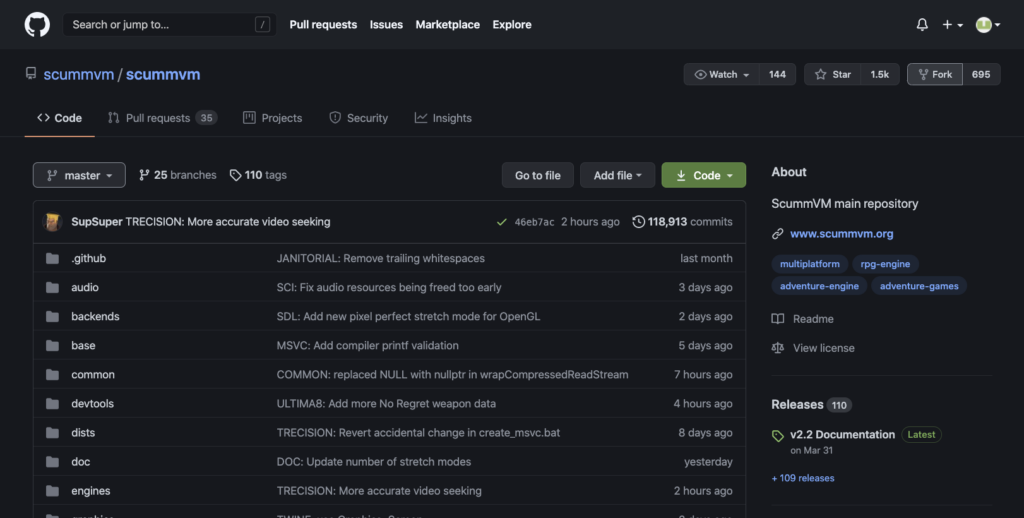
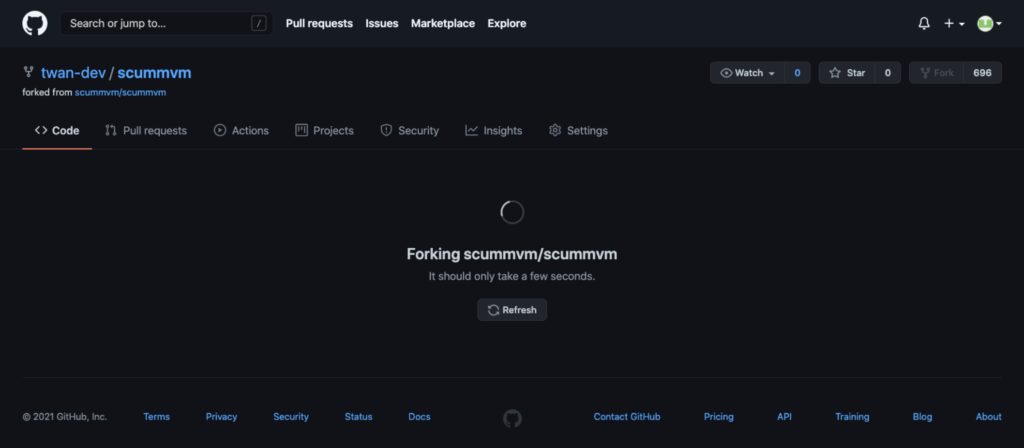
2. Now you should see a brand new page, yourGithubUserName / scummvm
What we basically did in the last step, is to clone all the code from ScummVm to our own repository
A repository, is a lot like a folder that you keep code. They are grouped together, because they share a similar purpose of use.
What ever you edit in this repository is yours, and will not be updated to scummvm
But it can be convenient if you would want to update code from other people’s contributions to scummvm. You can click “fetch upstream” right below the green download code button.
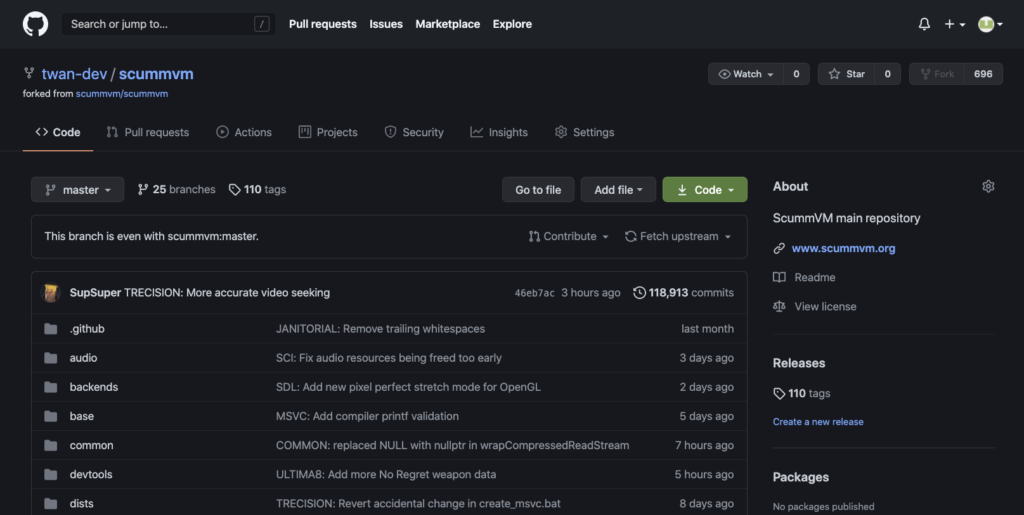
If you care to go to your profile, you would see a new repository on it (scummvm)
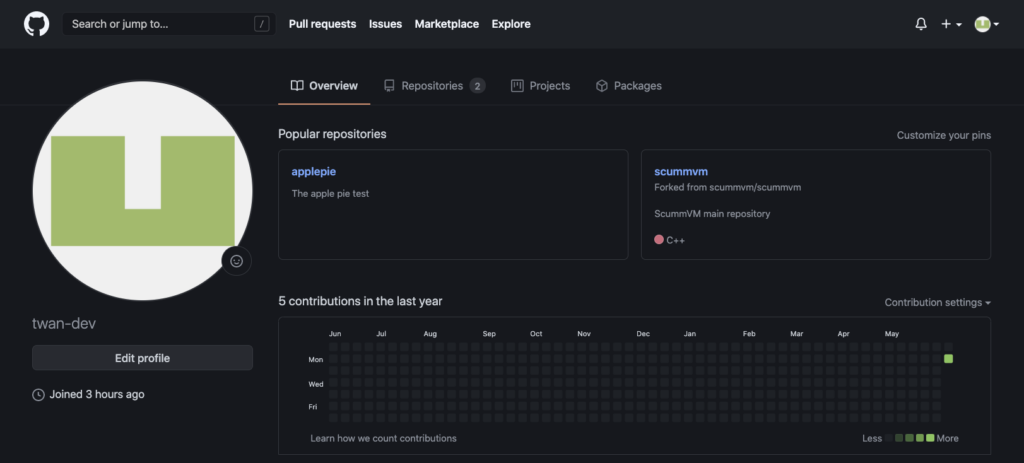
Now let’s get to the point.
3. Make a file change
Okay, I must admit that I’m getting to the part that I am positive that is not optimal, but it works.
First make sure you have a compiling copy of code that you would like to be added to Github.
Go to the yourGithubUserName / scummvm page, and select a file you want to make alterations, and make the change by clicking the pencil icon
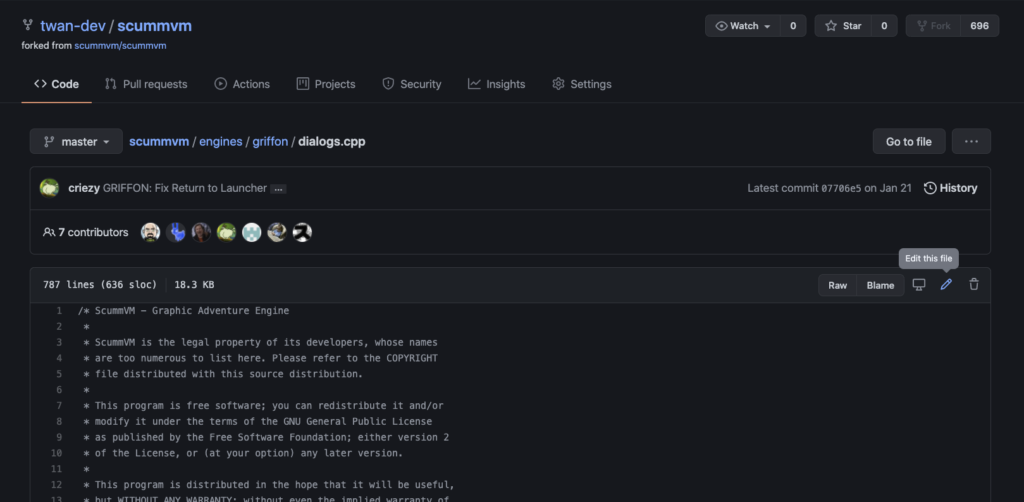
Replace the code with your copy.
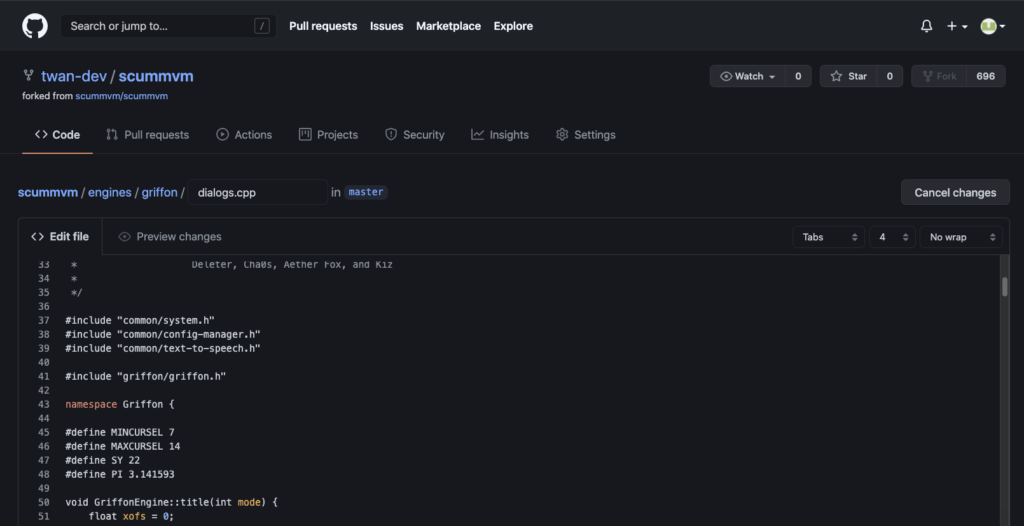
A very handy tool is the “Preview changes” tab. It kindly tells you what changes you have made, in case you made unintended changes.
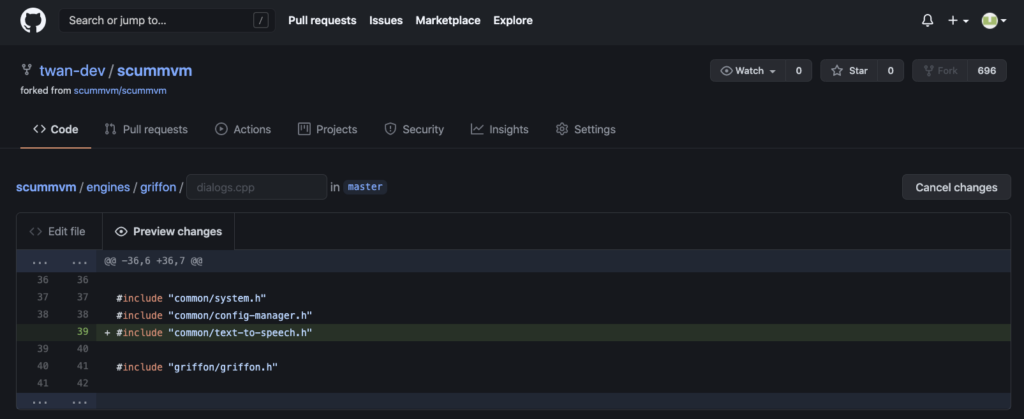
4. Type commit message
Here’s the important part. It’s time to come up with a commit message.
I have yet found a way to change the commit message, so for what I know, if the message is wrong, then it’s gonna get hard.
DON’T PRESS commit changes yet!!!
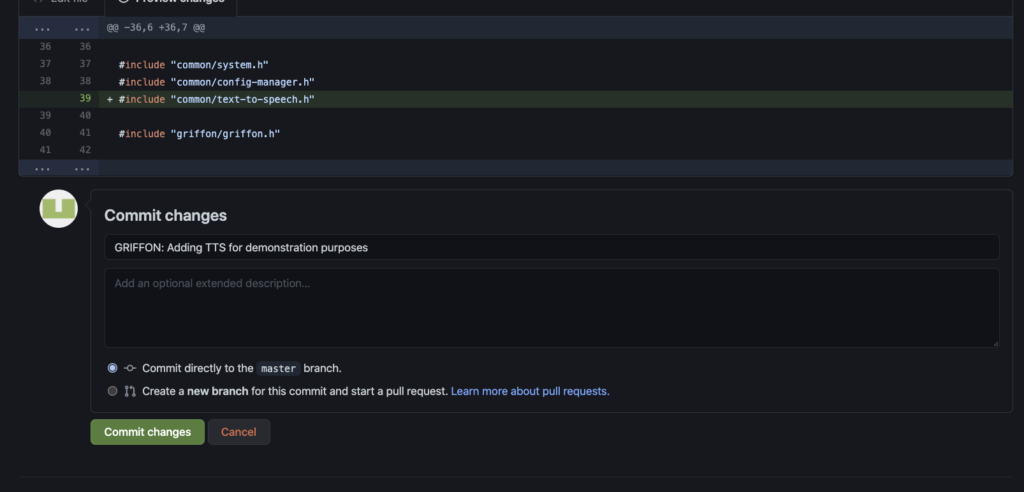
5. Create new branch
Select “Create a new branch for this commit….”, and name it with something relevant
Great! Now go ahead and propose changes
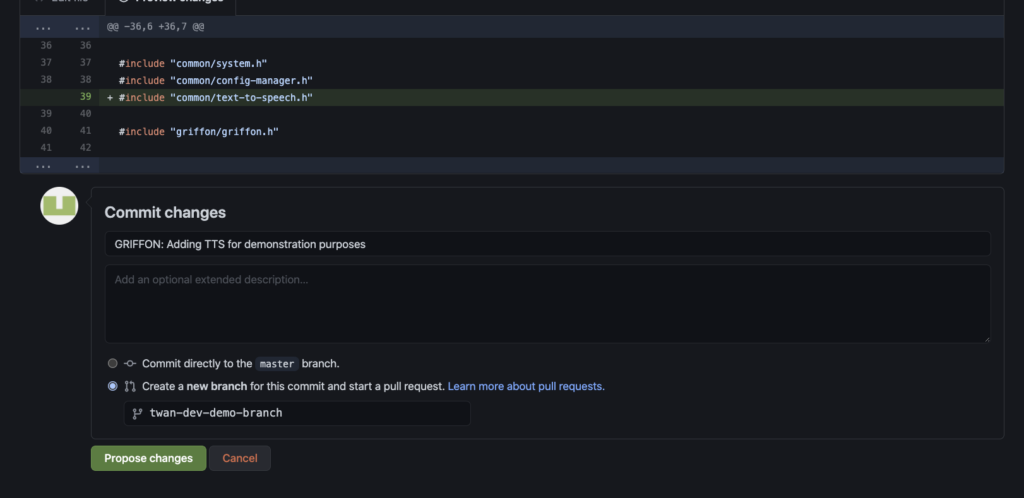
You will be directed to this page. Not bad ehh!
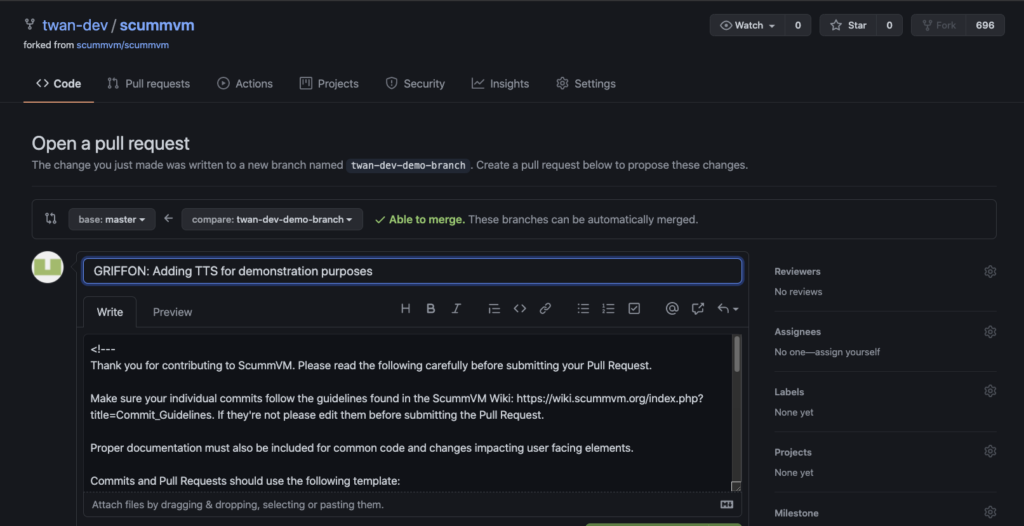
6. Open Pull Request
However, that is not you are looking for.
Go back to scummvm / scummvm, and you will see this. Click Compare & pull request
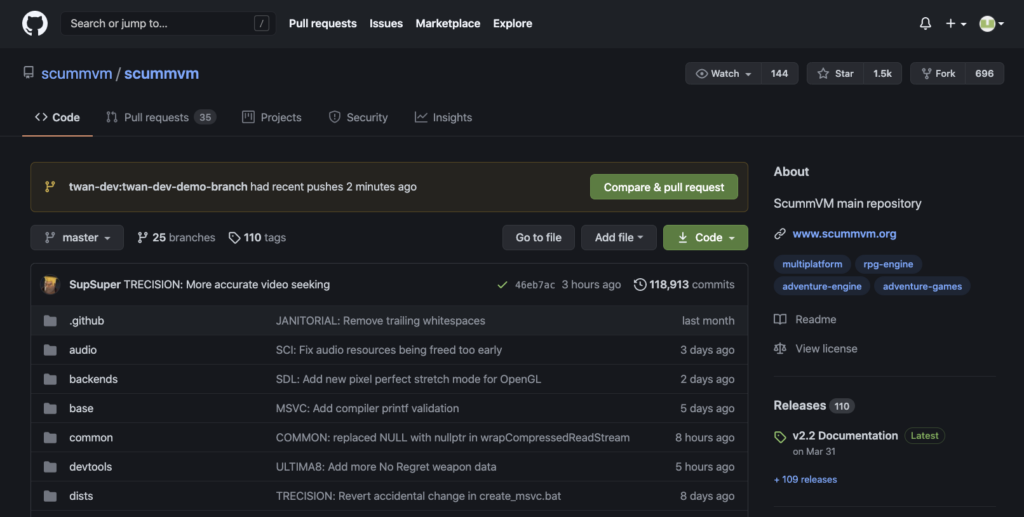
Be sure to view the contributing guidelines. The rest is amendable and thus less stressful. Happy coding.