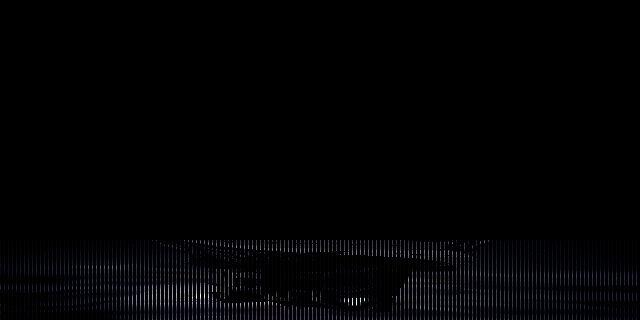Hmph. I think there is a problem in my decompresser. And after I was so happy that I got it working and everything.
The problem is that I have no intermediate. I can check the vdx files are correct, but after that I have to go:
vdx -> individual chunk -> decompresser -> read image -> write bmp
The only stage where I can actually check that everything is going according to plan is at the stage where it has made me a bmp file. Which is rather frustrating. I’m used to checking at every single stage along the way, to make sure all is going well, but here I don’t get that option. Unless I try to take apart the pascal code… no, I think that would be going too far. This will work, it will just take care and hard work.
 And it was just a comparatively small step from there to here!
And it was just a comparatively small step from there to here!