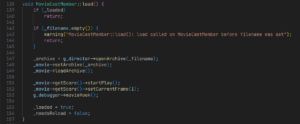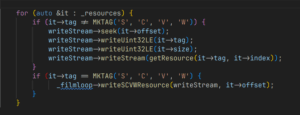For the last 12 weeks I’ve been working on the Director Engine to increase support for it in ScummVM. Originally created by Macromedia, the Director Engine is under development for the last 9 years in ScummVM now. My goal was to inch ever closer to fully supporting games made using Director 4 and Director 5.
Goals for the Project:
I had outlined the following three major goals in my original proposal:
1. Completing support for all the workshop movies and implement all the stubbed functions.
2. Writing Director Files in ScummVM by implementing saveMovie lingo command.
3: Add support for titles SafeCracker and The Journeyman Project in the Director Engine.
Goal number 2 was the primary goal of the project, which I worked on first.
Goal number 3 was changed partially. Instead of working on the titles SafeCracker or Journeyman Project, I tried to work on Trektech.
Goal number 1 was changed. Instead of working on Stubbed functions and workshop movies, I worked on the ImGui visual debugger in the Director engine.
The goals for this project were regularly discussed with my mentor @sev.
What I did:
Before and during the initial few days of the coding period, I worked on the QTVR Xtra for the Director Engine. I implemented rendering in higher quality and warp (mode 0) for panoramas. I also implemented the swing transition while panning panoramas.
To add support for games like tkkg-1, I implemented the lingo command saveMovie which saves the current movie in its current state, effectively working as a save file.
I tried implementing support for movies as cast members which was an essential feature required for the title Trektech. However, I only went as far as loading them and processing lingo scripting for simple movies. I couldn’t get it to work for Trektech. Since, it proved too much for my level of experience, as per my mentor @sev’s advice, I left the work incomplete and pivoted to the next task.
I fixed the following bugs in Director.
1. Fix Duplication of cast members in case of multiple casts.
2. Avoid usage of unreliable value LingoDec::Scripts::CastId.
3. Disabling event processing while b_alert is called.
4. Fix deprecation warnings in Director engine compilation.
I also made some upgrades to the ImGui visual debugger in the Director engine. Majorly including:
1. Rendering previews for some of the cast members.
2. Improving/refactoring the Script/Callstack window into the Execution Context window.
3. Improving the Score window to show continuation data.
4. Implement Loading/Saving ImGui state.
5. Reworking Functions window to use reliable references.
and a number of other small things.
The Current Status:
The saveMovie lingo command was successfully implemented. This was also tested and verified using the title tkkg-1.
Support for Trektech and movie cast members is incomplete. Simple test movies with basic lingo scripting work well. However, it is unreliable as seen by the crash in Trektech, as soon as it tries to load a movie cast member. I will continue working on this.
The ImGui debugger has seen a fair number of upgrades. However, it does need more work to be called complete. I still have a draft PR continuing the work.
Implemented code:
Here is a link to all the pull request that were merged during the period (18 in total).
Here is the link to the draft PR for ImGui improvements.
Challenges faced/Lessons Learned:
Director engine, as mentioned, is under development since the last 9 years. A lot of the development is already complete. Hence, it was difficult for me to grasp its large code base, given my limited experience with large projects. On top of that, My insistence on figuring out solutions independently proved harmful, sometimes resulting in slow progress.
The Director engine is a fun engine to work with. I learned a lot of concepts related to Software Development and Object Oriented Programming. I also learned how to use version control systems properly. I also learned how to communicate programming ideas when there are multiple people working on the project.
I enjoyed working on ScummVM. So much so that I’ll continue contributing occasionally. I am thankful for the organizers of GSoC and my mentors @sev, @rvanlaar, @OMGPizzaGuy and @somaen, for guiding me through. I hope my contribution benefits developers as well as users of ScummVM.
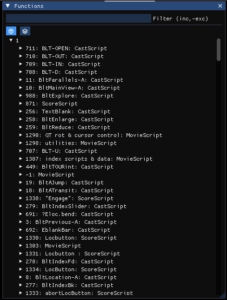
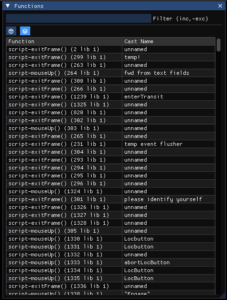
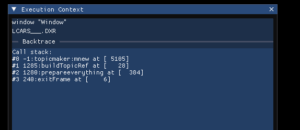
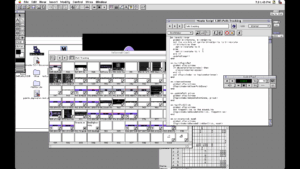
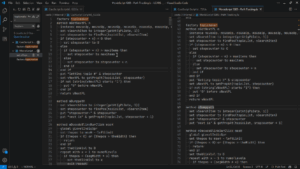
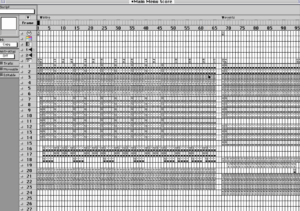
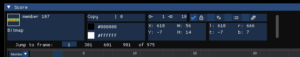
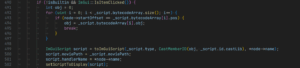

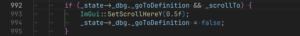
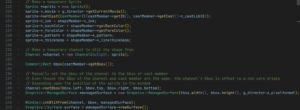
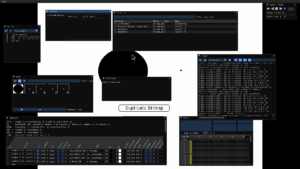
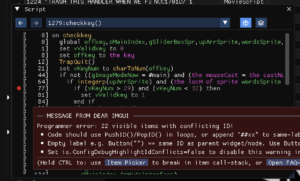
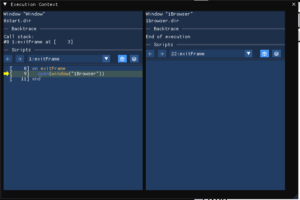
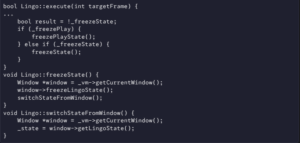 However, since we’re processing the movie cast member, the lingo state of the movie cast member’s window should be the one to freeze. But instead it freezes the main window. This results in numerous segmentation faults. This will require in-depth knowledge of the lingo execution, hence instead of coming up with a wrong way to solve this problem, I asked @sev to switch me to another task.
However, since we’re processing the movie cast member, the lingo state of the movie cast member’s window should be the one to freeze. But instead it freezes the main window. This results in numerous segmentation faults. This will require in-depth knowledge of the lingo execution, hence instead of coming up with a wrong way to solve this problem, I asked @sev to switch me to another task.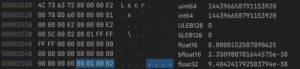
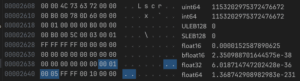
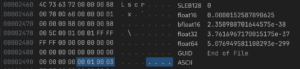
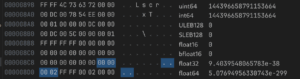
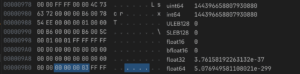 D4 Movie
D4 Movie