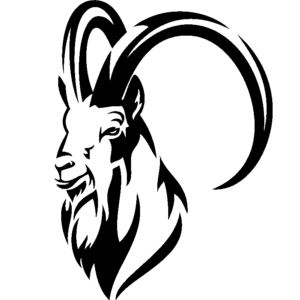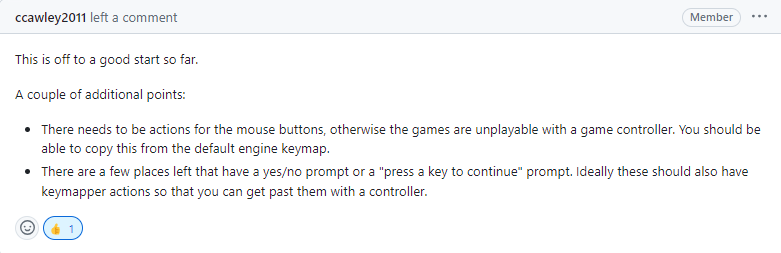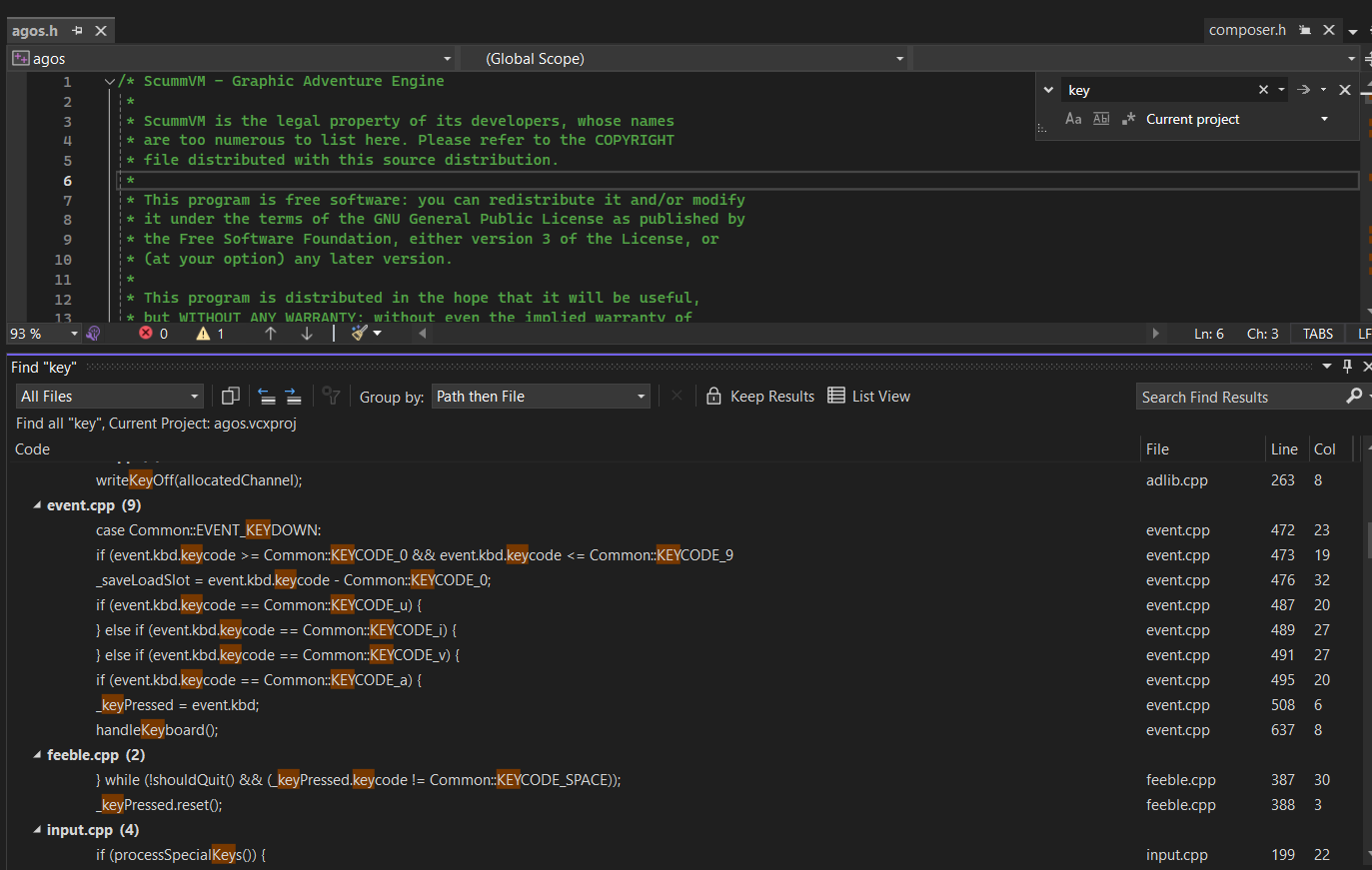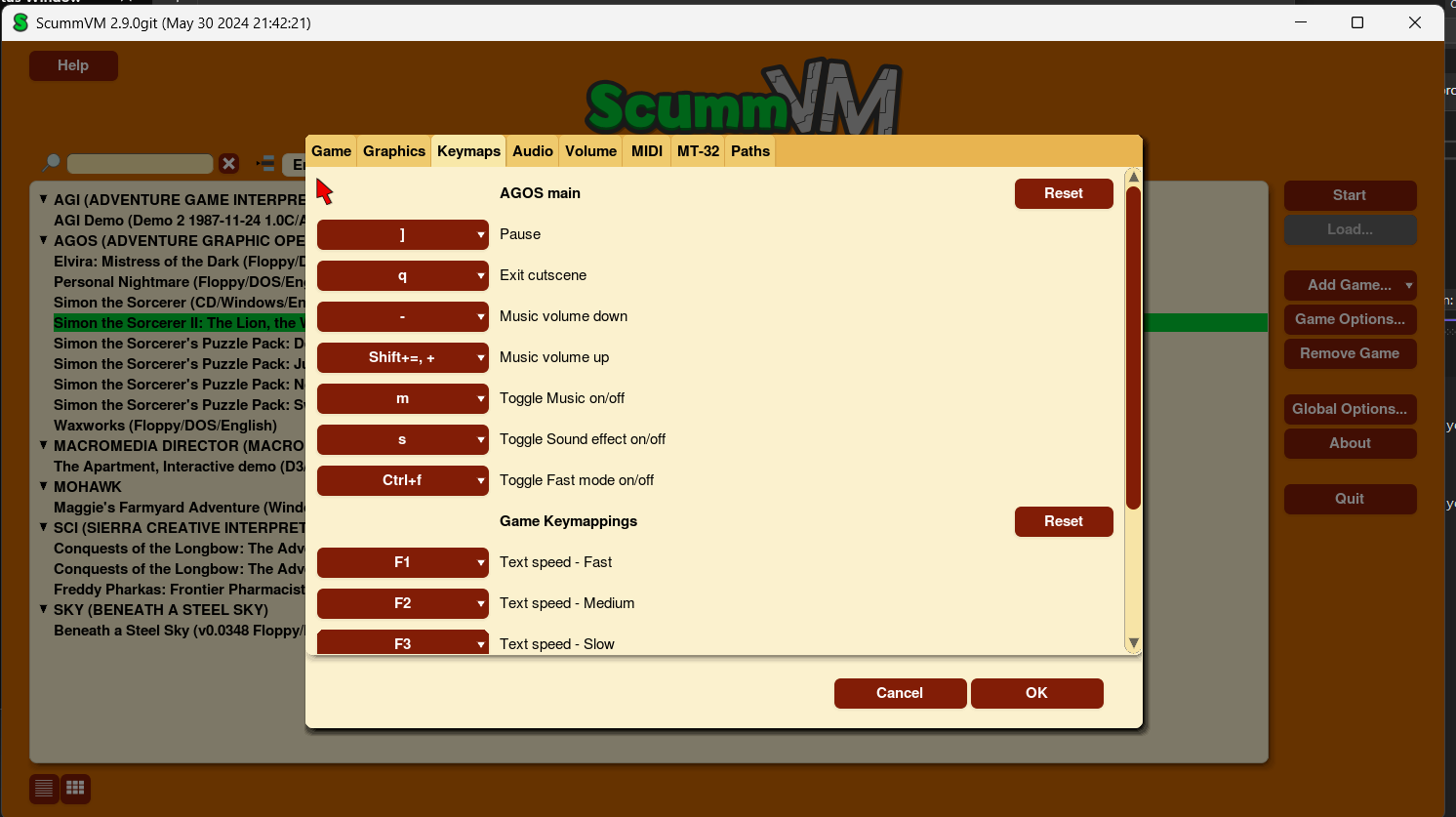AGOS Engine finishing touches
In my previous post, I left it at the issue where in the game, when you pause the game, essentially it says, “press any key to continue”, I just wasn’t able to recreate it with Joy commands as the original code only triggered on keyboard input. But the mentors helped me identify that there was a way to access joy inputs and I was storing it in _joyaction and then that way I could record all inputs even if they were joy inputs.
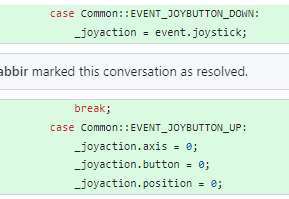
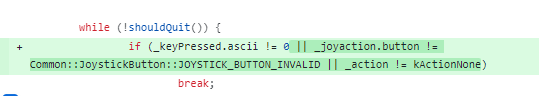
And that is the last of AGOS Engine and here is the PR.
COMPOSER Engine
Composer engine is very unique in how it deals with keyboard inputs and doesn’t follow the conventional way to handle keyboard, maybe because the games can be completely played with the mouse and only requires keyboard for saving the game. Thus there was not much to add in the engine.
Here is the PR.
MADE Engine
MADE engine is more typical in its approach so I could relate it to previous engines to update. I was easily able to map the required inputs into the keymap but there was a small obstacle. As I was replacing EVENT_KEYDOWN with EVENT_CUSTOM_ENGINE_ACTION_START, I found out while testing that they work differently, so when the key is pressed EVENT_KEYDOWN is triggered in each loop and EVENT_CUSTOM_ENGINE_ACTION_START is triggered only once when key is pressed/held down, thus I had to introduce _action which would store the action then execute it each loop until EVENT_CUSTOM_ENGINE_ACTION_END(key is unpressed) is triggered, this way I was able to accommodate continuous input as key is held.
Here is the PR.