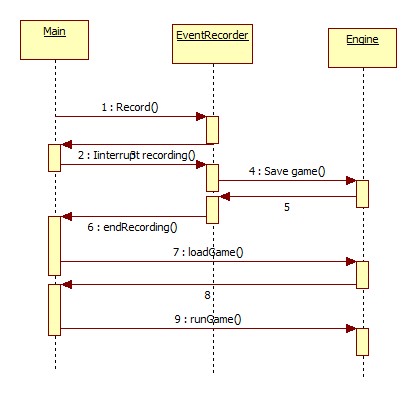Hi. This week I’ve add new features to events recorder. Now it can replay game without display it on screen: it initialize memory buffer instead of initializing of SDL context. Next feature: user can switch recording mode to normal game play. I. e.while user is recording his gameplay he may interrupt it and continue playig in normal mode. You may see on this diagram how it works:
Month: July 2012
On this week I’ve finished savefiles embedding. Following the fuzzie’s idea, I created class which inherits DefaultSaveFileManager and implements listFiles and openForLoading functions. During the recording or playback it calls functions of events recorder. This functions read hold or read save files from recording file.
Also, I’ve begin work on onsreen recording dialog. This dialog will show during the recording and playback and allow to control the recording process. You may see very first version of this dialog on following video:
So, I’m still working on integration of save files into recording file. On last week I did alot of things to this. After code studying, I saw that every engine supporting states loading, have some kind of fucntion which generates file name by slot’s number. Some engines have this function as is a class static method, others like public method, few engines have this function inlined to code of saves-related functions. In other words, we have same behavior and different interface. So after discussion with mentor we decided to unificete interface of save files name generation and make all engines compatible with this interface. Then we produced some requirements to name generation function:
It’s needed to make a recording self-sufficient and independent from save files. At the moment, user should make following sequence of actions to playback loaded game:
- choose game
- select playback record
- press “Playback” button
- in pop up dialog box select is it need to load from savegame.
- if loading from savegame choosed, show load game dialog