So, this week we have here, working playable version of engine. Some GUI bugs are still to be addressed, like scrollbars ( for Inventory and Console windows ) and titles, but we can keep them aside for later and focus on Game play part.
I intend to walk through game and and see what is working and what is not.
Already started noticing some bugs, like dragging torches into left torch holding hole makes them disappear and then I guess “click to continue” part needs some (much more) attention.
Am not sure about lifetime of torches and how to know when to lit new torch, but I feel like torches are burning out fast, so will have to work on that too.
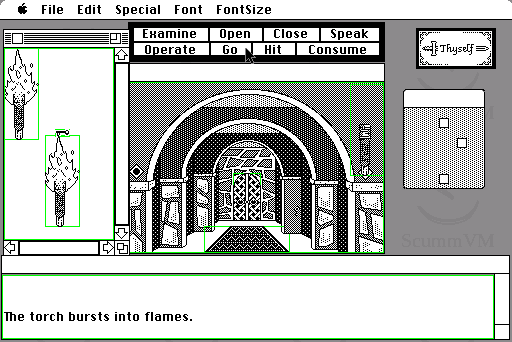
“Am not sure about lifetime of torches and how to know when to lit new torch, but I feel like torches are burning out fast, so will have to work on that too.”
In the original game, you should see a message (“The torch flickers momentarily. Its flame seems weak.”) and a brief dimming of the screen (the way the hallway with the book and candles is dimmed if you enter without a lit torch) when a torch is about to burn out.
I have no idea how long a torch is supposed to burn, or even if it’s simply based on the number of actions you take, though. But I do remember you had to lug around quite a lot of torches.
I’m thrilled to see work resuming on this game engine, because I have fond memories of playing them back in the day. Deja Vu in particular. Though apparently the versions Zojoi released as the “MacVenture Series” are updated versions compared to what I’m playing (some have “Read Me First!” files calling them “new system 7.0 compatible version”) because some sounds are quite different from how I remember them.
Thanks for the Info : D
I will try and see if something similar is happening here
It seems after certain number of actions (including dragging objects in inventory itself), the torch burns out.
By testing it seems 11 actions, but it might be wrong cause of some unknown happening behind the scenes
“compared to what I’m playing”
Oops, that should have been “compare to what I played” or “compared to what I remember playing”. I’m not actually playing the games at the moment.
“I will try and see if something similar is happening here”
Great! By the way, is the plan to read the games directly from the disk image (tricky enough to extract from the Zojoi releases; I’ve only figured out how to do it from their Mac versions) or will you have to extract the files from it (not obvious which ones need to be copied as MacBinary and which ones only need the data fork)?
And I have no idea at all how to extract the files from the Apple IIgs disk image they also included.
I am indeed planning to add support for original mac dsk files, but for now main focus is on stabilizing engine.
Cool, that should make it easier to add non-essential stuff later since all the files will be available.
I don’t know if anyone will ever reproduce those distinctive About dialogs (the Deja Vu one should be reasonably straightforward, but the other ones are more elaborate), but I think displaying the StartupScreen images would be pretty nice.
For anyone reading this who doesn’t already know, the StartupScreen image would be displayed while booting the Mac from the floppy disk. The game was set to auto start, so the StartupScreen acted as an initial loading screen.
It seems only Deja Vu, Uninvited and Shadowgate had these (perhaps there was not enough space left on the Deja Vu II disk?), but this is what they looked like:
http://www.update.uu.se/~d91tan/ScummVM/DejaVu.png
http://www.update.uu.se/~d91tan/ScummVM/Uninvited.png
http://www.update.uu.se/~d91tan/ScummVM/Shadowgate.png
Funnily enough, even Deja Vu was introduced as “ANOTHER MacVenture”, even though it was their first one. (Of course, only the Mac versions were actually called “MacVenture”.)