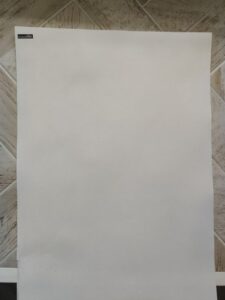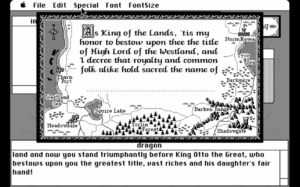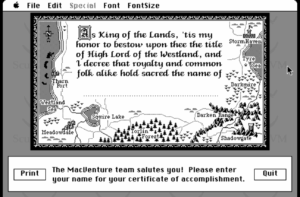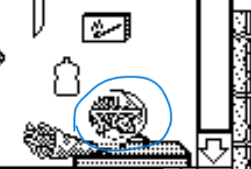Last week was mainly spent by fixing left-over bugs from previously worked engines: WAGE, MacVenture and SLUDGE.
At the beginning of the week, me and Sev finished work on redumping and preparing ultimate archive of WAGE-based games. Finally, after multiple checks the we were able to prepare the collection and release it on the site, together with the engine announcement. However, a couple of issues was reported by the devs, so I returned back to the engine to fix them. In particular, I had to fix issues with closing the game, where confirmations pop-ups were not really working, i.e. the games were not closing. Also, for some games, closing them in midst of playing sounds resulted in crash, because the thread for audio was referencing the deleted engine object. Lastly, there were crashes due to null pointer accesses in scripts, which are could be either due to buggy scripts or due to engine issues. There is a possibility for the last one, since the game that was crashing (Mormonoids from the Deep) also throws exception in the Java codebase, which was ported to ScummVM.
Another engine to which I returned was SLUDGE. There was a PR by ccawley2011 to add the game (demo) called Otto Experiment. However, the problem was that it was crashing at the startup. The problem as it turned out was that the code was not looking for the file inside the game directory, only in the save game dir. Also, in general, the support for reading .ini files was missing. This was mainly used for language setting, some graphical preferences and so on. This feature appeared to be rare in general, however it was used in Otto Experiment and Cubert Badbone, so it must have been dealt with.
Last but not least, I did some work on on MacVenture. There was a few a differences with the Mac versions that needed be done: main game window names (which were not upper-cased) and console window.