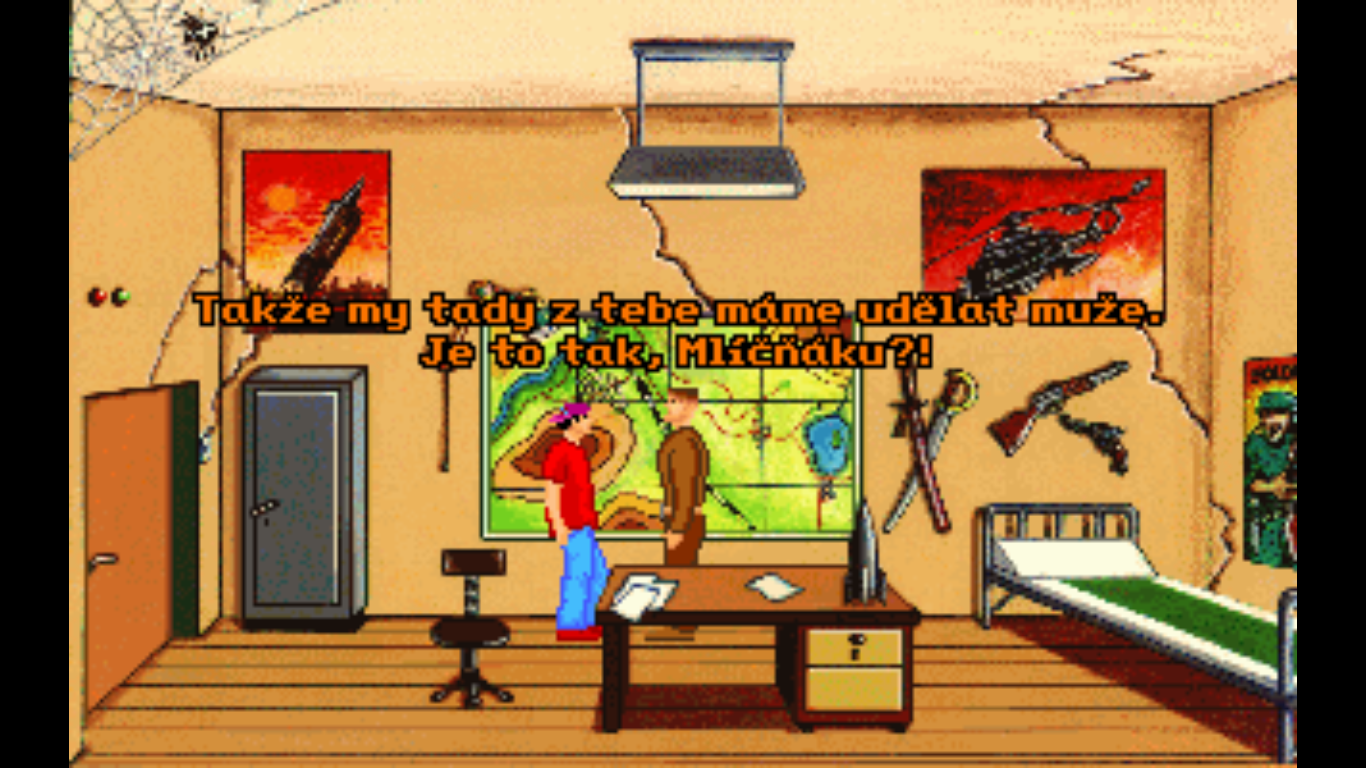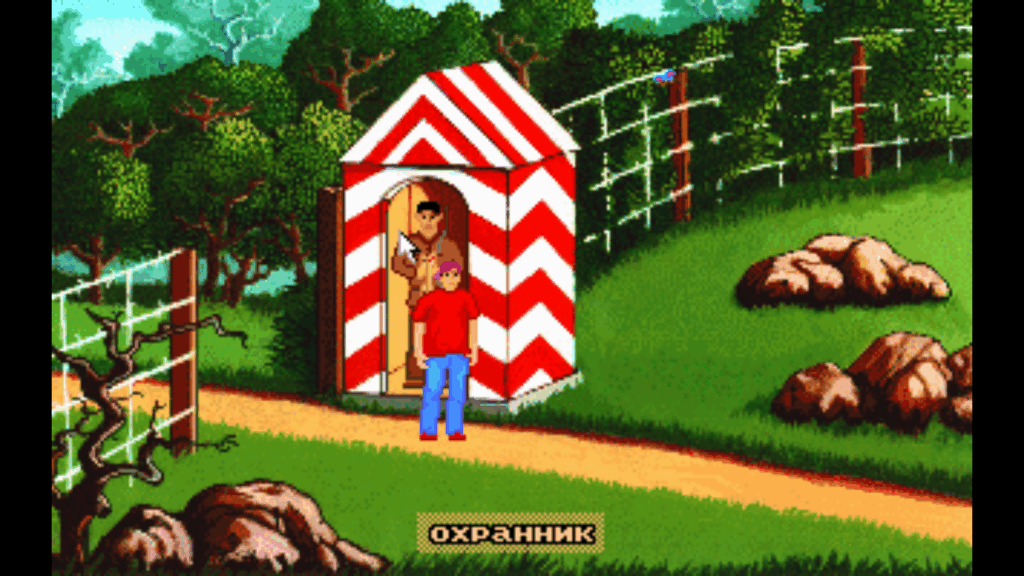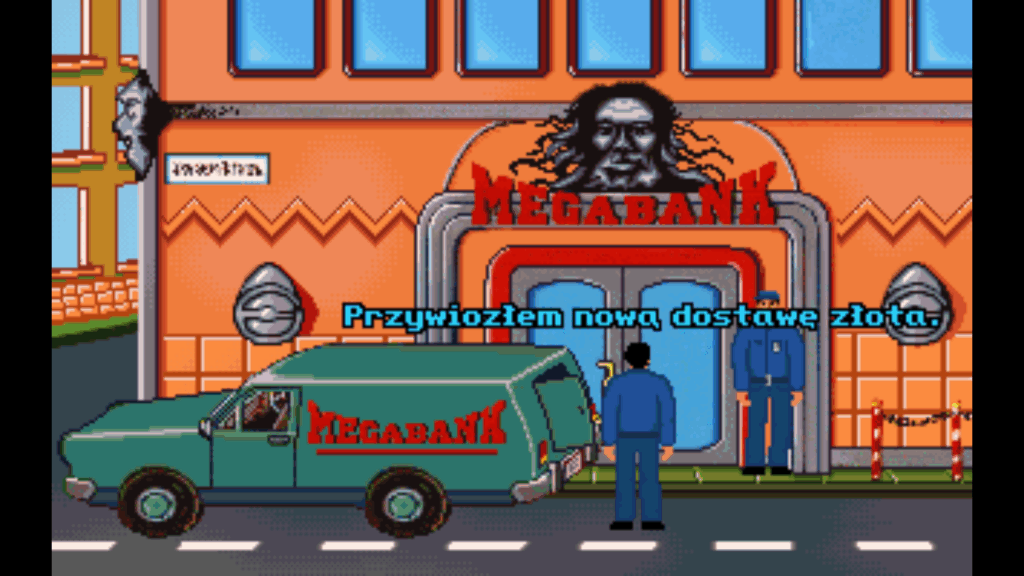Project description
The goal for the project was to finish the work on qdEngine and make all games based on it playable and completable. Milestones for the project were:
- Multiple MinigameManagers could be instantiated. Mini-games for dogncat are running.
- Games with advanced mini-games are supported.
- All games on qdEngine are supported.
Because I continued working on the engine since my first contribution at the start of March, I was able to finish the task in the first week on the GSoC period.
Thus, for the GSoC period itself, my task was to finish the work on existing engines.
What was done
The original goal for qdEngine was met and I was able to reach all milestones – all games are completable to the end. The news item with the engine announcement can be found here.
The second engine after qdEngine was SLUDGE. The engine was already very close to be done, so only I added a few minor enhancements:
- Support for extended saves
- Support for Return-to-Launcher and custom quit dialog
- Fixed some crashes during autosaves
Following this, I worked on adding language support for the Teenagent game. At that time it only supported English strings, and my task was add support for Polish, Czech and Russian (fan-translated) strings. The challenge was that all language-related data was stored inside the executables, so I had to first extract them, and then modify create_teenagent tool, so that it generated the .dat file that contained the data for all languages in it. This task took quite some time, but in the end, I was able to extract all strings, pack them into dat file and make changes to the engine to support everything.
Shortly after this, I also added support for Polish voice-overs, the only version with voice acting.
After Teenagent, I worked on WAGE engine to support games made with World Builder game creation system. This included both fixing the bugs and also redumping the games, so that they are in right format (Macbinary). The latter took some time and iterations, however with the help of my mentor, we were able to produce the master collection and announce engine for the public testing.
After this I worked on playtesting and improving the MacVenture engine. I was able to fix a couple of blocking bugs, implement number of missing features and playtest games to the end.
Finishing the work on engine also includes taking screenshots, writing wiki pages and preparing news items. So in addition to writing code, I also helped with screenshots and wrote three news items for WAGE, SLUDGE and qdEngine.
Code merged
There were a number of pull requests created over whole period of GSoC. Below are some of the important ones:
qdEngine
Adding support for advanced minigames
SLUDGE
Add support for extended saves
WAGE
Teenagent
Adding language (textual) support for Polish, Czech and Russian
MacVenture
What’s left to do
Finishing last bits of MacVenture:
- Display Title and StartupScreen images on startup.
- Extend
MacDialogto support text input and use it everywhere in the engine instead of existing dialog class. This will make pop-up dialogs look more similar to original. - Sync Click-To-Continue button’s behavior with original. In other words, enable click-to-continue button when text inside console window needs to scrolled to be fully read to the end.
Conclusion
I really enjoyed my time spend with ScummVM this summer. It was my first time contributing to open source project and doing it with ScummVM was a great experience. I am pleased that I had a chance to work on a real world application used by players all around the world.
Working on this project helped me to improve my skills in navigating enormous codebases, reading and understanding other people’s code and correctly formulating and asking questions when get stuck.
Lastly, I want to thank project organizers at ScummVM team for selecting me and giving me a chance to participate in this program. Of course, I also want to say huge thanks to my mentor – Eugene Sandulenko, aka, sev, who guided and helped through this entire period. He was always there for help when I got stack and provided deep explanations when I did not know certain things. I also would like to thank other developers who reviewed my code, provided suggestions and pointed to mistakes. Finally, I am grateful to GSoC organizers for providing this incredible opportunity.
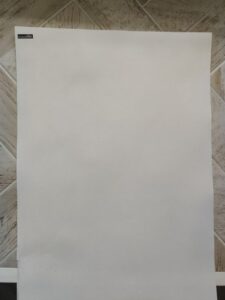

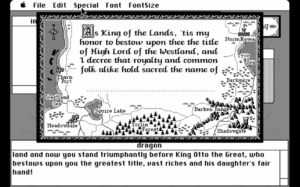
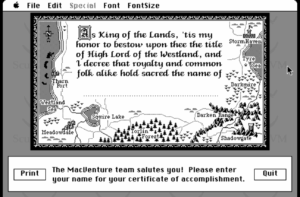
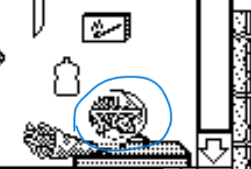

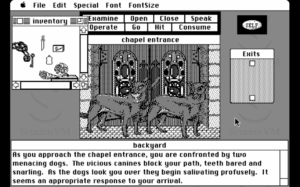
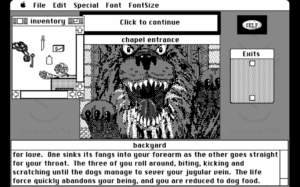
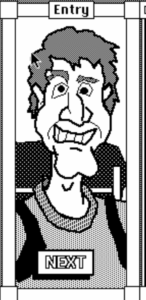
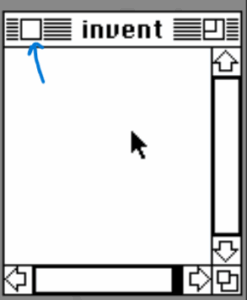
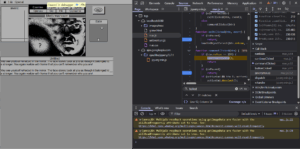
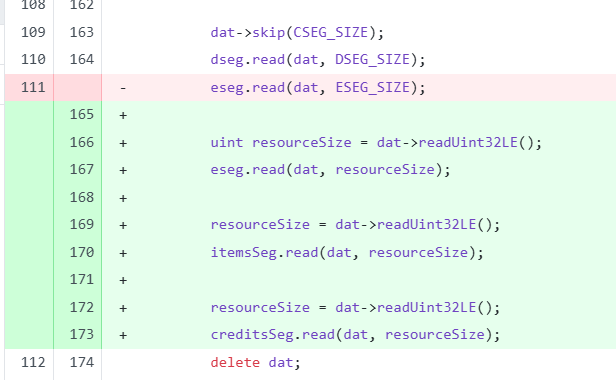 I also added
I also added