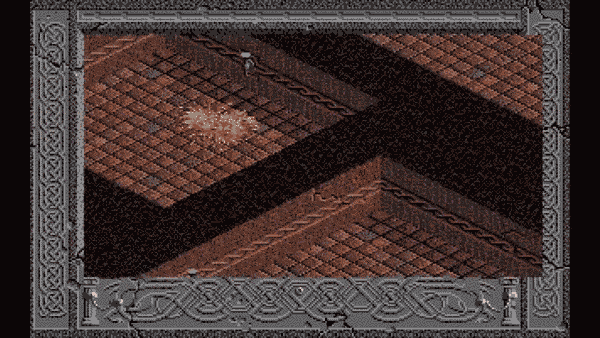Overview
During the last three months I worked on porting The Immortal.
Unfortunately, I have fallen ill last month and are still recuperating so I haven’t got much work done since. Although GSoC is ending, it doens’t mean work on The Immortal will cease as well. I will keep working on it over the next month to make up for my sick days.
Github Repository
Blog GSoC 2018
DONE
- Dialog parsing and rendering
- Audio conversion (EA BIN to MIDI)
- Rendering
- Inventory
- Animation definitions
- Map parsing, rendering, and room definitions
TODO
- Animation system
- Collision detection
- Object/Actor interaction
- Fighting
- AI
Those are the big ones left until the game is in a playable state. I’m sorry for everyone that was looking forward to play the game at the end of this GSoC period and hope to make up for it by the end of September with a PR. I want to thank my mentors Arnaud Boutonné, Thierry Crozat, the whole ScummVM team and Google for creating the Summer of Code in the first place.