In this post I would like to go over some of the highlights of the changes I made to qdEngine.
Adding support for RGBA8888 format
At first, there wasn’t any intent to add a support a 32bpp color format. The engine was using RGB565, and it was pretty much fine with most of the games. However, when I began playtesting Pilot Brothers 3D, and got to a specific place in the game, I quickly noticed that something was off:
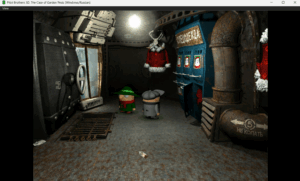
When looking more closely, you can see that the shadows under actor’s bodies are dark green:

This problem took quite some time to solve. I was checking every line of the drawing functions, comparing with the original source code, but was unsuccessful. Then, I tried to change things, in particular, tried to remove alpha_blend_565() inside the methods, and realized that it was responsible for the shadow color. I looked again at the the original, it saw that it was RGB888. But we were using RGB565, which of course has less bits and a thus created noise for the shadows. Since there is an extra bit for green channel, the shadow was a little greenish. Thus, I proceeded with adding the support for this color format, and indeed got the shadows fixed:

Although it took about 2 days at the time of fixing that, I now much understand to engine’s drawing functions and learning few things about color formats. Here is the PR for the fix: https://github.com/scummvm/scummvm/pull/6552.
Checking different game (engine) versions and learning Ghidra
One of the aspects of working on QdEngine was comparing the code across different engine versions. The engine developing over time, which meant that because of the changes made to the engine, things such as pathfinding, inventory selection and collision system could work different across different the games. We had sources for multiple versions of the engine, so once the sources are compared and the change is found, a typical fix could be like this:
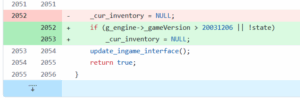
here the date (number against which g_engine->_gameVersion) indicates the engine version where the a certain change was introduced.
When the sources were unavailable, we had to rely on reverse engineering. For example, we didn’t have the sources for the engines of two games. To find the exact cutoff date, I would write the exact the method and how it was changed to Sev, and he would reverse and tell me the date. Thanks for his help, we were able to fix a decent amount of bugs and make the games completable to the end.
In beginning of May, I started with playtesting Brother Pilots 3D-2 game and could not even run it. This was because one of the tags in the script specific to this game (engine) version was missing. At the time, Sev couldn’t help me, as his laptop was in repairment. So I thought to myself, maybe I could try fixing it myself. I downloaded Ghidra and uploaded three games (including Brother Pilots 3D-2) with consecutive engine versions. Then I found the place where the the tags registered:
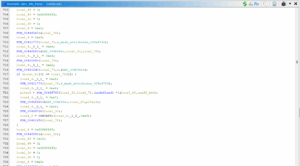
After that I took decompiled code of this function, pasted to my editor and diffed between the games:
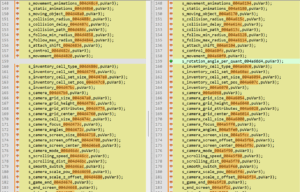
In the image above, I compare the code for Brother Pilots 3D-2 and the game that came before it. As can be seen from the image, rotation_angle_per_quant tag is added, so the I adjusted in the code the date and was able to run the game. This was a small change, but quite useful for me, as I learned a little about reverse engineering and Ghidra.
Fixing file loading and adding support for advanced minigames games
This was supposed to be my of the main tasks for this GSoC. I needed to change how the interface for “advanced” minigames worked. Not that they are called advanced, but they are complex in comparison to the ones in other games, and added more things to previous interface.
To understand the problem better, I first tried to run the games, and see where I crash, or where things are supposed to not work. I took the first game, Dog-n-cat: In the Footsteps of Unprecedented Beasts and tried to run it and noticed that I can’t get past the logo image. What’s more important, the memory usage panel in Visual Studio was showing 3.8 Gigabytes:
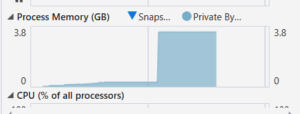
That was quickly fixed by adding back early end-of-stream check from the original sources:
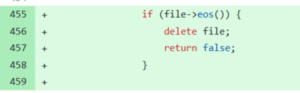
But something was still missing. I was still getting this warning: MinigameManager::init(): Game could not be initialized. This meant that state (file) loading was unsuccessful and returned false. The code for reading from file looked something like this:
while (!file->eos()) {index.read(*file);if (file->eos()) {delete file;return false;}...At this stage, the method could only return false only from code branch I just introduced. So it was reaching the end of stream every time. I did not realize ScummVM’s ReadStream::eos() would return true only when reading beyond file size. In the original, however, their eof() would return true once file size bytes are read, and of course the code in this section relied on that. But once I figured out and adding small fixes, the minigames started showing up. We first though that more complex approach and rewiring would be needed, however, it was much simpler. After that, unstubbing the constructors the each minigame was quite easy and I was able to finish the work early.